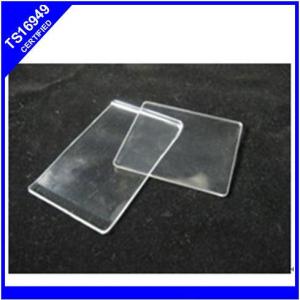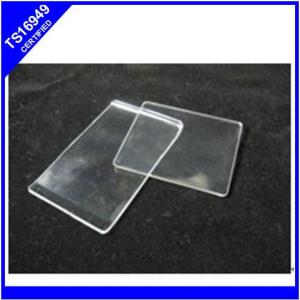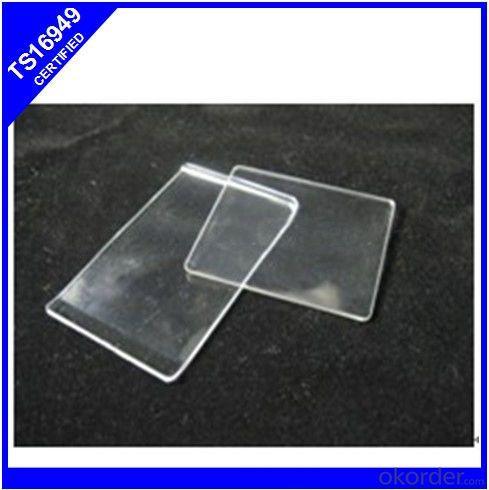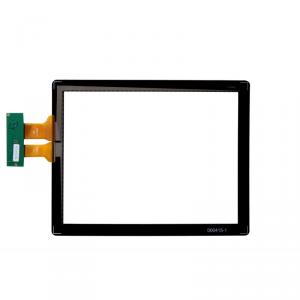Thin Transparent LCD Panel Tooling
- Loading Port:
- Shenzhen
- Payment Terms:
- L/C,T/T
- Min Order Qty:
- 1 Set set
- Supply Capability:
- 1 Set/Sets per Month set/month
OKorder Service Pledge
OKorder Financial Service
You Might Also Like
LCD panel
l Product Info:
Project Name | LCD panel |
Number of Parts | 2 parts in 1 toolings |
Material | PMMA |
Product Size | 66.29*41.88*1.5mm |
Exported Country/Customer | Austrial |
Physical properties | ASTM Test Method | Unit | CM-205 | CM-207 | CM-211 |
Specific gravity | D-792 |
| 1.19 | 1.19 | 1.19 |
Melt flow index | D-1238 230°CX3.8kg | g/10 min | 1.8 | 8.0 | 16 |
Mold shrinkage | D-955 | Mm/ mm | 0.002-0.007 | 0.002-0.007 | 0.002-0.007 |
Rockwell Hardness | D-785 |
| M-95 | M-85 | M-84 |
Water absorption | D-570 | % | 0.3 | 0.3 | 0.3 |
Light transmission | D-1003 | % | 92 | 92 | 92 |
Tensile strength
| D-638 | Kg/ cm2 | 720 | 680 | 650 |
Flexural strength | D-790 | Kg/ cm2 | 1100 | 1000 | 930 |
Heat distortion temp. | D-648 | °C | 100 | 92 | 90 |
Softening temp. | D-1525 | °C | 113 | 105 | 102 |
Chatacteristics | High-intensity level
| General injection molding grade
| High flow stage
| ||
l What's special of this product?
PMMA is widely used for instruments panel of automobile industry,
pharmaceutical industry and other daily-using articles. Concretely speaking: for making optical instrument,
illuminating lamp and synthetic glass.
With excellent properties of transparency,
acid resistance and alkali resistance.
Colorless transparent acrylic resin in plastic is second to none, better than ordinary glass.
When part thickness is 3 mm, the whole light transmits over 92%.
Resolution on behalf of transparent material is less than 0.5% haze.
Better than other plastics, acrylic plastics are known as the Queen of the world.
Product dimension: up to about 700mm per side
Product weight: up to about 2000g
Mould dimension: max 1000*850*800
Moulding machine: 25T-300T
Plastic: ABS, PC, PC&ABS, PP, POM, PE, PS, PMMA, PET, PPO, PA&GF, PBT&GF, TPE, PEI etc.
Tooling Standard: DME, HASCO, LKM
Steel: H13, 2738, NAK80, S136, SKD61 etc.
Why we choose Okorder.com?
Okorder.com is a professional and reliable online E-market place
Providing a variety of products with reasonable prices
High quality goods provided by factory suppliers
Shipping to over 200 countries.
One-stop sourcing
Dubai Logistic Complex
Okorder Quality Control?
We hold a very strict quality control system to check every connector of our products for your safety.
Okorder services for you
1. We will reply you in detail within 24 hours
2. We own well-trained and professional sales and after- sale services who can speak fluent English.
3. We offer OEM services and can print your own logo on products.
4. We have strong ability to do ODM projects.
- Q: Hello,I cannot seem to find any square LCD monitors anywhere. I cannot stand widescreen, and am looking for two 20+ square monitors. Does anyone know where to get them?Thank you.
- Square Lcd Monitor
- Q: I can get a real good deal on an Acer 22 LCD monitor. I have a Samsung 19 which I am happy with, no bad pixels, good color etc. How happy are you with your Acer LCD monitor?
- Are Acer Monitors Good
- Q: Hi,I have an AOC widescreen LCD monitor that is around 22 inches wide. The picture is horrible. I think that there must be a resolution problem. I went into my propertiessettings and it says that it's on 1280x1024. Isn't this for a standard screen, not a widescreen? There is no higher setting, everything else that is a lower resolution looks worse. The picture is stretched and there are redraw issues as Microsoft calls them, when my computer redraws underlying areas of the screen incorrectly when I move or resize windows. I have gone through the whole troubleshoot thing. Nothing. Any ideas?
- This is not a monitor problem. All LCD monitor look bad if they are not being run at the native resolution of the panel. Running a widescreen panel with a full frame resolution is just adding to the problem. The problem is the ability of your video card or onboard video chipset. Try updating the video drivers to the latest level and you may find that the wide and higher resolutions are now supported. Get an upgrade video card. If you have onboard video, or a old card even the $40 video cards perform much better, and will support the higher and wide resolutions.
- Q: Are LCD monitors all HD capable?? Just wondering my bro says they are but I only think that if they say they are HD than they are.
- No. I used to have a really old LCD monitor that was pure crap and wasn't even close to HD compatible. You need a HD monitor/tv.
- Q: I have a 19 inch LCD TV, can also be a computer monitor, there is no video line, I want to ask to take general LCD video line can not be used. I found a picture below, please see. Thank you. If you want to buy how much a piece.Please take a look at it and make sure it has a bag at each end of the line. Ha ha, I don't understand. Just call it a bag. I use it to connect the computer. It's not for watching TV
- This is the VGA connection line. If the card and TV have this interface, they can be connectedAnd for a 19 inch TV, it should be able to support it
- Q: Do I need a glass filter for LCD monitor to protect eyes?
- extremely tough aspect. try searching from bing and yahoo. it can help!
- Q: I just bought a computer, there is a small part of the flashing on the liquid crystal display font. With the other host, this display has no font flash, what is not related with the host? Or circuit board for this host problem? Please give me a good suggestion!
- Display problems are usually either a monitor problem or a video card problem:1, look at the refresh rate is set to 60HZ, and some LCD more than 60HZ screen may jitter;2, too high brightness settings may cause jitter;3, LCD display must use standard resolution to show normal;4, the display of the internal power board problems, the capacitor may damage, resulting in voltage instability;5, most of the font jitter is the input signal, try not to answer the signal, to see whether the word displayed jitter;6, graphics driver upgrade to the latest version.If you can not solve, you need to repair.
- Q: I own a Samsung 943 snx plus LCD monitor which is quite dirty right now, it has dark tiny spots which is dust, i want to know how to clean them, i used the cleaning cloth (dry, just the cloth) which came with the monitor but the dirt wont go away, what should i use, can i use water? somebody please tell how correctly clean my monitor please.
- I use a cleaner called Invisible Glass. It's basically an ammonia free glass cleaner. My LCD screen has no protective cover and it cleans it without any damage,
- Q: flat monitor lcd monitor whats the difference??Just for old curiosity sakes
- The term flat and LCD are generally used interchangeably, however that wasn't always the case. A flat monitor could be a CRT monitor with a flat display surface* or a LCD monitor, whereas an LCD monitor is always flat. *before LCDs became the norm, many manufacturers were producing a CRT monitor with a flat display surface, which supposedly made a superior picture, as most traditional CRT displays had a slightly curved surface.
- Q: i have a fairly new LCD monitor i got it a year ago and im pretty sure its an HDMI monitor. i want to know what i have to buy and how to use those things to make my ps3 work with my monitor. (dont have a HD t.v )so please list the things i needor if you know a GOOD video explaining how to do it please sent me the link. but make sure it explains it good cuss im like semi-retarded when it comes to this stuff lol :P
- What i do is grab a HDMI-USB cord, plug the usb end into ur ps3, and the other end into ur tv
Send your message to us
Thin Transparent LCD Panel Tooling
- Loading Port:
- Shenzhen
- Payment Terms:
- L/C,T/T
- Min Order Qty:
- 1 Set set
- Supply Capability:
- 1 Set/Sets per Month set/month
OKorder Service Pledge
OKorder Financial Service
Similar products
Hot products
Hot Searches
Related keywords