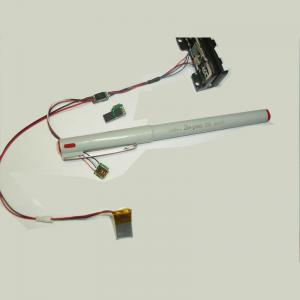MSRv008/MSRv009/MCIR003/MCIR002/MCIR001 interruption swiping reader
- Loading Port:
- Guangzhou
- Payment Terms:
- T/T
- Min Order Qty:
- 10 Pieces pc
- Supply Capability:
- 5000 Pieces per Month pc/month
OKorder Service Pledge
OKorder Financial Service
You Might Also Like
magnetic stipe data collection with the integrated interrupted swiping technology
battery powered, portable, encrypted, 3 Tracks data Data Collection
Mini size: 14*6.15*2.85mm
Introduction
MSR009 is Portable Data Collector. It's a portable magnetic swipe reader, which is specially designed for magnetic stripe data collection anytime and anywhere without computer. Large memory can collect 32000 data. Built-in Time clock indicates every transaction date and time. Data is read from the card and kept into the memory then downloaded to the computer.
Features
- Ultra low power consumption
- Reads interrupted swipes in both directions
- Reads all magnetic cards
- Low voltage operation
-Swipe Direction - bidirectional
- Data downloadable to the computer via USB
- Time stamp shows date and time with every transaction
- Hardware imbedded password protection
- 3-track version can collect all three tracks data
- Fully encrypted
- Stores 32000 card scans
- All swipes are timestamped
- Data retained even if power is removed
- No programming required, easy to use as 1- 2- 3
Applications
- Any movable data collection (Trade shows, Racing events)
- Point of sales
- Law enforcement (DMV card)
- Attendance (Student ID, Membership card)
- Conference Attendance
- Classroom Attendance
- Meeting Attendance
- Door Locking Systems
ISO Standard
Track 1 210 bpi, 79 Alphanumeric Characters
Track 2 75 bpi, 40 Numeric characters
Track 3 210 bpi, 107 Numeric characters
FAQ:
Q1: Are electronics cheap in Okorder.com?
A: Of course. They are very cheap. The factories provide the goods. One-stop sourcing.
Q2: Why are electronics so cheap in ok order?
A: On ok order they are the lowest price. Because it is a wholesale website and factory provide goods.
Q3: Do all electronics have silicon in them?
A: No but most modern ones do. Older electronics that don't require micro chips don't have to have silicon at all, and their mother boards are made from copper. Silicon is used in micro chips as a semi-conductor in modern electronics but some other semi-metals, like gallium and germanium can also be used. Silicon is just the most common because it is so plentiful.
- Q: I bought a laptop with an 8 in 1 card reader but the card slot looks like it will only accept SD card. How can I use this with my memory stick? Do I need an adaptor. Or am I missing something?
- There are no standard 8 memory card formats so the ones supported by each reader will depend on the specific model. Your best bet is to google the specific reader model, but it'll likely support the more common formats, i.e. SD, Compact Flash, Smartmedia, Sony Memory stick, etc.
- Q: i'm building a new computer and i want to have 4 sd card readers in front of my case like the new DESKTOP computers have i have ben looking around for motherboards and i don't know what to look for to see if it has micro sd card reader support in the motherboard please tell me what i can look for in a motherboard that has that kind of support for this thanks. URGENT
- go searching the perimeters of your computer. in case you have a card reader, you will come across it via searching for a small, oblong piece of plastic caught into the edge of your computer, in a slot, and in case you push the tip of the piece of plastic, it is going to come out. Then placed your adapter (with the micro sd card interior the adapter) into that slot. Push it in till it 'clicks.' it would desire to be that the plastic 'clean' is lacking, wherein case you will purely locate the slot.
- Q: I need a way to transfer files onto an SD Card but my computer doesn't have an SD Card slot
- If you do not regularly format your memory card in your camera, the file structure on the card will break down and become corrupted, which will prevent you from saving additional photos to the card. The proper way to use a camera/memory card is as follows: 1) Copy all the photos from your memory card to your computer. 2) Format your card with your camera while it is in your camera. 3) Go take photos 4) EVERY DAY after you use your camera, repeat steps 1 and 2.
- Q: I have a set of contact smart card reader and secure smart card which was used for windows 2000.wen i tried for window xp,it is not detecting the reader.can u suggest wat all changes do i need to make to interface with window xp.any reference to msgina.dll? Pl dont suggest to buy a new set of smart card reader coz it is my project to make ithe old one work in window xp.
- RTFM :-) make sure you have windows xp with service pack 2 installed ****Do Not connect the reader before you do the following****** Before connecting the reader, you must install the smartcard driver and the reader utilities for Winxp Go to Control Panel Open Administrative Tools Open Services Open Smart Card Services Then set it to Start Automatically then plug in your smart card reader. For a serial port smart card reader you have to restart the system.
- Q: I have a Canon Rebel XTi and I haven't been able to use the chord that connects the camera to the computer in a really long time. So I bought a memory card reader which worked perfectly fine up until today. Now the card reader freezes the computer whenever I plug it in. I borrowed a friends camera cable and it won't even read that anything is connected. Any idea what the problem is?
- Connecting your card reader to your Vista machine, should initiate the installation of the correct drives for the reader. Once installed, the reader is then used the same way a removable drive is used. I have three different card readers used on my various computers. It amazes me that computer makers have ignored those of us who use CF cards (mostly the pros) when they include card readers on their notebook computers.
- Q: 1. What is a USB cable?2. What is a Card Reader?3. What is the differences?4. Which one do I need for my camera to upload pictures onto a computer? or would it be best to have both?
- Cable: It's a way for you to connect your camera directly to your computer via a USB Port on your system and the port on your camera. Reader: It's a small device into which you insert your memory card then plug that into a USB port. Windows will see the reader as a drive so you can copy/paste your photo files into the folder of your choice. No extra software required. The difference is that you don't need any special software to make the reader work - it talks directly to Windows as I wrote above. I use them all the time. I have three digital cameras and all use different styles of cards so I have three different readers. They all work very well. So well in fact I have no photo upload software installed. I, of course, have a viewer program but no upload software - very handy indeed. You can use the software that came with your camera but I see lots of write ups here about problems with it. Fact is I've had those same problems so that's why I went to readers. The readers have never failed to connect to Windows and they make what can be a complicated job very simple. Great news, they're really cheap to boot!
- Q: i just got a card reader for the sd chip in my camera. whenever i put the usb in the usb port it doesn't read it as a device on the desktop(mac book)does anyone know how to access the card reader so i can upload someone of my pictures to my comp?
- If you are using Windows on your MacBook, submit a new question and mention the version of Windows. For OS X, read on Put the card back in the camera. Open Image Capture. It should say No Image Capture device connected. Connect the camera and turn it on. That solves the question of how to download the pictures from the camera to your hard drive. How to make the card reader work is another matter. Could be either a defective reader, a defective USB cord (if it uses a cord), a current overload for the USB connection, or the slot in the reader is not correct. There are at least ten different slots possible on a card reader, although most have from four to seven slots. That means you don't have every slot possible.
- Q: i am using an HP Compaq presario c700 Notebook PC with an OS-Windows Vista Home Basic w/c has a built in card reader.i tried to insert other memory cards,.it seems like the card reader dont read it. I tried also to find the programcard reader or any details related to it,like its drivers.,but i did not found anything.i think my laptop did not detect its card reader,.im not really sure.can u give me some suggetion or advice about its cause and how to resolve this problem? thank u.,
- go to the hp/compaq website and download the drivers for the c700's card reader they're free, easy to find (labeled), and quick to download just run the application and it'll install for you your reader should work after this i also believe that the producer of the card reader is realtek, if you want to google other solutions
- Q: A long time ago I used to have a small usb camera card reader device where you could insert a camera card and it would be like a mini drive for your computer to download the photos from a camera card. I need one for an SD card and perhaps today they make one that has slots for all of the cards.I want to know what it's called so I can buy one onlineWhy would I want such a thing? A) The card reader in my computer doesn't workB) it's all full of dust all the time so I wouldn't want to use it anyway C) It's hard to find the slot and it's a pain to reach way down there all the timeThanks!
- I've sat here and read your question a half a dozen times thinking maybe there was something I was missing, but I don't think I am. So you are asking what the card reader is called?? A card reader. You have answered your own question three times. steve
- Q: Can i use card reader instead of connecting my phone to PC. wat r the functions of card reader. do i need any software to transfer files from my PC to Memory card?
- Often times you don't. Once the card reader is in the computer, the computer sees the memory card as another drive. All you have to do is copy the file from PC and paste it into the memroy card reader drive. Just make sure the file your transfering is in a format that the phone understands. ie. .wav , .mov, or .mpg.
Send your message to us
MSRv008/MSRv009/MCIR003/MCIR002/MCIR001 interruption swiping reader
- Loading Port:
- Guangzhou
- Payment Terms:
- T/T
- Min Order Qty:
- 10 Pieces pc
- Supply Capability:
- 5000 Pieces per Month pc/month
OKorder Service Pledge
OKorder Financial Service
Similar products
Hot products
Hot Searches