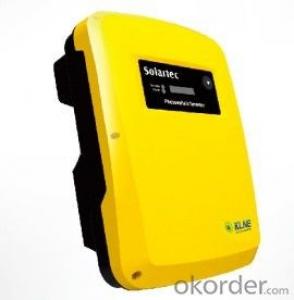6kVA Rack/Tower Puresine Wave Online Extensible G-Sensor LCD UPS with Solar Inverter PCB
- Loading Port:
- Guangzhou
- Payment Terms:
- TT OR LC
- Min Order Qty:
- 30 unit
- Supply Capability:
- 300000 unit/month
OKorder Service Pledge
OKorder Financial Service
You Might Also Like

| Model | RT-6KS | RT-6KL | RT-10KS | RT-10KL | ||
| Rated power | 6KVA | 10KVA | ||||
| Display | LED or LCD, depends on user's choice | |||||
| INPUT | ||||||
| Voltage | 110V:80~138VAC/220V: 120~275VAC | |||||
| Frequency | 110V:46~54Hz or 56~64Hz/220V:40~60Hz/Adjustable by software | |||||
| OUTPUT | ||||||
| Voltage | 110V:110±2%VAC/220V:220±2%VAC | |||||
| Frequency | 110V:46~64Hz/220V:46~54Hz/Same as AC(AC mode) | |||||
| 110V: 50 or 60Hz/220V:50±0.2Hz(Batt. mode) | ||||||
| Wave form | Sine wave | |||||
| BATTERY | ||||||
| QTY. & capacity of battery | 12V/7.5AH*3pcs | ————— | 2V/7.5AH*8pcs | 12V/7.5AH*8pcs | ————— | |
| Nominal DC input voltage | ————— | 36VDC | ————— | 96VDC | ————— | 96VDC |
| Transfer time | 0 ms | |||||
| Overload capability | 110%~150% for 30% seconds then transfer to bypass output, 150% above for 300 milliseconds. | |||||
| ENVIRONMENT | ||||||
| Environment of performance | Temperature 0℃~40℃, Humidity 20%~90% | |||||
| PHYSITAL | ||||||
| (kg) / Net weight (kg) | 19.5 | 110V:11.8 220V:9.1 | 38.4kg(23kg for US+55.4kg for battery pack) | 23 | ||
| (mm) / Unit dimention (mm) | 625*438*130 | 625*438*130(*2 sets, there into 1 set for battery pack) | 625*438*130 | |||
| MANAGEMENT | ||||||
| Interface | 110V:USB+RS232 220V:RJ45/11+RS232, Intelling slot selectable. | |||||

1. Wide range of input voltage
The UPS can offer normal and stable service voltage under its input voltage range. When the input voltage is out of its range the machine will switch to battery mode automatically to keep the output power in order to protect the equipment, such as computers, ensure they will not be damaged by the over high or over low voltage, users can continue the operation of equipment for a while or save the data on computers while the power network is abnormal.
2. Wide range of AVR(Automatic voltage regulation)
In the product’s input voltage range and under 3 steps of intelligent AVR function, it can provide a stable output voltage.
3. Automatic self detection when UPS on(LED).
Before the UPS on, red, yellow, blue LED will light up two times by cycle turns, after self detection UPS switch to AC mode/battery mode or working mode.
4. Silence function
In the "battery mode", shortly press the switch to turn off the buzzer. But the battery is about to run out or the load is too heavy, the buzzer sound cannot be muted.
5. Overload protection
In the battery mode, output voltage turn down correspondingly when it is overload, after the capacity of load is lower than the rated power then output voltage will back to rated value, it ensures the UPS will not shut down by abrupt overload which caused by surging current during the computer is working and other equipment is added.
6. Short circuit protection
When the mis-operation caused the load short circuit or computer failure (such as power tube breakdown of switch) cause short circuit, the UPS will shutdown automatically for protection.
7. The low current switch
This UPS adopts low current switch to extend the service life which is longer than conventional battery and high current switch in AC current path.
8. Automatic charging
There are two charging mode, charging time is faster than ordinary charging mode, higher efficiency, and greatly prolonging the service life of the battery.
9. With a bypass output
Independent bypass output socket for external printers or scanners of computer peripherals, with surge protection of the load.





FAQ
1. Where can I buy your products?
You could find our products from dealers or contact our sales team directly. We will provide you with detailed services.
2. How to contact us?
Contact details can be found from website www.okorder.com to contact us. We look forward to providing you with professional services.
3. What is the application field of your products?
Our current GW1500~4600-SS series and GW3000~4600-DS, with the flexible expansion ability and allocation capability, can be used in the small photovoltaic (PV) grid power generation systems of family units as well as the commercial photovoltaic system such as BIPV, BAPV and etc.
4. What kinds of modules do your inventers support?
Our inventers support most of mainstream components and modules in the market. Should you require more details, please do not hesitate to contact our technical personnel.
- Q: Can a solar inverter be used in conjunction with a backup generator?
- Yes, a solar inverter can be used in conjunction with a backup generator. In a hybrid system, the solar inverter manages the flow of electricity from both the solar panels and the backup generator, ensuring a seamless transition between the two power sources. This allows for continuous power supply even when solar energy is not available, providing an efficient and reliable solution.
- Q: Can a solar inverter convert DC power to AC power during a power outage?
- No, a solar inverter cannot convert DC power to AC power during a power outage. During a power outage, the solar inverter relies on the grid to function, and without grid power, it cannot convert DC power from the solar panels into usable AC power.
- Q: How does shade affect the performance of a solar inverter?
- Shade negatively impacts the performance of a solar inverter as it reduces the amount of sunlight reaching the solar panels, thereby reducing the amount of electricity generated. Inverters are designed to operate optimally under full sunlight, and when shaded, their efficiency decreases, leading to a decrease in overall energy production. Additionally, shade can cause hotspots on panels, potentially damaging the system and reducing its lifespan. To ensure maximum performance, it is important to minimize shade and ensure unobstructed sunlight for solar inverters.
- Q: How does a solar inverter handle voltage and frequency variations caused by sudden load changes?
- A solar inverter handles voltage and frequency variations caused by sudden load changes by continuously monitoring and adjusting its output. It uses advanced control algorithms to maintain a stable voltage and frequency, even during sudden load fluctuations. The inverter quickly responds to changes in load demand by adjusting the power output and employing a feedback control system that regulates voltage and frequency within acceptable limits. This ensures that the connected devices receive a stable and reliable power supply regardless of sudden load changes.
- Q: What is the role of power factor correction in a solar inverter?
- The role of power factor correction in a solar inverter is to improve the efficiency and performance of the inverter by correcting and optimizing the power factor of the electrical system. By adjusting the phase relationship between voltage and current, power factor correction ensures that the inverter draws and supplies power more effectively, reducing energy losses, improving power quality, and minimizing harmonics in the system. This helps to maximize the overall power output and reliability of the solar inverter, leading to better energy conversion and utilization.
- Q: Can a solar inverter be used in a commercial solar system?
- Yes, a solar inverter can be used in a commercial solar system. In fact, it is an essential component as it converts the direct current (DC) generated by the solar panels into alternating current (AC) that can be used to power commercial buildings and equipment. The solar inverter ensures efficient and reliable energy conversion, making it suitable for both residential and commercial solar installations.
- Q: How does a solar inverter handle reactive power compensation?
- A solar inverter handles reactive power compensation by using advanced control algorithms and capacitors. It actively measures the reactive power in the system and generates the necessary reactive power to balance it out. This helps stabilize the voltage and ensures efficient energy transfer between the solar panels and the grid.
- Q: Can a solar inverter be used with a solar carport?
- Yes, a solar inverter can be used with a solar carport. A solar inverter is responsible for converting the direct current (DC) produced by the solar panels into usable alternating current (AC) electricity. This AC electricity can then be used to power various devices or fed back into the grid. In the case of a solar carport, the solar panels installed on the carport structure generate DC electricity, which is converted by the solar inverter into AC electricity to charge electric vehicles or power other electrical systems in the carport.
- Q: Can a solar inverter be used with a wind turbine?
- Yes, a solar inverter can be used with a wind turbine. Both solar panels and wind turbines generate DC (Direct Current) power, which needs to be converted into AC (Alternating Current) power to be used in households or connected to the grid. A solar inverter can perform this conversion for both solar and wind power sources. However, it is important to note that there are specialized wind turbine inverters available that are specifically designed to optimize the performance and efficiency of wind turbines.
- Q: Can a solar inverter be used with a solar-powered waste management system?
- Yes, a solar inverter can be used with a solar-powered waste management system. A solar inverter is responsible for converting the direct current (DC) produced by solar panels into alternating current (AC) that can be used to power various appliances and systems. In the case of a solar-powered waste management system, the solar inverter would ensure that the electricity generated by the solar panels is compatible with the system's components, such as motors, sensors, and controls. This would enable the waste management system to operate efficiently using clean and renewable solar energy.
Send your message to us
6kVA Rack/Tower Puresine Wave Online Extensible G-Sensor LCD UPS with Solar Inverter PCB
- Loading Port:
- Guangzhou
- Payment Terms:
- TT OR LC
- Min Order Qty:
- 30 unit
- Supply Capability:
- 300000 unit/month
OKorder Service Pledge
OKorder Financial Service
Similar products
Hot products
Hot Searches
Related keywords