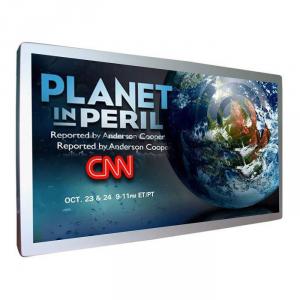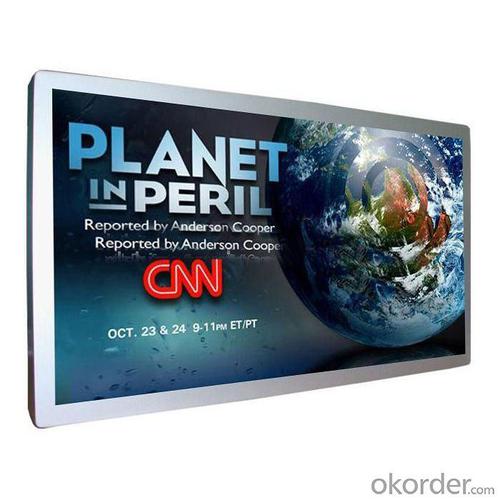4.3&Quot;~46&Quot;, 1000Nits~1500Nits, Led Backlight, Sunlight Readable LCD Monitor
- Loading Port:
- Hongkong
- Payment Terms:
- T/T
- Min Order Qty:
- 10 Pieces pc
- Supply Capability:
- 1000 Piece/Pieces per Month pc/month
OKorder Service Pledge
OKorder Financial Service
You Might Also Like
Sunlight Readable LCD Monitor
1. 4.3" ~ 46"
2. 1000nits Outdoor Sunlight Readable Display
3. LED backlight
4.3",5.7",6.5",7",8.4",10.4",12.1" ,15" ,17" ,19" ,21.5" ,32",42",46"
Sunlight Readable Industrial LED Backlight LCD Monitor ,
with heavy duty steel Open Frame / Chassis Housing.
Optional Touch screen,AG/AR tempered glass with optical bonding technology.
And IP65 Rated water proof housing.
Why we choose Okorder.com?
Okorder.com is a professional and reliable online E-market place
Providing a variety of products with reasonable prices
High quality goods provided by factory suppliers
Shipping to over 200 countries.
One-stop sourcing
Dubai Logistic Complex
Okorder Quality Control?
We hold a very strict quality control system to check every connector of our products for your safety.
Okorder services for you
1. We will reply you in detail within 24 hours
2. We own well-trained and professional sales and after- sale services who can speak fluent English.
3. We offer OEM services and can print your own logo on products.
4. We have strong ability to do ODM projects.
- Q: I bought 2 new LCD monitors and I of course have the better of the two (hubbie get the crappy one haha!) then mine had to be replaced do to a button issue, now this NEW one which is supposed to be better looks even crappier in the colors than the old one. could it be my ATI Radeon graphics card, or just that I'm have bad eyes and all, haha!thanks!
- if its fresh, you probably just need to do the tweaks. if theres an auto adjust button give that a go obviously but otherwise run the calibration wizards in your Catalyst Graphics Control program too.
- Q: I currently have an LCD monitor for my computer and I am getting a second monitor and it is LED. Will there be much difference and will they work well side by side. They both have DVI input.
- A LED monitor is just an LCD monitor that uses a LED backlight instead of a fluorescent one. This helps alleviate the problem of poor color fidelity that LCD's suffer from, but does little to help poor black levels, response time, and viewing angles. Hope it helps ! :-)
- Q: I have a HP 2009m LCD monitor. My cable box is a Explorer 3200. What cables do I need for this?
- u ned a cable thats like minded with the two one in each and every of ur computer screen and comp see the plug and verify in the event that they r the comparable study the serial and bypass purchase it then ull want some concern that i dono how its called in english even yet it makes the cable in 2 a form of adapter that duals the cable then u ought to have no issues
- Q: at the moment i am not using a lcd monitor and i want to put it away but i dont know if it is safe to store it laying down facing the lcd screen up. because i know that you cant do this with plasmas.thats anyone know the safest way to store a lcd monitorthanks
- I recently upgraded to a 22 inch from a 151/2 .I put the smaller one in the packing that the larger one came in with the screen facing down and put it in my closet. I know this worked and will save the screen. because a friend borrowed that monitor for a few weeks and it worked fine. I put it back up the same way.
- Q: I was thinking of buying an LCD monitor to dedicate to my Xbox 360 and wondered if this enhances the image quality at all compared to bog standard SDTV's, etc?Also, is there such a thing as an HD Monitor and if so where can I find one in the UK?Thanks.
- No, the LCD is bad to use with a game console.
- Q: i would like to know what is the different if i use LCD TV and LCD monitor. Which 1 is better in terms of quality?Thanks
- If you have an older LCD HDTV with just analog component inputs, it would be very hard to use it as a monitor-- It would require a video card that can support component-out. On the other hand, LCD HDTVs of recent vintage with HDMI ports behave exactly like any LCD computer monitor. The video signal carried by the LCD HDTV's HDMI ports are in fact DVI, just like an LCD computer monitor. As long as your computer has a DVI port on its graphics card and you got an LCD HDTV with HDMI, you are good to go. Just connect it to the TV using a DVI-to-HDMI cable. Some LCD HDTVs also have analog VGA ports, which can be used with older computers that have VGA only. DVI/HDMI is digital and is the better choice though. I'm using my computer with my big-screen 52 LCD HDTV using a DVI-to-HDMI cable. Works perfectly. So find out what vintage is your LCD HDTV, and go from there. Good luck.
- Q: I just got this lcd monitor so I could network it to my laptop. By network, I mean having the laptop screen like it usually is but have the lcd screen so that its another screen so I can put other windows on there. I know how to connect them so they are the same exact screen but thats not what i want. I want to know how to use the laptop screens like normal and the lcd like another seperate screnn. I hope you can understand what I am saying. Thanks for you help!
- What your trying to do is to run your laptop screen and the LCD screen as 2 seperate displays. This can be done in Win XP, if you right click on the main window and select properties, settings, and make sure that you can see 2 monitors in your drop down menu. Make sure you have the LCD monitor connected. There is a guide under Windows, Help and support, type in: dual monitors and it guides you thru the set up.
- Q: A CRT Monitor or a LCD Monitor?
- Typically CRT's use more energy. Though depending on the settings on your LCD monitor, brightness and contrast, those types of things, they can be comparable as far as energy consumption.
- Q: I have a 22-inch LCD monitor, and I hardly watch movies. I use it almost entirely as just a computer desktop monitor, and I like large monitors. In fact, with this one, I notice that I can't see the whole screen at once -- I'm always looking at one part of the screen. Now, if you have had some experience with larger monitors, I'd like to ask: would a 24 and 26 be too large? I mean, do you think it's overkill, given that I won't be watching movies on it?
- The problem is once you go that big your video card might not support the resolution. its like putting big *** tires on a truck sometimes the engine just cant turn the tires over. me personally I have a 30 dell lcd and it is too big lol. i tend to use my workstation at the house rather than my updated computer. also for movies if you have an xbox you should look into media sharing. then you can watch your movies on your big screen in the living room.
- Q: Also the video card and monitor should it be a 24-bit or 32-bit color depth ?The human eye how many different types of colors can we see 16 million colors
- An LCD monitor has a native resolution, a 1920x1080 monitor physically has 1920x1080 groups of cells that can glow red, green and blue to make the different colours. If you drive the monitor with anything other than its native resolution the image will be less distinct. This is especially true where the host is employing tricks to improve the resolution. You probably will see no difference between 24-bit and 32-bit colours. Two swatches of colour adjacent to one another that are one tone different will show a clear dividing line. The same two swatches with a gap between them will look the same. You perception of colour is far worse than you will believe, have a look at the various optical illusions around that show two things that are demonstrably the same colour can look radically different in different contexts. It's also worth noting that mixing red, green and blue together does not produce the entire range of colours the eye can see, only a pretty good approximation. This is most noticeable with so called fluorescent colours, these need special lights or inks to reproduce and cannot generally be printed or reproduced on screen.
Send your message to us
4.3&Quot;~46&Quot;, 1000Nits~1500Nits, Led Backlight, Sunlight Readable LCD Monitor
- Loading Port:
- Hongkong
- Payment Terms:
- T/T
- Min Order Qty:
- 10 Pieces pc
- Supply Capability:
- 1000 Piece/Pieces per Month pc/month
OKorder Service Pledge
OKorder Financial Service
Similar products
Hot products
Hot Searches
Related keywords