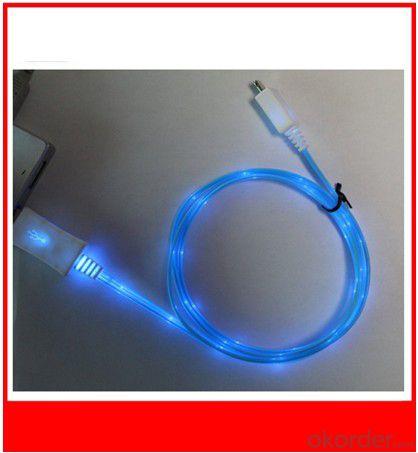2 Feet Led Light Cable Micro Usb/Micro Usb Light Cable
- Loading Port:
- Shanghai
- Payment Terms:
- T/T
- Min Order Qty:
- 100 Pieces pc
- Supply Capability:
- 10000 Piece/Pieces per Month pc/month
OKorder Service Pledge
OKorder Financial Service
You Might Also Like
2 feet led light cable micro usb/micro usb light cable
* New Smile Face LED Light USB Cable For iPhone
* Condition: 100% Brand New
*USB 2.0 High Speed Data Cable
*USB cable also has charging capability.
*Type:It is standard USB interface, can transfer faster and more convenient.
Shape:Flat cable
*Material:TPE soft jacket
*Compatible with: iphone 5/iphone 4/ipad/ipod
*Insulation:High quality PVC,Aluminum Foil,Mylar,Ferrite cores.
*Contact:Nickel plated
*Stylish noddle style and beautiful colors can be choosed.
*Beautiful and light, also convenient to carry with.
*Durable and abrasion resistant
*Compatible with PC and Mac
*Color:White/Black/Orange/Pink/Green/Yellow/Red/Watermelon red/dark blue/Light blue are available.
*With LED, the connectors will light up when charging, showing a lovely smile face for you
Compatible With:
-For iphone 5, ipod touch 5,ipad nano 7
Specification :
1 | Model | colorful long flat USB Cable |
2 | Category | Connect with USB |
3 | USB Type: | Support USB 2.0 |
4 | Color | white,black,purple.yellow,blue,red,pink and color as you want |
5 | Length | customized |
6 | Weight | 20g |
7 | Applications | iPhone 5 |
8 | Protection function | Support over-current /over-voltage /short-circuit protection |
9 | Warranty | 12 months |
10 | Promise | Good quality,price and after-sale service |
11 | Packing | PE bags or customer requests |
Why we choose Okorder.com?
Okorder.com is a professional and reliable online E-market place
Providing a variety of products with reasonable prices
High quality goods provided by factory suppliers
Shipping to over 200 countries.
One-stop sourcing
Dubai Logistic Complex
Okorder Quality Control?
We hold a very strict quality control system to check every connector of our products for your safety.
Okorder services for you
1.7*24 hours Hotline & Email Service
2. Your inquiry related to our products or prices will be replied in 24hrs.
3. Well-trained and experienced staffs to answer all your enquires in fluent English
4. OEM&ODM, any your customized demand we can help you to design and put into product.
5. Distributor ship are offered for your unique design and some our current models
- Q: I bought the cable with an installation disk, Windows found the hardware and found the driver on the install disk, and it was the correct one for my XP operating system. It completed with a successful install message, but I don't see at this point how I can use it. It doesn't show up as a new drive, storage device, or anything else in my computer. Theres no new program on the desktop for it, and theres no executable on the install disk. Any ideas?
- I have a samsung mobile (Next G A701) and I have an Icon on my desktop for Samsung studio, The cord plugs into a USB port and other end plugs into phone same socket as charger, I can backup my phone contents to my PC, and get updates for phone on line. I suggest you try reinstalling the studio from the cd again, after you remove it with add / remove from control panel.
- Q: i bought new NOKIA LUMIA 510 and now when i plug in the data cable connected from my mobile to my pc, i cant find option for files transfer. as for old nokia mobiles. it used to ask for option of Nokia suite or Mass Storage. so can i get that feature in nokia lumia 510 i've already searched for the solutions but most solutions are like we gotta download ZUNE software and stuff. so is that only solution for my problem. need simple solutions. Thanks in advance
- that is an interesting question I hope you will find some valuable answers
- Q: Does a new psp come with a data cable?
- nope none of them
- Q: I have a sidekick and my USB data cable isnt working. I want to transfer files onto my computer. No window pops up. I've checked 'My Computer' for it, but nothing happens. How can I solve this problem?
- Try these things: 1. reboot your computer with the usb already plugged in 2. reboot with you usb not plugged in, add it after the computer restarts if neither one of these works for you 3. can you try you usb device on another computer? 4. can you try it on your computer with a different interconnection cable? basically you need to find out which is the problem: your computer/usb port OR your usb cable OR your sidekick hope this helps gudluk
- Q: I wanted to buy a sata data cable. But is it much better to get a 3.0 gbps sata data cable?if so, what is the difference? Thank you!
- YES! To point out the obvious, the 3.0 is twice as fast as the 1.5. 3 Gigabytes Per Second (gbps) that's a lot of information. If you have the resources, need, and choice you should go with the 3g.
- Q: If I use data cable transfer files to my cell phone, are they cost money ?
- till the cable you purchase got here with utility to migrate consumer information, the pass will purely ensue by ability of you choosing data to pass between the systems. you will ought to elect the data and replica those to the hot device, this is not computerized (till you get some utility to do it for you and then it relies upon on what the utility is designed to pass).
- Q: i wanted to mod my cod5 zombies on the xbox 360 and i need some sort of transfer cable
- google Xplorer360
- Q: i want to transfer 4gb of data from my old laptop to a new one.is there any way to transfer data by using a usb cable?if not,what is the best way?tnx
- yes there is you need a USB data transfer cable available at any decent computer/electrical store or as suggested a network cable crossover if your going direct from laptop to laptop or normal if you go through a switch etc. network cable is much cheaper
- Q: i have a lg chocolate and i have the data cable for it that comes with the music package. i want to upload pics on my cellphone that i have taken and save them on my computer but i dont want to email them i want to use my data cable and def has to be free. any programs to use or what do i do? thanks :]
- you are able to deliver them with image messages on your digital mail or you should apply bluetooth and deliver them. in case you have a reminiscence card on your telephone you additionally can positioned that right into a transflash adapter. Its an SD card which you positioned your reminiscence card into then stick that for the duration of your laptop.
- Q: I recently bought the data cable to download ringtones from my computer. The problem is that they don't have any sound once on my phone. I'm downloading them as MP3's. Can someone please tell me how to do it right? THANKS! Kate
- try putting the song you want to use as your ringtone as .mid files. It worked for me. if you do not know how to do this ask me.
Send your message to us
2 Feet Led Light Cable Micro Usb/Micro Usb Light Cable
- Loading Port:
- Shanghai
- Payment Terms:
- T/T
- Min Order Qty:
- 100 Pieces pc
- Supply Capability:
- 10000 Piece/Pieces per Month pc/month
OKorder Service Pledge
OKorder Financial Service
Similar products
Hot products
Hot Searches