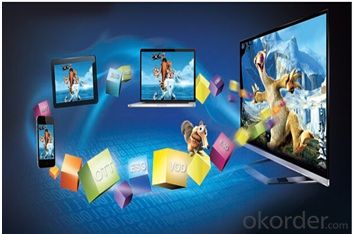Transcoder Cluster DTV-Hardware Transcoding Cluster System
- Loading Port:
- Tianjin
- Payment Terms:
- TT OR LC
- Min Order Qty:
- 1 unit
- Supply Capability:
- 100000 unit/month
OKorder Service Pledge
OKorder Financial Service
You Might Also Like

Overview
SUMAVISION transcoding cluster system is divided into File stranscoding system and Real-time streams transcoding system. SUMAVISION Multi-screen File transcoding cluster system provides the current main stream encoding format and packaging format plus flexible subtitle insertion function, cantranscode from any suitable video files into the required file format. Adopting self-developedcodec algorithm to ensure the high quality picture, and also effectively reduce the transmission bandwidth and storage space.
multi-screen real time streams encoding and transcoding cluster system can realize the live stream video and audio encoding transcoding, packaging, publishing, support for multi-terminal playing plus the flexible subtitle insertion functions;satisfy various operators with diversified requirements, not only help operators to save bandwidth resources, but also provideusers with a better quality viewing experience.
File transcoding system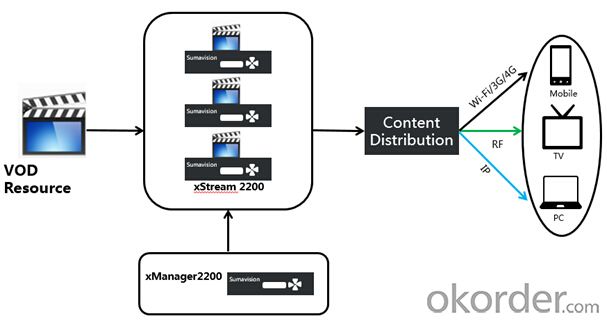
Encoding&Transcoding Format
Video:
• Encoding: H.264, WMV, MPEG-2/4
• Decoding: MPEG-2/4, H.264, H.263, WMV
• Support ultra-HD(4096 * 2160),1080P, 720P, D1, CIF, QCIF, QVG A resolution and other user-defined resolution
Audio:
• Encoding: AAC-LC, HE-AAC, AC3, E-AC3, MP1/MP2/MP3
• Decoding: AAC-LC, HE-AAC, AC3, E-AC3, MP1/MP2/MP3, DTS, Dolby TrueHD
Performance and Interface
Performance:
• Concurrency 8 SD files with double speed transcoding or 3 HD files with 1.2 speed transcoding.
• Support from same one source transcode to different transcoding parameters and encapsulation format output
Interface:
• Gigabit IP port: 2(Up to 6)
Input/output
Input:
• TS,MPG,MP4,3GP,FLV,AVI,WMV,MKV,M2TS,MOV,VOB,RMVB,MP3,WMA,MXF, MXP, etc. Video file package format
• 3D Input sources, Blu-ray DVD input
• multiple video tracks, multi-input audio tracks
• File acquisition supports FTP, UNC, etc.
Output:
• 3GP, MP4, FLV, TS, HLS, WMV, MPG, etc. video files package format, support 3D output
• Support multiple vide otracks and multiple audio track selection
• Support pure video, audio-only output
• Support FTP, UNC uploadfrom a remote destination address
Real-time streams transcoding cluster system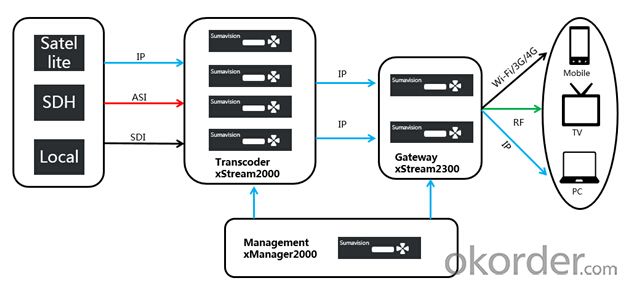
Encoding&Transcoding Format
Video:
• Encoding:H.264,WMV,MPEG-2,AVS,AVS+,MVC-3D
• Decoding:MPEG-2/4,H.264,H.263,WMV, MVC-3D
Audio:
• Encoding:AAC-LC,HE-AAC,AC3,E-AC3,MP1/MP2/MP3
• Decoding:AAC-LC,HE-AAC,AC3,E-AC3, MP1/MP2/MP3
Performance and Interface
Performance:
• 1U device supports 12 SD (720 * 576), 3 HD (1080P) programs real-time stream transcoding output
• 2U device Supports up to 48 SD(720 * 576), 12 HD (1080P) programs real-time stream transcoding output.
• Support homologous multi-rate, multi- package format output
• Support 1080P, 720P, D1, CIF, QCIF, QVGA, and other user-defined resolution
Interface:
• Optional SDI / HDSDI / ASI Input: 4 or 8 channels;
• Gigabit IP network port:2(Up to 6)
Input&Output
Input:
• Live Streaming: TS Over IP,TS Over RTP,MMS
• support unicast, multicast,support IPv6,IGMP v3
Output:
• IP Output: TS Over IP, TS Over RTP, HLS, RTMP / FLV, RTSP/3GP, ASF, HTTP FLV, Smooth Streaming .etc mainstream streaming protocols
- Q: How does a soyea set-top box connect Wi Fi?
- The set-top box operating system and mobile phone set, the process is the same, open the program, and then find the settings, and then find the wireless network, and then find the open, find you want to connect to WiFi, then enter the password ok.
- Q: Our network set-top box is disabled?
- Set-top box or Android TV installation application method:The live or on-demand installation file (APK) installed in the U disk inside, and then U disk inserted in the set-top box (TV) installed!Live software recommend: TV masters, HDP, blueberry live, gitv, these are CCTV and TV (Phoenix)!Movie: VST, Thai express video on demandThe set-top box - or HDMI - line TV, AV cable TV remote convert AV or HDMISettings - Wireless Settings - find hot spots - enter passwords, or connect directly to a network cable.
- Q: ZTE intelligent set-top boxes b860a system space shortage how to do?
- Clear memory or restore factory settingsPs: also do not know what to "ZNDS smart TV Forum" to find relevant information, can also recommend to the administrator for help, smart TV & set-top box to download and install the tangbe application store, expand resources, free to see all live on demand!
- Q: How to use network set-top boxes to watch live TV
- Installation method:1, use the computer to download the Android software, and then copy it directly onto the U disk.2, the U disk attached to set-top boxes or Android TV USB interface above, into the main interface - Application Management - file management --sdb1 (or D disk), enter the selection of the required Android software, click install.3, after the installation is complete, click Run, or go back to the main interface - application management, to find the Android software you need to use to open it.
- Q: Used to be normal, but looked at the blue screen. Turn off the set-top box and the TV, re - open it again, but in less than a minute the screen is blue again. Seek expert answers.
- Turn on the TV and the set-top box:1, if the start of the TV screen image set-top box and then prompts "no signal", the phenomenon that the audio and video lines between TV set-top boxes and you (the red, yellow, white) with basically no problem, but the TV RF input signal line (Note: not referring to the three red yellow white root) has not received the set-top box RF input port, TV or radio frequency input signal line not connected to the terminal box on the wall, or in other places you indoor circuit.
- Q: Samsung surface 55 inches, how to connect digital set-top boxes?
- Three 、 satellite set-top box1, when installing a set-top box, the satellite signal line is first connected to the signal input port of the rear panel of the set-top box;2, with audio and video line line [audio line (red and white), video (yellow line)] color corresponding with set-top boxes and TV set-top boxes and TV; if all HD, also can use the high definition multimedia interface line (HDMI line) HDMI interface is connected with the TV and high-definition set-top box.3, after the corresponding line is properly connected, you need to check the signal line and audio and video cable is loose;4, after the installation, turn on the TV and set-top box power, and then use the TV remote control to convert the signal source to the set-top box input video signal source;5, select the corresponding satellite, set parameters, and then search the program, until the search after the program, you can watch TV programs.
- Q: Set top box error code 20015
- 2, the set-top box conditional access (CA) module of the program authorized some of the exception.
- Q: Telecommunications, network television and set-top boxes are connected, but no images?
- Telecommunications network TV and set-top boxes connected, there is no possible cause of the image:1, the television is switched to other signal sources, inconsistent with the video signals produced by the set-top boxes.Solution: press the "signal source" key of the TV remote control and switch to the video source consistent with the set-top box.2, set-top boxes are not opened, resulting in television without images and sound output.Solution: set the set-top box open.3, the set-top box video circuit is abnormal, resulting in no image output.Solution: detect the video output circuit of the set-top box and overhaul
- Q: Can the set-top boxes connect to the HDMI line to make LCD TV clearer?
- Set top boxes and TV set to HDMI, high-definition programs to see the effect is very obvious, see standard program, the effect is not very obvious.
- Q: The quality of the set-top box of telecom ITV is too poor, with about eight months of bad time, call Telecom, said the warranty period is only half a year, I argue, the provisions of the state for a year, what makes you only half a year later to me for a change back, can also use about 8 months, and bad. It is estimated that the life of this box is designed according to 8 months. This time I am afraid that Telecom is not guaranteed, and I didn't ask for it. Where can I fix it? Please know what friends tell you.
- Taobao used to buy second-hand, a lot of new, about 200 or so, I have seen, but did not buy
Send your message to us
Transcoder Cluster DTV-Hardware Transcoding Cluster System
- Loading Port:
- Tianjin
- Payment Terms:
- TT OR LC
- Min Order Qty:
- 1 unit
- Supply Capability:
- 100000 unit/month
OKorder Service Pledge
OKorder Financial Service
Similar products
Hot products
Hot Searches
Related keywords