VisionSky Electronic Program Guide System
- Loading Port:
- Tianjin
- Payment Terms:
- TT OR LC
- Min Order Qty:
- 1 unit
- Supply Capability:
- 100000 unit/month
OKorder Service Pledge
OKorder Financial Service
You Might Also Like
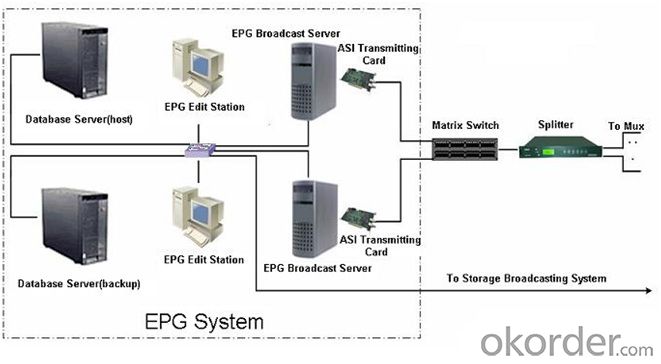
The Digital Video VisionSky Electronic Program Guide (EPG) System introduction
IPQAM 3.0 is a broadcasting-level and high density IP QAM (Edge QAM) Modulator, With high density, un-adjacent frequency, high reliability, high flexibility characteristics, IPQAM 3.0 Using the independent research and development of the algorithm by Sumavision, With the international advanced performance, the product use 1RU chassis structure, modular design concept, it can insert 4 block boards, each interface card has two RF output, Support maximum 192 frequency output. It can be widely used for cable digital television broadcasting and digital television VOD system.
The Digital Video VisionSky Electronic Program Guide (EPG) System provides the following features:
l The system is in compliance with the DVB (Digital Video Broadcasting) standard, ETS 300 468 standard and GY/Z 174-2001 standard of Specification of Service Information for Digital Television Broadcasting;
l Sumavision is one of the manufacturers invited to participate in the standard-formulation process of national EPG;
l With a modular design, the system boasts less maintenance workload;
l Provided with testing interfaces, the system supports EPG test with TS analyzer;
l The system is capable of automatic recovery based on real-time surveillance;
l The flexible SI transmission configuration supports multiple EPG transmission modes;
l The unique TS transmitting and EPG updating mechanism ensure a continuous and uniform seamless transmission of PSI/SI Table;
l Supports all types of SI Tables and descriptors, as well as private tables and descriptors;
l EPG Information output is achieved through ASI interface or TCP/IP Ethernet interface;
l Compatible with CHINA-EPG, supports texts and XML files for menu import/export;
l Equipped with open interfaces for connections with CAS, SMS, Storage and Broadcasting System and Data Broadcasting System and supports multi-frequency NVOD system;
l Supports presentation of additional information of programs, such as program outline, cast and program comments;
l Supports classified display function of programs according to channels, broadcasting time and program type;
l Search programs by key word for speed and convenience;
l Supports multi–level networking schemes to meet requirements for head-end multi-level networking;
l Supports digital signature and data dictionary;
l Supports Mosaic descriptors;
The system consists of the following components:
l Transmission strategy (TSDCN) may be determined by any combination of TS, Service, Day, and Current/Next;
l Supports real-time extraction of program menu;
l Supports generation of dynamic EPG;
l Calibration function of time is provided;
l International practice is brought in with the use of Unicode; multiple languages and character library classification are
- Q: Can digital TV set-top boxes connect the computer screen to screen display?
- Set-top boxes generally have HDMI, AV, YPbPr, S ports and other interfaces, check your computer monitor, there are no more than any of any kind, if there is, find a corresponding data line on it. The highest possibility is the HDMI, and several other public displays will not be configured.
- Q: There are several intermediate stations are moved to the back of the advertising program number does not become such as 30 of global shopping for 99 Golden Eagle cartoon after 29 then change is indeed the Golden Eagle cartoon shows the channel 99 but how ah? Can I change the channel ahead?
- Method for adjusting channel order of set top box:1. Open the set-top box and TV switch and wait for the set-top box to start;2 、 after the set-top box is started, press the "menu" button of the set-top box remote control;3, enter the "menu", and then use the remote control direction key to find "program management", click the remote control "confirm" button to enter;4, find "program editor", click "OK"";5, according to the menu program bottom tips, green build mobile programs;6, after the change, press the "OK" key to save and exit.
- Q: I want to connect broadband to digital set-top boxes I don't know how to do it Ask someone like an expert!
- Computer does not need to set PPPOE dial-up can go up? Automatically get IP? If so, then you can buy a route, WAN port received on the cat, set to automatically obtain IP, and then two other computers connected to the router on the internet.
- Q: Digital TV set-top boxes do not recognize smart cards. What's the matter?
- Smart card contact is bad, use primary school eraser to wipe metal contact, try again
- Q: What's the two USB interface behind the network TV set top box?
- The USB interface behind the network TV set top box is mainly used to connect the supporting USB wireless network card. After the connection, the set-top box has the function of wireless networking:1, the purchase of telecom IPTV set-top boxes, supporting the USB wireless network card inserted into the set-top box USB interface;2. Open the set-top box and TV set and enter the main interface of the set-top box;3, use the set-top box remote control operation, press the menu key to find the system settings, press the confirmation key to enter;
- Q: How do I find the set-top box number?
- There is a sticky sticker on the back of a set top box. There is a bar code. There is a number on it. This is the set-top box number.
- Q: Household set-top boxes installed why display E06 sorry, unauthorized card
- In 10, the channel screen pop-up "smart card is not card, whether to install, choose to confirm the installation, choose to return to play free program dialog box, press OK to open and install;11, later automatically pop-up information box prompt "send successfully", after the menu, the upper right corner of the screen prompt "during installation, please wait."..." 2-3 minutes later, the screen will automatically pop-up "installation success", such as to pop-up this information, please wait patiently for about 10 minutes;12, automatically play programs later, authorized to complete, you will be able to watch TV properly.
- Q: Does anyone know the serial number of the cable set top box is that? Where is it?
- The bottom, or the back of the line, thank you for taking it
- Q: My home is using 3M radio and television broadband, the original home radio set-top boxes to pay 240 yuan an annual fee, and then do not want to pay, it stopped. I heard that now there are network TV set-top boxes, you can receive broadband free watch TV for life, want to ask if the radio and television broadband can use the network TV set-top boxes. Thank you Besides, can this set-top box really watch TV for free? And is it free for life? My home 3M broadband bandwidth is not enough? Watch TV card card? Thanks!! I don't have any wealth. Help me, heroes.
- Can be used, but the three trillion together with the card, the general network set-top box at least four trillion or more
- Q: Haier TV le48a700k how to connect high-definition set-top boxes radio and television
- ?3, after the corresponding line is properly connected, you need to check the signal line and audio and video cable is loose;4, after the installation, turn on the TV and set-top box power, and then use the TV remote control to convert the signal source to the set-top box input video signal source;5, wait until the automatic search after the program, you will be able to watch TV programs.
Send your message to us
VisionSky Electronic Program Guide System
- Loading Port:
- Tianjin
- Payment Terms:
- TT OR LC
- Min Order Qty:
- 1 unit
- Supply Capability:
- 100000 unit/month
OKorder Service Pledge
OKorder Financial Service
Similar products
Hot products
Hot Searches
Related keywords




















