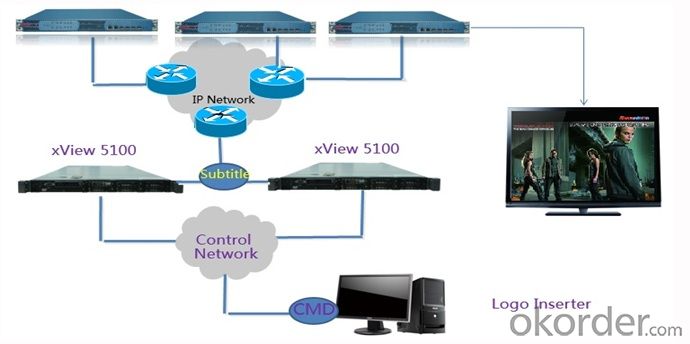DRM DTV-Software Delivers via Various Methods
- Loading Port:
- Tianjin
- Payment Terms:
- TT OR LC
- Min Order Qty:
- 1 unit
- Supply Capability:
- 100000 unit/month
OKorder Service Pledge
OKorder Financial Service
You Might Also Like
Overview
|
Application
With experienced industry experience and R&D strength of digital media security product, Sumavision has delivered StreamGuard DRM, all-service system oriented security platform. In the various application of OTT, VOD, IPTV, network TV, mobile TV, StreamGuard DRM system can provide flexible and efficient unified identity authentication and content protective measures for variety types of service, like real-time, time-shift, VOD download, etc.. StreamGuard DRM helps to build a secure broadcast platform with sophisticated digital rights protect mechanism, realize controlling of audition content, promoting operators’ business growth. |
- Q: Excuse me: does network TV watch network TV still need network TV set top box?
- Personally think it is needed, network TV manufacturers now, can not be broadcast on TV built-in network TV, the country to realize the controllable live, so the current market is still needed, Niubi is uvat box, can see a stable and smooth live 1000 on demand, can also see the mass, because of you Wei boxes are already root, all of the software can be installed! Samsung's program is also the best for software compatibility, stability is also the best!
- Q: How does a soyea set-top box connect Wi Fi?
- Method for connecting set-top box to wireless network:1. Press the "menu" key of the set-top box remote control to find the "Settings" option;2, found in the settings menu [WLAN] Click enter;3, click [WLAN settings] the top right corner of the page [close / open] button, click open [WLAN];4, click open, in [WLAN settings] settings page, there will be a lot of wireless network name, find your own wireless network, click enter;5, enter the wireless router password, general wireless password is 8 bits, if not, in accordance with the wireless router behind the URL logon settings, you can open the wireless network, so that the set-top box is connected to the wireless network.
- Q: The set-top box remote control is flashing all the time. What's the matter?
- Which button has problems, try one or the other, and unplug the battery directly
- Q: Modern TV set-top boxes to remind the upgrade announcement
- Recently, SARFT's "despot" clause banned television applications, causing public indignation netizens counter attack. The bottom of the article is attached to the solution:San November 16th news, there have been user feedback, its box live software can not be used. Tmall's box responded that, in order to strictly abide by the laws and regulations of the State Administration of radio, and other relevant departments decided to upgrade the system in November 15, 2015. After the upgrade, the State Administration of radio, film and television announced the first 81 illegal applications of third parties will be screened. Including China Unicom's bundled box, including the original in order to lure users to install boxes, under the name of a variety of official, and even some areas prohibit users install other boxes, and now is the same, banned by radio and television. Each brand box also issued "stop service upgrade announcement"",
- Q: How can I use the HDMI interface on the set-top box?
- When buying a set-top box, you should have a HDMI line. Use it to connect the set-top box with the TV. But the TV doesn't work if it doesn't have an HDMI interface......The HDMI line doesn't say anything at all. Connect it and then use the remote control to select the HDMI video source. That's the one with the DVD AV terminal
- Q: How to use the TV remote control switch Gehuayouxian set-top box?
- 3: the first to try on TV just learning the successful key is available, if not repeat it again (Note: some basic with a TV remote control in heavy on learning may not always learning success or a few days after the success and failure, you only find the original remote control TV for the new study).4: continue to complete the study of other keys. (learning remote control), in general, only learn the original TV remote control "TV power", "volume or channel", "TV/AV switching key")If not yet, you can search for Baidu set-top box remote control learning video.
- Q: 4K TV and 2K TV set ordinary set-top boxes, why 2K clear, 4K is not clear, then buy 4 what is the use of, is not connected to high-definition set-top boxes only clear?4K TV and 2K TV set ordinary set-top boxes, why 2K clear, 4K is not clear, then buy 4 what is the use of, is not connected to high-definition set-top boxes to clear?
- 4K TV size is big, the resolution of set-top boxes on small size TV must be clear. It is not so clear on TV with big screen, so it is not afraid to buy an HD set-top box
- Q: Network TV set-top boxes suddenly difficult to use, what should I do?
- Power failure to restart, try not to ask after sale
- Q: From the set-top box next to the cat out of the network can be directly connected to the Internet, but the middle connection wireless router can not access the Internet, in the end what happened?.
- Cat out of the cable network can be connected directly, it is not a problem.The key is, what kind of ports do you connect to? LAN mouth? WAN mouth?Relatively simple settings.The computer manually sets IP (192.168.1.xxx), connects the LAN port of the wireless router, login the router management interface, and then switches off the LAN DHCP function.Then, the set-top box out of the network cable to connect the wireless router's LAN port. [unable to connect to WAN port].Set the computer back to automatic IP, just fine.
- Q: How does Konka smart TV connect with internet set-top boxes?
- 4, wait until the TV screen appeared in the network set-top box playback content, select the appropriate application software, you can watch movies and other programs
Send your message to us
DRM DTV-Software Delivers via Various Methods
- Loading Port:
- Tianjin
- Payment Terms:
- TT OR LC
- Min Order Qty:
- 1 unit
- Supply Capability:
- 100000 unit/month
OKorder Service Pledge
OKorder Financial Service
Similar products
Hot products
Hot Searches
Related keywords