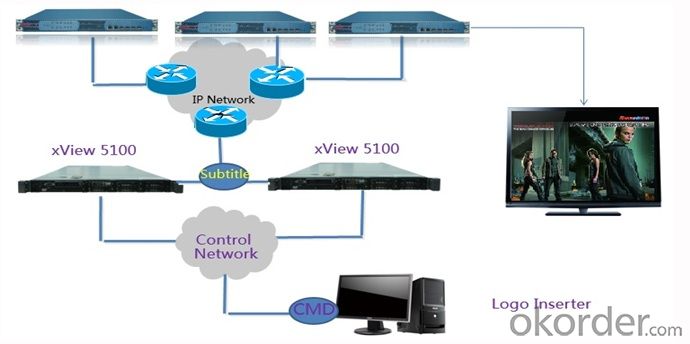Logo Inserter DTV-Hardware in Real-time TS Stream Program
- Loading Port:
- Tianjin
- Payment Terms:
- TT OR LC
- Min Order Qty:
- 1 unit
- Supply Capability:
- 100000 unit/month
OKorder Service Pledge
OKorder Financial Service
You Might Also Like
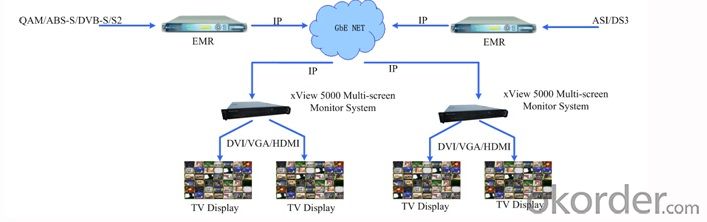
Overview
caption,dynamic cornermarksand so on, which has excellents moothness, anti-aliasing,anti-flicker and translucent effects. xView 5100 Logo insertand Subtitle Process system adopts IP input and output, and fits IPtotal solution.With Sumavision's otherequipment,such as EMR, the system can be used in ASI system.
Features
Specifications
caption,dynamic cornermarksand so on, which has excellents moothness, anti-aliasing,anti-flicker and translucent effects. xView 5100 Logo insertand Subtitle Process system adopts IP input and output, and fits IPtotal solution.With Sumavision's otherequipment,such as EMR, the system can be used in ASI |
| |
- Q: My home is in the Canton cable, one opened on display, technical problems: set-top boxes can not receive a signal, ah, ah, ah, ah, help ah!!! How do you make it?
- Ask where the smart card is. How can I not find it?This kind of paste is too irresponsible!My set-top boxes are free of charge. Contact the cable office first and check it out for you.Do not repair yourself, unauthorized repairs, man-made damage, cable stations can refuse free change.
- Q: What does TV set-top box display 13050 mean?
- 2. Check whether the network parameters in the access mode are correct and ensure the network access is correct;3, if the user is PPPOE access, you can view the set-top box configuration interface network information, to see whether set-top boxes have access to public network IP;4, check whether the user's LAN firewall exists, to ensure that the firewall opened 8080 ports; (this generally occurs in the office network or through the proxy server LAN)
- Q: How to set up the network of Chongqing cable set top box?
- Two, router settings:1, the connection method: individual cable (cable from the cat on the router must be inserted into the WAN port, the LAN port (usually four) any one connected to a computer or network set-top box through the cable can be;2, setting method: open the browser on the computer, in the address bar: http://192.168.1.1 (some router http://192.168.0.1), landing router management interface, enter the administrator name and password (default two: admin (password admin), guest (guest). Landing router management interface. Open the WAN port settings, according to their access mode, select access mode, select PPPoE, and then fill in the operator to provide broadband user name and password, click save, and then connect, you can access the internet. If it is a wireless router, continue to enter the wireless settings, select the type of encryption ASK2, WIFI wireless network password input, digits can be, it is best not to add letters or time in the future with the remote transmission of set-top box, it will be very convenient;China Telecom provides the best quality network communications services, such as the relevant business, you can directly through the telecommunications network business hall or entity business hall inquiries.Anhui Telecom serves you wholeheartedly.
- Q: Take the digital set-top box down, use the wire, there is a sound, but also can see, but the digital set-top boxes connected, there is no sound!! And, the set-top box to get someone else's home trial, there is also sound, indicating that set-top boxes are not bad! Is the digital line changed, or is there no sound?Are set-top boxes and TV boards incompatible? But it took me more than a week to be good and suddenly broke upLwpgenius | browse 8548
- Phenomenon, 2: installed digital TV set-top boxes, the TV did not sound:First, check whether the wiring is good. Change the audio line and try to hear if there is any sound. Play DVD there is no sound, there is sound can prove that TV is no problem.Two, such as good wiring, the problem lies in the following two cases:1, set-top box problems. Considering that your set-top box is new, this may be in the majority.2, signal reasons. The signal is not good, there will be a sound, there will be no fault. Please contact the local cable communication department.
- Q: What happens when the TV set-top box is installed and no signal is shown on TV?
- After the set-top box is installed, the TV shows no signal, because the connection is not correct or the TV is not switched to the corresponding signal source mode. It is recommended that you reconnect and set up in the following ways:1. The digital TV signal line is inserted into the signal input interface of the digital TV set top box. If there is a smart card, the smart card is inserted into the slot of the set-top box;2, the use of AV cable, AV interface plug into TV, AV interface, the other end is inserted into the digital TV set-top box, plug and pay attention to correspond to the color of the interface;3, press the TV/AV button of the remote control, and switch the TV signal source to AV mode to display the picture of the set-top box, indicating that the TV set and the set-top box have been successfully connected;4, then you can use the set-top box remote control operation, the implementation of automatic search table, after the search station is completed, you can begin to watch digital TV programs.
- Q: How about the cable set-top box, remote control and TV remote control?
- Digital TV set top box remote controller and television remote controller function docking step1. press the "TV key area", "set" button, about 2 seconds after the indicator light becomes long (indicating that the remote control has entered the learning state);2 the TV set device on the launch window learning remote control (the distance between 0.5 cm --10 cm), press the power key learning remote control, when the red light is flashing, then press the TV remote power button, when the red light is flashing into long light, that the power button is learning; use the same method to study the volume "+" and "-" the volume and the TV/AV key, until all the learning;3., after all the studies, and then press the "TV button" zone "set" key to get all the learning code, red indicator at this time to go out, indicating that the learning keys have been completed, you can use normally.
- Q: Where is the set-top box smart card?
- There is a door in front of the right, press it down, loosen the cards that you can open the door, and there it is.
- Q: Telecom ITV set-top box is SKYWORTH brand, but set-top box remote control is very troublesome, and can not change the table, and can not add and subtract volume. Can not be suspended! It's good to use the TV remote control with the remote control of the set-top box! How does the remote control of the set-top box learn the TV remote control? How can I add and subtract sound on the remote control of the set-top box, and then change it? Seek expert advice
- 3: the first to try on TV just learning the successful key is available, if not repeat it again (Note: some basic with a TV remote control in heavy on learning may not always learning success or a few days after the success and failure, you only find the original remote control TV for the new study).4: continue to complete the study of other keys. (learning remote control), in general, only learn the original TV remote control "TV power", "volume or channel", "TV/AV switching key")
- Q: How does Changhong connect to set-top boxes?
- Attached: audio and video cable? ? ?? ? ? ? ? ? ? ? ? ? ?If set-top boxes and televisions are high definition, you can also use high-definition multimedia interface line (HDMI line) to connect the TV and HD set-top box HDMI interface.3, after the corresponding line is properly connected, you need to check the signal line and audio and video cable is loose;4, after the installation, turn on the TV and set-top box power, and then use the TV remote control to convert the signal source to the set-top box input video signal source;5, wait until the automatic search after the program, you will be able to watch TV programs.
- Q: In the family's existing steel set-top boxes, if you install the music as a set-top box, you can receive all the original set-top box charges, what? If you do not install, in addition to the money to buy TV, but also need to charge other fees?
- This is the music box there will be 490 yuan or a service fee of 290 yuan in sales, if you buy the music box that is due not to renew, and other manufacturers of the box without any distinction, although can be used to have,
Send your message to us
Logo Inserter DTV-Hardware in Real-time TS Stream Program
- Loading Port:
- Tianjin
- Payment Terms:
- TT OR LC
- Min Order Qty:
- 1 unit
- Supply Capability:
- 100000 unit/month
OKorder Service Pledge
OKorder Financial Service
Similar products
Hot products
Hot Searches
Related keywords