Time Switches 100-240VAC
- Loading Port:
- Shanghai
- Payment Terms:
- TT OR LC
- Min Order Qty:
- -
- Supply Capability:
- 10000pcs pc/month
OKorder Service Pledge
Quality Product, Order Online Tracking, Timely Delivery
OKorder Financial Service
Credit Rating, Credit Services, Credit Purchasing
You Might Also Like
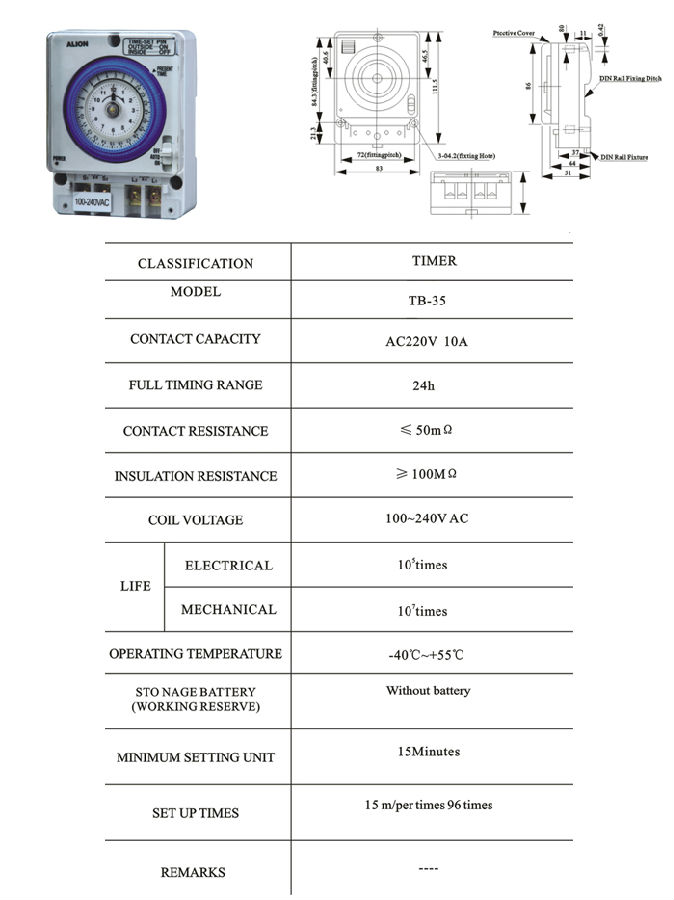
- Q: There is no time to set the time, to switch the lights regularly. The volume is small, it is best to say under the price I would like to manually set the time to control the lighting Will there be no ah
- There is a simple and cheap volume and small certainly for you, eight years ago, only twenty, is the refrigerator external timer, there are two twist on the adjustment, a time to open a time off, such as open an hour later It will automatically stop for two hours, and then is to open an hour, so the cycle
- Q: 35KV switch cabinet sub-closing standard time is how much
- Large range of speaking, closing time is less than or equal to 100ms sub-gate time is less than or equal to 80ms.
- Q: IPad often switch machine for a long time, will not be a hardware problem
- You do not have to worry about this as other people say that will not be any problems but I want to say is ipad do not have to switch every day do not have to worry about a long time to start and consume too much my ipad2 with a year and a half Seems to have not been off a few times now ipad4 not too good to use with no worry
- Q: Dalian Maritime University swimming pool specific switching time and charges? Do more money. Single money
- Not a card to pay 20 yuan for the job, the school's 8 yuan. Opening time is 5 pm to 8 pm, the holiday period will be opened longer, 3 pm will open. Ordinary time students have classes, so not open to the outside world.
- Q: Will the computer switch machine power consumption is equivalent to how long standby time?
- The amount, you want to ask two cases of power consumption, right? General standby power consumption are below 5W, the normal are 2-3W. The normal use of power consumption depends on your computer configuration. The Configuration high power is high. The The general integration of the computer between 150W to 200W, alone in the 150W to 300W between the good configuration is not good, 400,500 or higher are it.
- Q: Because Netcom is 2M limited time, every day switch router is not practical, because it is not often at home, afraid of overtime Oh, on the Internet search a lot of nonsense, remember that I set up the timer switch router, 8:00 am - 10pm. 】 Specific settings method clear, do not talk! The The Online and so on!
- You are using a router to dial the Internet. If yes, sorry, the general home router is not so advanced, but also regular switch router! At most, is limited to what time to access the Internet and the like, this restriction is only said that during this period the router will not forward any of your data out, and your dial still exists, Netcom is still in the time. The solution is that you do not use the router to dial, directly with your computer dial, create a dial-up connection, so you do not want to be on the direct disconnect when it is
- Q: What is the time required for the opening of the elevator GB? Or the general elevator manufacturers switch door time for how much?
- You can find "Beijing elevator supervision and inspection of the original record" in the table 22 elevator floor safety device inspection self-test records elevator installation and acceptance are based on this standard. Door width mm B ≤ 800 800 <B ≤ 1000 1000 <B ≤ 1100 1100 <B ≤ 1300 In the points Switch door time ≯ 3.2s 4.0s 4.3s 4.9s Next to open 3.7s 4.3s 4.9s 5.9s
- Q: Changchun Natural Museum switch time is?
- Tuesday to Sunday: Opening: 09: 00 Closed: 16:00 (15:30 stop ticket)
- Q: How to give the computer a fixed time switch machine
- Open the Run dialog box shortcut key is WIN + R Enter at 20:50 shutdown-s It is at 20:50 off - s is off, -r is restart Start - run - enter shutdown.exe -s -t 3600 carriage return can be Note 3600 means 3600 seconds = one hour you can also change it to 7200 1800 and the like Set a certain time automatically shut down If you need the computer to automatically shut down at 20:20, then only in the "Start" menu, select "Run", then enter at 20:20 Shutdown-s, click "OK" can be. So when the computer system time to 20:20, the computer will automatically appear "system shutdown" dialog box, 30 seconds later will automatically shut down, this 30 seconds is to allow users to save the current operation before the shutdown, so as not to cause Unnecessary loss. Note: The -s parameter refers to the local computer. Set two countdown auto shutdown If you need the computer to automatically shut down after 10 minutes, then only in the "Start" menu, select "Run", and then enter Shutdown-s-t 600, click "OK" button. So that the computer began to countdown, 10 minutes after the computer will automatically shut down. Note: The -t parameter is the countdown auto-shutdown command, the 600 parameter is 10 minutes or 600 seconds. Set three to cancel automatic shutdown If you have set the automatic shutdown, but changed your mind, do not have to automatically shut down, then only in the "Start" menu, select "Run", and then enter Shutdown-a, click "OK" button. This closes the automatic shutdown that has been set. Note: The -a parameter is a command to cancel the automatic shutdown.
- Q: What is the meaning of the button on the left of the 3D switch on the timeline? What is the use?
- Open the switch to use the current layer as a regulator layer (Adjustment Layer) used, such as your new adjustment layer (Adjustment Layer), it is the switch is open, you get rid of it becomes a solid layer, and vice versa
Send your message to us
Time Switches 100-240VAC
- Loading Port:
- Shanghai
- Payment Terms:
- TT OR LC
- Min Order Qty:
- -
- Supply Capability:
- 10000pcs pc/month
OKorder Service Pledge
Quality Product, Order Online Tracking, Timely Delivery
OKorder Financial Service
Credit Rating, Credit Services, Credit Purchasing
Similar products
Hot products
Hot Searches
Related keywords


















