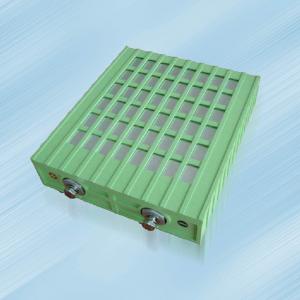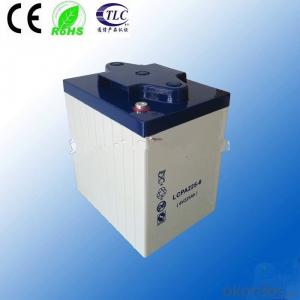No battery time swith AC220V TB-38
- Loading Port:
- Shanghai
- Payment Terms:
- TT OR LC
- Min Order Qty:
- -
- Supply Capability:
- 10000pcs pc/month
OKorder Service Pledge
Quality Product, Order Online Tracking, Timely Delivery
OKorder Financial Service
Credit Rating, Credit Services, Credit Purchasing
You Might Also Like
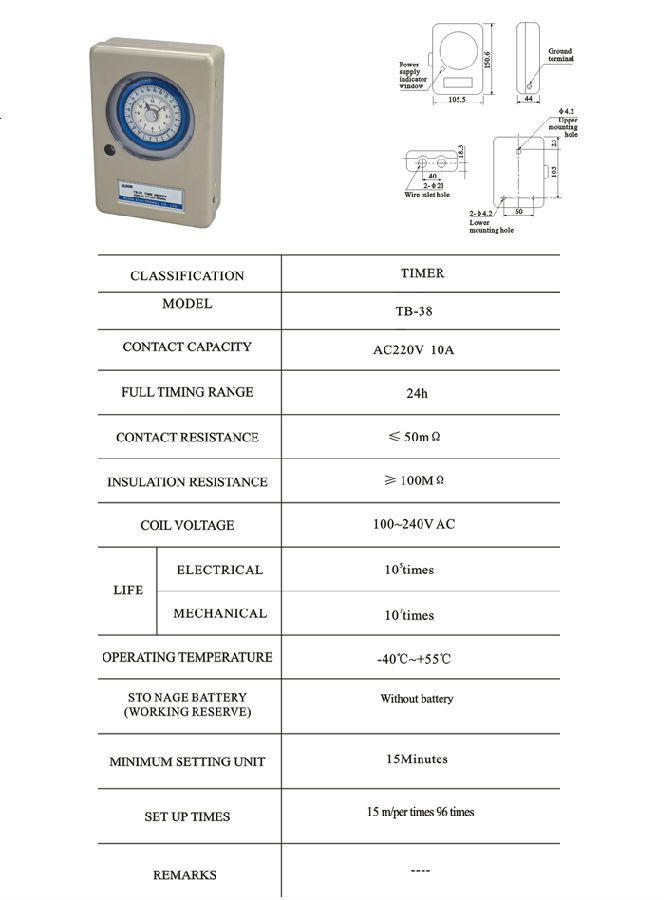
- Q: 35KV switch cabinet sub-closing standard time is how much
- Small range can be controlled at: closing time 35-70ms opening time 20-60ms.
- Q: I would like to ask, switch lights suitable for when to install it? Can not paint all the latex paint a good re-security, and then paint a job to fill a wall. This will not make the wall flowers? Find the correct installation order!
- The overall process of decoration is: pre-design - the main demolition - water and electricity transformation - carpentry - tile - brush wall paint - kitchen ceiling - cabinet installation - wooden door installation - floor installation - shop Stickers - Radiator Installation - Switch Sockets Installation - Lighting Installation - Hardware Installation - Curtain Rod Installation - Pioneer Cleaning - Furniture Entry - Appliances Installation - Home Accessories.
- Q: Is there a light switch? Can be set to time automatically turn off the lights
- Yes. Now that this timer has been used more, the security is no problem. Typing is not easy, please "adopt" about chanting.
- Q: Dalian Maritime University swimming pool specific switching time and charges? Do more money. Single money
- Hey hey! You are outside the school! The Do not do card, the school students are using a card brush, that is, rice card, the school general, borrow the book to play water to eat water bathing bath are used
- Q: How does the metro door switch control the time interval?
- The staff closed, the switch inside the car inside the car, the driver control, so the train driver will be out of the station to observe, no one called the driver to close the door of Guangzhou is so I do subway every time do the front
- Q: Central air conditioning winter switch schedule
- Comfortable air conditioning standard is the summer temperature at 24-28oC, relative humidity of 40-65%, the wind speed is not greater than O.3m / time 8 hours is appropriate winter: temperature 18-22oC, relative humidity 40-60%, wind speed is not greater than 0.2m / s. Time 10 hours is appropriate.
- Q: Zhuhai to Macau a total of several points? What is the switch time of each gate? Which mark is a little less?
- 3 bow north (most convenient but most people) Wan Chai (by boat / ticket 20) are generally 7:30 switch. The The Wanchai has fewer people because of the charges.
- Q: How to adjust the time for the bells
- Set the method as follows, A time for the 18:00, a set off 05:00, two open two off three open three off until ten open ten off the time to clear the time (because less than). And then set a good week, set the current time control switch, the time switch to automatically switch.
- Q: I pressed a mini wireless router and I wanted to open the wireless network at 19 o'clock every day at 7 o'clock the next day.
- The current wireless router does not have the function of switching the wireless network at regular intervals, but can set the time dialing and connect to the Internet at regular intervals. This is the function of the home user who specializes in ADSL virtual dialing (PPPoE)
- Q: Microcomputer control switch kg316t how to set the time
- 2.6 When connected to the power supply, the green light on the panel indicates that the circuit is energized and the traffic light is on to indicate that the switch is on. 2.7 Press the "Auto / Manual" button to open or close the circuit directly. To make the switch automatic, press the "AUTO / MANUAL" key to change the "▼" symbol below the display to the "OFF" position, then press Press this key to the "automatic" position For example: every night 18:30 automatically open, according to the above 2 points set as shown in Figure 3, every night 23:20 automatically shut down, according to the above 3 points set as shown in Figure 4 , According to the fourth point of debugging on the LCD (2 open, 2 off ... 10 open, 10 off) is displayed as "-: -" pattern, then press the 6th point, 7:00 to operate.
Send your message to us
No battery time swith AC220V TB-38
- Loading Port:
- Shanghai
- Payment Terms:
- TT OR LC
- Min Order Qty:
- -
- Supply Capability:
- 10000pcs pc/month
OKorder Service Pledge
Quality Product, Order Online Tracking, Timely Delivery
OKorder Financial Service
Credit Rating, Credit Services, Credit Purchasing
Similar products
Hot products
Hot Searches
Related keywords