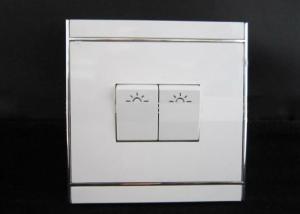Electromagnetic Relay 15A 250VAC
- Loading Port:
- Shanghai
- Payment Terms:
- TT OR LC
- Min Order Qty:
- -
- Supply Capability:
- 10000pcs pc/month
OKorder Service Pledge
Quality Product, Order Online Tracking, Timely Delivery
OKorder Financial Service
Credit Rating, Credit Services, Credit Purchasing
You Might Also Like
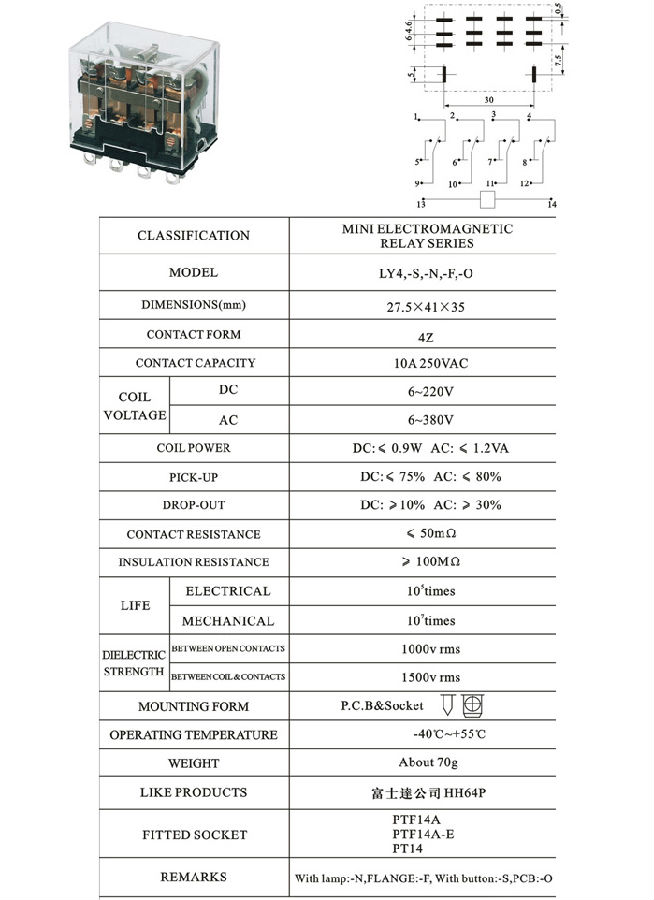
- Q: There is no monitoring software, you can monitor the computer's switching time and operating records
- The computer shuts down the monitor does not work: Computer shutdown, it means that the closure of the "monitoring system", so the monitor to stop working; If it is video capture card can not work; Monitoring computer must be 24 hours to boot, it is generally recommended to use a hard disk video recorder.
- Q: How does the metro door switch control the time interval?
- The staff closed, the switch inside the car inside the car, the driver control, so the train driver will be out of the station to observe, no one called the driver to close the door of Guangzhou is so I do subway every time do the front
- Q: How long will the air conditioner switch every interval?
- Switch interval to see the individual needs, but do not recommend repeated switch, set the appropriate temperature, the room reaches the set temperature will automatically down
- Q: Is a connection device, connected between the electrical and power, can control the time, forget what the name is
- Time control switch! A bell or time controller can be used
- Q: Red rice note3 how to set the switch machine time
- In the Security Center> Power> Timing Switch> Timed Start and Timed Shutdown On> Set the power on and off time.
- Q: Switch socket when installed more reasonable?
- Generally the final install ~ so that will not be dirty, but also more convenient to brush the wall of what ~
- Q: Kc316 t microcomputer time control switch how to adjust the timing switch
- * If you do not need 6, 12 switch timer (clock) key, return to the actual time. * If you set the error or cancel the setting Press the (Cancel) key, then press again to restore the original setting. * When no setting is displayed (- -). 4, check: press (set) to check all set the time is correct. 5, modify: Please press the (cancel) button at the setting, and then reset the timer switch time and week. 6, the end of the check: press the (clock) key to end the check and set, display the clock. 7, manual control: press (manual) button, you can achieve random open or off or automatic operation. I spent half an hour to play the instructions according to the Oh! The
- Q: Notebook switch machine time will be reset how to do
- Directly replace the COMS battery, enter the BIOS settings to modify the time to OK
- Q: Zhengtai time control switch kg316t how to modify the time
- 4, check: press (set) to check all set the time is correct. 5, modify: Please press the (cancel) button at the setting, and then reset the timer switch time and week. 6, the end of the check: press the (clock) key to end the check and set, display the clock. 7, manual control: press (manual) button, you can achieve random open or off or automatic operation.
- Q: Microcomputer control switch kg316t how to set the time
- 2.8 Press the "Time" button, then press the "Week" button to set the same daily, different daily, Monday to Friday the same, Saturday to Sunday the same set. 2.9 When the microcomputer timer in case of failure, the manual switch can be closed, so that the control circuit in the manual state to power, to ensure that the load normal power supply.
Send your message to us
Electromagnetic Relay 15A 250VAC
- Loading Port:
- Shanghai
- Payment Terms:
- TT OR LC
- Min Order Qty:
- -
- Supply Capability:
- 10000pcs pc/month
OKorder Service Pledge
Quality Product, Order Online Tracking, Timely Delivery
OKorder Financial Service
Credit Rating, Credit Services, Credit Purchasing
Similar products
Hot products
Hot Searches