Time relay DC 88H 58W 68D
- Loading Port:
- Shanghai
- Payment Terms:
- TT OR LC
- Min Order Qty:
- -
- Supply Capability:
- 10000pcs pc/month
OKorder Service Pledge
Quality Product, Order Online Tracking, Timely Delivery
OKorder Financial Service
Credit Rating, Credit Services, Credit Purchasing
You Might Also Like
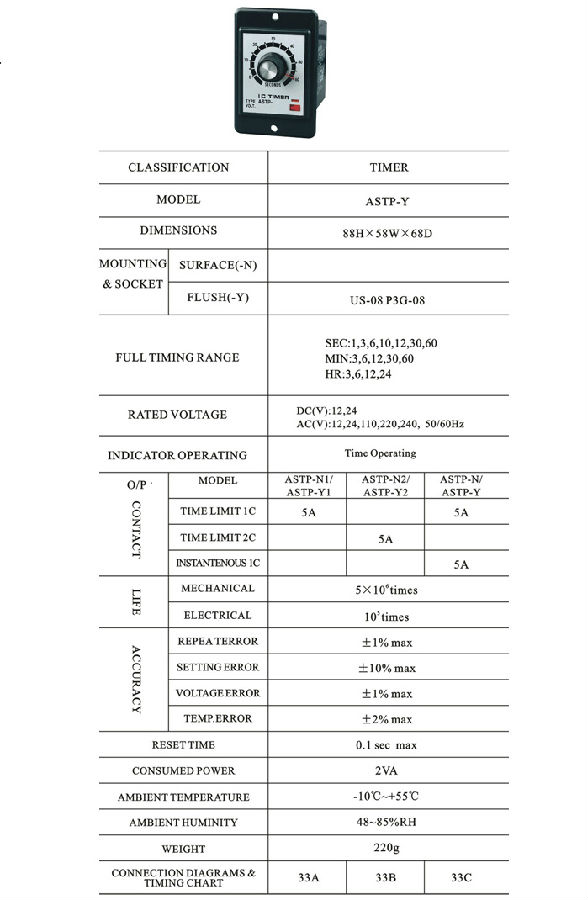
- Q: For example, I hope that at some time the computer is unable to boot, unless there is an administrator password. Or at a certain point in time to shut down, is mandatory. How to operate, or what software to download? Please heroes pointing to help!
- For XP / VISTA Windows XP shutdown is controlled by the Shutdown.exe program, located in the Windows System32 folder. Sorry, the answer to this question is too simple, so there is no need for the first step, the second step. Methods as below: For example, your computer to shut down at 22:00, you can choose "start → run", enter "at 22:00 Shutdown-s", so that to the 22-point computer will appear "system shutdown" dialog box, the default 30 seconds Clock countdown and prompts you to save your work. If you want to shut down the way countdown, you can enter "Shutdown.exe -s -t 3600", where 60 minutes after the automatic shutdown, "3600" for 60 minutes. Set the automatic shutdown, if you want to cancel, you can run in the input "shutdown-a". Also enter "shutdown-i", you can open the set automatic shutdown dialog box, set the automatic shutdown.
- Q: Zhuo Bang microcomputer control switch tuning time how to tune
- Specifically can refer to the instructions to set, very simple. Try it out a few more times.
- Q: The town gave me the village by the street lights but the lights are scheduled to switch the evening 7:00 to open the 8 o'clock village electrician do not understand how to get it so there was no one tube I would like to ask in the absence of electricity bureau of the case of the lamp Time control of the total that is not solar energy
- 1, the village lights in order to control its switching time, to the main control room to re-set its time period, and set to automatically on it. 2, street lamps, refers to the road to provide lighting function of the lamps, refers to the traffic lighting in the range of lighting within the lighting. Language of the summer of the "fragment of the memories": "pedestrians have been scarce, street lights and dim." 3, the composition of the street: it consists of lamps, electrical appliances, light sources, light pole, lamp arm, flange, the basis of embedded parts to form a whole. According to the power supply is divided into city lights, solar lights, wind and solar street lights.
- Q: Is there a time to switch on the computer? How to check
- If you just want to check out, from yesterday off to today there is no one to use my computer, enter "eventvwr.msc" in the "Start" menu "or press the" Start menu "-" program "-" Administrative Tools "-" Event Viewer ", open the event viewer, select" System "in the left window, and find the event with event ID 6005,6006 from the right system event (event ID number 6005 Event that the event log service has started, that is, boot, the same event ID: 6006 that shut down), they correspond to the time are the boot time and shutdown time.
- Q: Red rice note3 how to set the switch machine time
- In the Security Center> Power> Timing Switch> Timed Start and Timed Shutdown On> Set the power on and off time.
- Q: Microcomputer time control switch how to adjust the time
- Second, the use of methods (using the timer function, please hand switch in the open state) 2.1 Adjust the clock (the factory has a good clock) If you need to re-adjust the press the "clock" key while holding the "school week" button, "school" key, "school" key. 2.2 Set the first time to open: Click the "timer" button. LCD screen appears (Figure 1) state, then press the "school" key and "school" health, enter the first time to open. 2.3 Set the first time to turn off: Click the "Timer" button. LCD screen appears (Figure 2) state, then press the "school" key and "school" health, enter the first turn off time. 2.4 continue to press the "timer" button, the LCD screen appears "2 open, 2 off ... 10 open, 10 off" reference steps 2 and 3, set the time after the opening and closing, if Only once a day and off once, you must press the "Cancel / Resume" button, "2 open, 2 off ... 10 open, 10 off" the storage time to eliminate, so that the LCD display "----" pattern. 2.5 timing is set, should press the "clock" button, so that the LCD screen shows the current Beijing time.
- Q: What is the duration of the 10KV switchgear arc?
- What is the duration of the arc? The switchgear in the entire switchgear in the open when the arc can produce; switchgear IAC test also have arc. Do not know what you are asking is the circuit breaker in the breaking test when the arc time, or in the IAC test arc duration! Burst time: the standard requirements of the circuit breaker switch when the arc time is 3 ~ 15ms, the actual test of 3 ~ 9ms up, the arc time and the first phase of the opening time. IAC arc duration: According to GB3906 requirements, you can choose 0.5s, 1s, 2s
- Q: I pressed a mini wireless router and I wanted to open the wireless network at 19 o'clock every day at 7 o'clock the next day.
- Wired off, and wireless users naturally can not be used.
- Q: Zhengtai time control switch kg316t how to modify the time
- 3, set the switching time: step, press the key, set the item 1) press (manual), so that the display of the triangle in the automatic position 2) press (set), enter the timer set to open (display 1 open) 3) Week), set the same every day, every day, Monday to Friday the same, or the same as Saturday to Sunday 4) press (hour), set the time to open 5) press (set), enter the timer off setting 2) to 6), set the 2nd to 6th, 2 to 12 times the switch time 8) Press (clock) , The end time setting If you do not need 6, 12 switch timer press (clock) key, return to the actual time. If you set the error or cancel the setting Press the (Cancel) key, and then press again to restore the original setting. No display (- -) when set.
- Q: Our company a store, in the signature lights and electronic screen were connected to a time control switch, but the two time control switch output are not connected to the load. Asked the installation of the master said, because the lines are buried in the wall, and can not find the load of the zero line, so the direct control of the zero line into the line connected to the total zero line. But then the sign switch lights connected to the time switch switch air switch is always from time to time trip, I would like to ask this time with the control switch installed properly related? How to change the line? Or is it because the air switch is connected to the time control switch line too fine? See below. (Blue) wire is visually 1.5 lines, other lines are measured at least 2.5, and now the orange light that sign lights light line into the line connected to the total number of air switch Is inexplicable tripping. The
- The lights will be normal light, indicating the surface line connection is no problem (whether the specific contact point is another matter), the air switch to allow the capacity of the bar? The
Send your message to us
Time relay DC 88H 58W 68D
- Loading Port:
- Shanghai
- Payment Terms:
- TT OR LC
- Min Order Qty:
- -
- Supply Capability:
- 10000pcs pc/month
OKorder Service Pledge
Quality Product, Order Online Tracking, Timely Delivery
OKorder Financial Service
Credit Rating, Credit Services, Credit Purchasing
Similar products
Hot products
Hot Searches

















