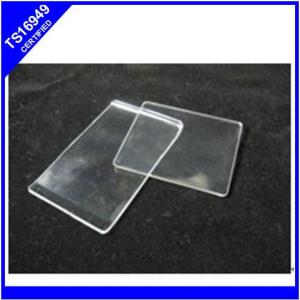19 Inch Hdmi Pc LCD Monitor 12V Dc
- Loading Port:
- China Main Port
- Payment Terms:
- T/T
- Min Order Qty:
- 50 Sets set
- Supply Capability:
- 5000 Set/Sets per Month set/month
OKorder Service Pledge
OKorder Financial Service
You Might Also Like
19 inch HDMI LCD Monitor
1. Feature
a. 19 inch industrial grade LCD panel
b. Industrial grade mainboard
c. Unique plastic housing
d. Compatible for PAL, NTSC, SECAM, auto selected
e. AV+VGA+HDMI+BNC
f. Quick delivery with stock
g. 12month warranty and attentive after-sale services
h. Follow CE, FCC, RoHs. CCC
2. Specification
| Model Name | B190-H |
| Screen Size | 19" |
| Aspect Ratio | 4:3 |
| LCD Type | TFT-LCD |
| Resolution | 1280*1024 |
| Color | 16.7M |
| Brightness | 500nits |
| Contrast Ratio | 1000:1 |
| Viewing Angle | 178/178 |
| Response Time | 8ms |
| Backlight | CCFL |
| Interface | AV, VGA, HDMI, BNC, Earphone Jack, Power |
| Power | 12VDC 50/60Hz |
2.Packaging&Shipping
Carton Box
Net weight: 7.1kg
Product Dimension: 39.7×32.5×7.1 cm
3sets/CTN
Why we choose Okorder.com?
Okorder.com is a professional and reliable online E-market place
Providing a variety of products with reasonable prices
High quality goods provided by factory suppliers
Shipping to over 200 countries.
One-stop sourcing
Dubai Logistic Complex
Okorder Quality Control?
We hold a very strict quality control system to check every connector of our products for your safety.
Okorder services for you
1. We will reply you in detail within 24 hours
2. We own well-trained and professional sales and after- sale services who can speak fluent English.
3. We offer OEM services and can print your own logo on products.
4. We have strong ability to do ODM projects.
- Q: Because my LCD monitor hasn't audio , so do I need to play without audio? ,Please answer
- attempt to recollect that the optimal determination that the 360 can do it 1080p this is 1024x768 so in case you have an liquid crystal demonstrate television and an liquid crystal demonstrate visual demonstrate unit you will get the comparable determination at 1080p on the two gadget. in case you have a typical CRT the determination does not even brooch 640x480 so the determination will in all threat be terrible.
- Q: I have problems in selecting models lcd monitor required by my xbox 360,Now i wants to get full HD to my feature LCD Monitor, but one problem i trying solve it, there are two types of LCD monitor HDCP / Non - HDCPwhich the one of this type of LCD Monitor should i purchase
- The XBox 360 does not need HDCP. The only thing that needs HDCP on the XBox was HD-DVD playback, which nobody does anymore since Blu-Ray won the format wars. You can't play back Blu-Rays on the XBox, and MIcrosoft no longer sells the HD-DVD add-on drive for the XBox 360. So there is absolutely nothing currently on the XBox that needs HDCP. You can use the Microsoft XBox HDAV VGA cable to connect your XBox 360 to any computer monitor that has a VGA port. It supports HD resolutions. Hope this helps.
- Q: LCD display on the dark, and then turn off the display switch, re opened, but also show that it is dark
- Screen light on the dark, that is, short-circuit phenomenon, the machine self-protection, to eliminate short phenomenon to normal use.This kind of failure is usually part of the power problem, if you have your own ability, can open the machine to check the circuit board, the power supply should be part of a capacitor bulge leakage, then the pressure plate is damaged or short tube to burn out, to see if the capacitor bulge, related to the capacitor should be replaced. For ordinary people, only the visual fault self repair, if it is to change the pressure plate or tube for master repair, high-pressure plate lamp cost about 15 yuan, also a few dollars, see how much you accept master wages.In addition to show is the flash of a dark, just before the tube is not bright dark, you can connect the computer into the normal display open system, invisible image also never mind, listen to voice can know already in the system, then find some light flashlight, sticking to the screen look carefully, you will there are in fact found image display, backlight lamp does not light but you can't see it, with a flashlight light can vaguely see the imageIn this way, we can judge the backlight problem and show that the part is normal. The backlight is composed of three parts, the power supply, the high voltage board and the lamp tube.
- Q: hello frndsi am going to buy tft (lcd) pc 18 .5 INCH monitor.will u suggest which will be better acer or samsung.or any other (lcd) monitor within the reasonable or economical price.thx for ur suggestion
- Any monitor with that says full 1080p HD will be great. However, if you think of it acer is a budget pc brand. Samsung is a tv maker that makes great hd TV'S. In my opinion i would go with the tv brandbecausee they make qualities tv's that are like 50 inches, so i'm sure they make great 18 inch computer screens. Acer on the other hand is a budget pc brand, based on brand alone i think samsung would be much better. However it is all about the 1080p High Definition. Go for a good economical price, no more than 300 for sure. For 18 inches i would say it should be about 100-200. Give me a shout if you have any questions.
- Q: Samsung 2243bwx LCD. Use will automatically shut down, black screen. Then click the monitor, power is good again. With one day may be closed 5-8 timesWhat's the reason for this? What should I do?The display has no power saving function and is not a timer shutdown functionWhat's the trouble? How much will it cost to repair?
- LCD (LCD) use soon after the black screen, waiting for a certain period of time can reboot, but after a while the fault phenomenon still, there are two cases:First, black screen, LCD indicator light, green light (or blue light) (signal input), fault point in:1, is the main high voltage inverter circuit or power supply end components heat, resulting in long-term work caused by;By 2, the backlight circuit fault, most prone to failure in the circuit is a booster coil, is generally the problem of bad contact, the fault itself rarely (welding, not enameled wire surface paint to paint processing, real welding thread parts only);Two, black screen, LCD indicator does not light (like the shutdown of the LCD power supply), the fault point in:Switch 1, LCD switching power supply pipe poor thermal stability, or base;2, the switch tube S to earth of the regulator tube, thermal stability can be bad;3, S resistance weld or burned;The landlord estimated LCD belonged to the second, namely the black light not bright, then repair the price of 50 yuan.
- Q: I have a Acer X193HQ LCD monitor. Unfortunately the monitor's user manual gives no information on how to clean the monitor screen. I think it mentions using a dry cloth but how am I meant to remove dirt ?Which wipes are safe to use ?thanks
- i personally use the spectacle cleaner good enough for my glasses good enough for my monitors sometimes i use a hot damp cloth followed by a dry cloth
- Q: I moved house recently (from Australia to Italy) and shipped my computer over. I got it today and plugged it in and all worked fine until about half an hour after using it the monitor just went dead, no power at all. The computer still works fine but the monitor won't switch on anymore. I have tried swapping power cables and sockets but still no good and there power voltage/specification are the same in Australia and Europe (240). I was always worried the monitor would be damaged in the move but it looks fine and was working perfectly for a while. Has anyone any suggestions on what could have happened? Are LCD monitors worth fixing or is it cheaper to buy a new one? It is a great monitor and don't really won't to lose it.Thanks for any help,Grazie
- A 15 CRT monitor would likely use a little more electricity than a 20 LCD monitor. We're talking maybe 40 watts versus 75 watts, so still low numbers.
- Q: I recently change my cable line from analog to digitalI would like to make sure my LCD monitor runs with digital signal, how can I check it?Where does it say, whether analog or digital signal?
- The DVI connection could provide a greater effectual photograph because of fact each and each pixel on the demonstrate is controlled in my view; with the analog connector the pixels on the demonstrate could properly be effected by skill of the colour of the pixels next to them, because of way the sign is transmitted. in the journey that your pc would not have a DVI output you will ought to purchase a clean photographs card which does. it ought to be a solid theory to purpose and locate some way of comparing DVI and VGA area by skill of area so which you would be able to settle on if the version is fairly rather worth the cost.
- Q: If i have a high end video card like an ATI Radeon 5870 but my LCD monitor is not that good which has only the screen resolutions of 1400X900Do you think if i play some hardcore games like Modern Warfare2. it could run at the highest maximum resolutions although i have a shitty LCD Monitor?Or should i buy a better monitor?
- LCD monitors have something called a native resolution, which is the resolution that it was designed to use. if you force the monitor to run at a higher resolution you can do damage to the monitor. Most monitors have safeguards though, I have a higher end Nvidia card, but I cant put the resolution over 1280x1024 because thats my monitors native resolution and software restricts me from going over it.
- Q: i have a samsung crt monitor and am planning to buy an lcd monitor ! how do i know if my system would be compatible with it ??? i have a intel d101ggc mobo [ integrated graphics ] .wat would be the price ?
- Most okorder
Send your message to us
19 Inch Hdmi Pc LCD Monitor 12V Dc
- Loading Port:
- China Main Port
- Payment Terms:
- T/T
- Min Order Qty:
- 50 Sets set
- Supply Capability:
- 5000 Set/Sets per Month set/month
OKorder Service Pledge
OKorder Financial Service
Similar products
Hot products
Hot Searches
Related keywords