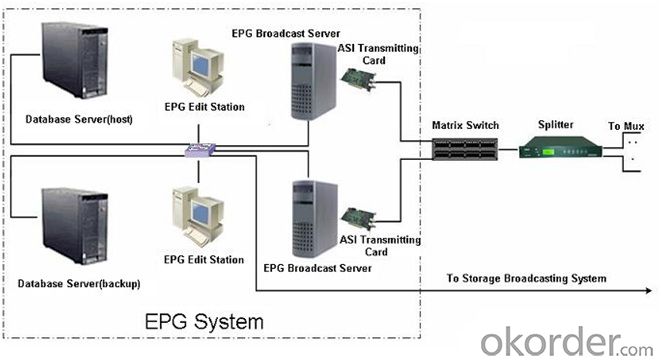China Mobile Multimedia Broadcasting Mobile TV DTV-Hardware
- Loading Port:
- Tianjin
- Payment Terms:
- TT OR LC
- Min Order Qty:
- 1 unit
- Supply Capability:
- 1000000 unit/month
OKorder Service Pledge
OKorder Financial Service
You Might Also Like

Overview
CMMB ( China Mobile Multimedia Broadcasting ) is the standard of China mobile broadcast. It seems like American standard MediaFLO, European standard DVB-H, and Korean standard TDMB. Users can enjoy broadcast TV services with terminals like cell phone, PDA, MP3, MP4, etc.
Since 2007, Sumavision has launched a series of proprietary software and hardware products, including CMMB encoder, CMMB gateway, CMMB combiner and divider, CMMB multiplexer, CMMB adapter, CMMB scrambler, CMMB optical transmitter and so on, formed a complete CMMB system solution.
CMMB Encoder
l Support up to 330kbps, step by 1kbps.
l Operate easily: LCD Panel, SNMP, Web
l Integrate Scrambler
CMMB Scrambler
l Stable
l Support multi channels of video, audio, data scrambling
l Web control inside
l Support random/constant key
l Support 4 ECMG simul-crypt, support ECMG backup. Has integrated with Nagra, ZTE, Novel, Alcate CAS.
l Already integrated with many terminals such as ZTE, Lenovo
CMMB Multiplexer
l Support 1+1 backup
l Has good compatibility with the 3rd party’s encoders, modulators and terminals.
l The only provider that can support HTTP and NMS management.
l Mature hardware platform
l Mainstream operation system
CMMB Adapter
l Two- way adapter
l Support DS3, E3, E1 interface
l Support CMMB, DVB-T, DMB-T standard
l Support NMS
l Support remote update
CMMB Splitter and Combiner
l Full transparent transmission
l Two-way
l Support 1+1 backup
l Support LCD, web and NMS management
- Q: The technology of unt200c set top box factory set passwordAnonymous browsing | 1860 times
- 10086 of the password to restore the factory settings
- Q: Telecom set-top boxes are home network barriers, how to deal with?
- A: please confirm whether broadband access is normal, if you can not access the Internet, please follow the broadband troubleshooting process; if the Internet is normal, please go to step two.Two: Please restart Modem and set-top box. If the fault still exists, please proceed to step three.Three: check the Modem and cable set-top box is normal, you can view the concrete are respectively connected to the set-top box and the interface of Modem light is green light (green light normal), if the red light, then try to insert or replace the cable tight Modem other port, if the conditions are a good replacement cable, restart the set-top box to see whether the problem disappears. If the fault persists, proceed to step four.Four: please check the broadband and iTV network connection, if you use a router or have the routing function Modem, switch, please remove the routing, disconnect the computer, a single set-top box directly connected to Modem, restart the set-top box to see whether the problem still exists. If the fault persists, please call the telecom customer service hotline for advice.
- Q: can you like ordinary set-top boxes to open the same TV?
- 1: TV network set-top boxes through the Internet to watch TV, the minimum required 10M bandwidth, to ensure that watching TV flowing.2: Pu Qing TV program data traffic is about 3Mbps/s, high-definition TV program data traffic is more than 8Mbps/s. Coupled with the loss of the network itself and other factors, 10M broadband can easily see high-definition programs.3: network set-top box and set-top box with common optical method, video and audio interface or HDMI interface to connect the TV and Internet set-top boxes, cable or wireless (if the network set-top box with wireless function) to connect the router to complete the connection to Internet TV to.
- Q: After the set-top boxes are connected, the TV becomes black and white. How can I get it back?
- To adjust the video format, and transfer to TEL should be OK, your TV now format should be PELE, and accompanied by flashing images of the situation
- Q: Household set-top boxes installed why display E06 sorry, unauthorized card
- In 10, the channel screen pop-up "smart card is not card, whether to install, choose to confirm the installation, choose to return to play free program dialog box, press OK to open and install;11, later automatically pop-up information box prompt "send successfully", after the menu, the upper right corner of the screen prompt "during installation, please wait."..." 2-3 minutes later, the screen will automatically pop-up "installation success", such as to pop-up this information, please wait patiently for about 10 minutes;12, automatically play programs later, authorized to complete, you will be able to watch TV properly.
- Q: How do you record TV programs on HD set-top boxes?
- Steps to record TV programs on HD set-top boxes:1, the first mobile hard disk or U disk inserted into the set-top box USB socket?2 and then press the yellow button on the remote control to start recording?3 、 the top left corner of the TV screen prompts the program to be recorded?4, in order to stop the recording program, press the yellow button on the remote control on it, the program playback by remote control on the menu - program management - program recording, select your recording program, press OK to play
- Q: How do I enter the password for the Jiangxi cable set top box?
- Well, this question is a little vague. Are you trying to restore your home system settings, or do you want to go to the set-top box's background hide menu, or do you want to set up your parent password lock?
- Q: How can the remote control of the set-top box remote with the TV remote control?
- 4, after learning successfully, press the set-top box remote control to control the TV set.
- Q: Network connection set-top box, TV appears unable to connect to the server
- The TV connection set-top box display is unable to connect to the server. Please check the possible causes of the network:1 、 the signal of the set-top box is weak.Solution: connect the set-top box of the signal line plug loose, and need to re connect the signal line, you can restore the signal.2, the signal demodulator of the set-top box is broken.Solution: let professional master replace signal demodulator.3, radio and television broadcasting front-end for individual adjustment programs, the program can not watch.Solution: after radio and television can be modified.
- Q: How does Konka smart TV connect with internet set-top boxes?
- 4, wait until the TV screen appeared in the network set-top box playback content, select the appropriate application software, you can watch movies and other programs
Send your message to us
China Mobile Multimedia Broadcasting Mobile TV DTV-Hardware
- Loading Port:
- Tianjin
- Payment Terms:
- TT OR LC
- Min Order Qty:
- 1 unit
- Supply Capability:
- 1000000 unit/month
OKorder Service Pledge
OKorder Financial Service
Similar products
Hot products
Hot Searches
Related keywords