Time relay DC 48Hx48Wx93.5D
- Loading Port:
- Shanghai
- Payment Terms:
- TT OR LC
- Min Order Qty:
- -
- Supply Capability:
- 10000pcs pc/month
OKorder Service Pledge
Quality Product, Order Online Tracking, Timely Delivery
OKorder Financial Service
Credit Rating, Credit Services, Credit Purchasing
You Might Also Like
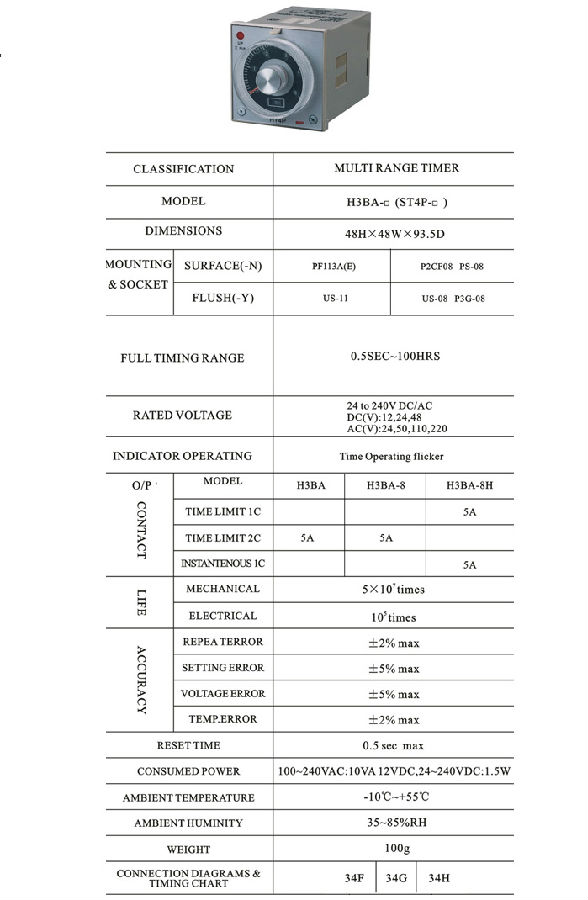
- Q: There is no time to set the time, to switch the lights regularly. The volume is small, it is best to say under the price I would like to manually set the time to control the lighting Will there be no ah
- This should not be a problem, spend money will not be too much, you can buy a timer control device (for example, micro-desktop fan timer is very good, small size), come back from the light relay power supply You can immediately get,
- Q: 35KV switch cabinet sub-closing standard time is how much
- Small range can be controlled at: closing time 35-70ms opening time 20-60ms.
- Q: Aluminum windows have a long time difficult to switch how to do
- 1, if it is a flat window, with the oil point of the sash of the hinge of the axis, back and forth switch several times on the line;
- Q: How to set the iPhone switch machine time
- IPhone does not come with the automatic boot function, you need to install the plug-in to achieve. Preferred to ensure that the iphone phone has been jailbreak, jailbreak after setting the method as follows: 1, open cydia, search aTimeTool, and install plugins; 2, open the installed aTimeTool (desktop display for the scheduled task); 3, click the upper right corner of the +; 4, click on the service, select the power; 5, select the open, and set the time, such as plans for 3 hours after the automatic boot 6, storage, shutdown, 3 hours after the phone will automatically boot.
- Q: Control requirements did not make it clear that you mean to use the trip switch to control the delay in place. The logic of the work to understand.
- With the opening of the trip switch to connect the time relay to the relay, control the time relay connected, according to your time to turn on the motor control switch (with the delay point)
- Q: If there are three lights can use a microcomputer when the control switch to the different time
- Only in this way, it is best to buy three for each one. Hope it helps you.
- Q: Switching power supply generally how long the aging time is reasonable?
- See how you use it for long term load with high temperature.
- Q: Low-power flyback switching power supply, start-up resistance 560K, start capacitor 22uF, I would like to ask the power after charging the capacitor to 12V how much time how to calculate
- Q = i * t = C * V => T = C * V / i And i = 300 / 560k (div) => T = (12 * 22 * 10 ^ -6) / (300 / (560 * 1000)) = 0.49 seconds
- Q: How to adjust the time switchlight switch
- [Adjust the clock]: Press and hold the [Clock] button and press [Time], [minutes], [Week] to adjust the clock and week; * There are 15 combinations of weeks on each opening and closing time setting; * Note: If you do not need to set 10 groups, the number of redundant groups with the [Cancel / Resume] button to cancel, display "-: -" that is eliminated, if you press the [Cancel / Resume] button to restore Before the original time set; * Check: Press the [TIMING] button continuously to check the time set for each group, and whether the week is correct;
- Q: How to switch the time switch off their own time
- Mobile phone to find the system settings, point to open, find the timing switch machine word point open
Send your message to us
Time relay DC 48Hx48Wx93.5D
- Loading Port:
- Shanghai
- Payment Terms:
- TT OR LC
- Min Order Qty:
- -
- Supply Capability:
- 10000pcs pc/month
OKorder Service Pledge
Quality Product, Order Online Tracking, Timely Delivery
OKorder Financial Service
Credit Rating, Credit Services, Credit Purchasing
Similar products
Hot products
Hot Searches















