No battery time swith
- Loading Port:
- Shanghai
- Payment Terms:
- TT OR LC
- Min Order Qty:
- -
- Supply Capability:
- 10000pcs pc/month
OKorder Service Pledge
Quality Product, Order Online Tracking, Timely Delivery
OKorder Financial Service
Credit Rating, Credit Services, Credit Purchasing
You Might Also Like
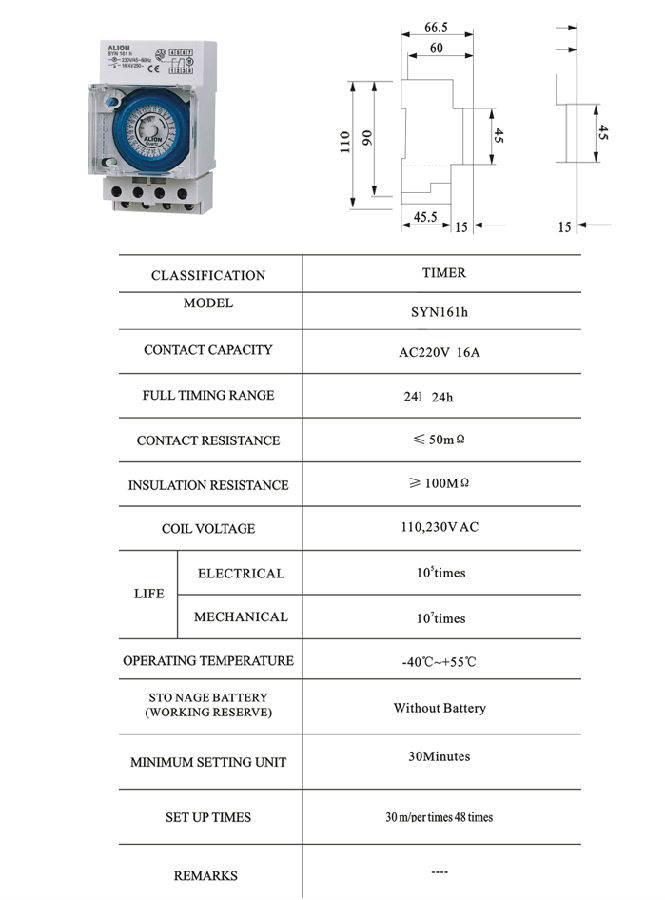
- Q: Through the proximity switch delay a few seconds light, light a few seconds after the power off, repeated this action, ask you master wiring diagram, very grateful !!!
- Close to the switch relay solenoid valve, control the cylinder wiring: electrical list: proximity switches, solenoid valves, relays, switches. Close the switch to the relay coil, the relay normally open contact with the solenoid valve. Switch control relay action.
- Q: How to check win7 computer switch machine time
- Method Two Open the win7 system in the "Start" menu "Run", and then enter "C: WINDOWS schedlgu.txt", in the open schedlgu.txt file "Task Scheduler Service" has been launched in the ... ... and "task Scheduler service "has been withdrawn from the time, there are respectively corresponding to the boot and shutdown time. Type "C: WINDOWSschedlgu.txt" Method 3, the use of script daily record, after the text file to open directly on the line, the specific method is as follows: For example, record the E disk switch machine time. 1, first of all, create a new text document, change the name "kai.bat" (do not forget to change the name), right edit open, the contents of the following two sub-lines into the middle of the content @echo off Echo% date%% time% boot >> E: switch machine time .txt Create a new switch file 2, and then create a new text document, change the name "guan.bat" (do not forget to change the name), right edit open, the contents of the input content; @echo off Echo% date%% time% shutdown >> E: switch machine time .txt Create the "guan.bat" file 3, then in the run dialog box, enter "gpedit.msc", open the Group Policy, expand the computer configuration, Windows settings, double-click to start, display the file, and then copy the kai.bat; 4, and then start the property where the point to add, browse, add kai.bat, the same token, guan.bat by the above steps to add to the shutdown there.
- Q: When the high voltage isolating switch needs a grounding switch
- Outlet isolation must be ground switch, maintenance ground
- Q: How is the time switch?
- Each manufacturer produced the time control switch is not the same. To be set according to the instructions. The general is to hold down the clock at the same time hold down hours or minutes.
- Q: How does the router set the time switch?
- This problem is not good to answer, this request requires the support of the router Caixing, that is to say that your routing can have this function can. In the routing interface to find it, if there is this function, it should be set in the network parameters set the wan mouth that part of the inside,
- Q: Samsung mobile phone switch machine where to set up
- Brand-name mobile phone is missing this function, just like the Nokia mobile phone is the same, can not be set, only manual!
- Q: Is there a software that can record the time on the computer?
- Here I introduce four kinds of methods, without any tools, all manual completion, most people I do not tell him Oh! A: One day record easy to see if you just want to check, from yesterday shut down to today there is no use between my computer, then use the "check log" method on it. Enter "eventvwr.msc" in the "Start" menu, or press the "Start Menu" - "Programs" - "Administrative Tools" - "Event Viewer" to open the Event Viewer, in the left window Select the "system", from the right side of the system event to find the event ID of 6005,6006 event (event ID number of 6005 event that the event log service has started, that is, boot, the same event ID: 6006 said shutdown), they correspond Of the time are the boot time and shutdown time. B: If you feel that it is too much trouble to find off events from so many events, you can use "filter" to make the content simple. Select the "Filter" option in the "View" menu of the Event Viewer, select the "Filters" tab in the Properties dialog box, and check the "Information", "Warning", "Error" Event Source "drop-down list, select" eventlog ", click" OK "button, the system event content is much less, we can easily find the latest switch machine time.
- Q: For example, a week, I play every day, every day switch machine? Can you sleep all the time? If you can sleep, how long is the best sleep?
- Do not sleep often, sleep some programs may also open the best is to shut down, sleep not too long
- Q: How to switch the time switch off their own time
- Mobile phone to find the system settings, point to open, find the timing switch machine word point open
- Q: KG316TY time control switch time how to set up?
- KG316TY time control switch is the German West when the control switch. Press the clock button to set the time and points, Set the current time of the control switch, the time control switch to automatically. Specifically can refer to the instructions to set.
Send your message to us
No battery time swith
- Loading Port:
- Shanghai
- Payment Terms:
- TT OR LC
- Min Order Qty:
- -
- Supply Capability:
- 10000pcs pc/month
OKorder Service Pledge
Quality Product, Order Online Tracking, Timely Delivery
OKorder Financial Service
Credit Rating, Credit Services, Credit Purchasing
Similar products
Hot products
Hot Searches
Related keywords














