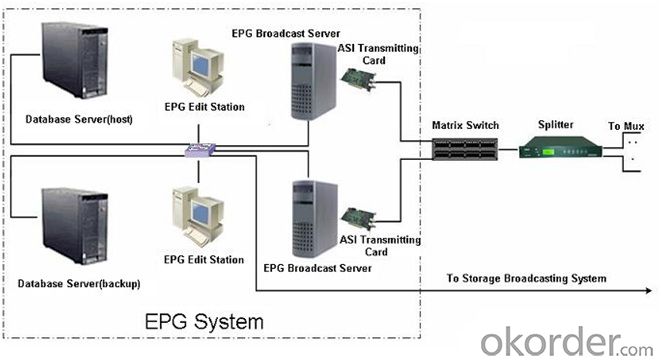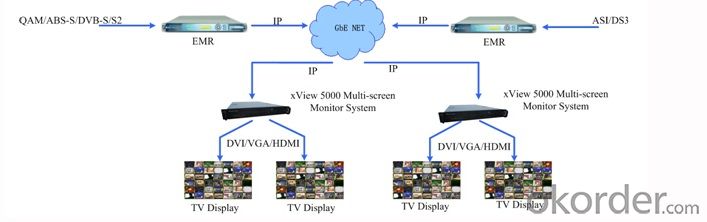Multiviewer DTV-Hardware Multi-screen Monitoring Processor
- Loading Port:
- Tianjin
- Payment Terms:
- TT OR LC
- Min Order Qty:
- 1 unit
- Supply Capability:
- 1000000 unit/month
OKorder Service Pledge
OKorder Financial Service
You Might Also Like
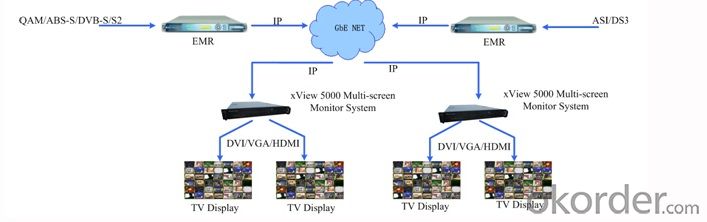
Overview
Multi-screen Monitoring Processor (xView 5000) is a high-performance product for subjective monitoring, developed by Sumavision. Supporting a number of encoding formats including MPEG-2, H.264 and so on, it receives SPTS or MPTS through Gigabit IP, be able to cope with HD and SD decoding simultaneously. With high integration, it can display multiple screens simultaneously, applied widely in various places including digital television monitoring room, radio, TV monitoring center and so on.
Functions
• High Integration. With four screens DVI/HDMI outputs and 8*8 split-screen mode for each screen, one equipment can support up to 150 programs simultaneously displaying on the split screens, effectively reducing large cost of deployment.
Features
• One equipment supports 150 MPEG-2 SD /36 MPEG-2 HD, 110 H.264 SD/20 H.264 HD programs.
• Supporting HD/SD simulcast rate detection
• Supporting station caption detection
• Supporting HD/SD adaptive decoding, be able to display HD/SD simultaneously
• Supporting a various audio formats including MP2, MP3, AC3, AAC and so on
• Supporting video images combined freely and screen video images configured respectively
• Supporting decoded video image and left & right audio track sound post displaying simultaneously
• Supporting display interfaces configured freely, including the background picture nested, independent scrolling titles, display picture, clock and so on
• Supporting program carousel and polling
• Supporting the automatic detection of abnormal phenomenon including static frame, black field, video lost, too high/low volume and so on
• Supporting both the screen superposition and the scroll display of received alarm information
• Integrated and administrated by graphical network manager, support SNMP V3 protocol through which both the exception information and the recovery information can be sent to integrated management system
• Support dual power redundancy.
- Q: Excuse me: does network TV watch network TV still need network TV set top box?
- If the TV is a network TV, but not a smart TV, it also needs the Internet TV set top box (Telecom ITV or ordinary TV box)Network TV to watch China Telecom's ITV requires ITV set-top boxes.More network set-top boxes of knowledge and presentation, or go to the ancient digital (focus on set-top boxes from the media).
- Q: How to connect LCD TV set-top boxes?
- OneFirst, you need to connect the power adapter and the output line to the set-top box marked "5V" position; one end of the high definition line is connected with the set-top box marked with "HDMI" interface.TwoFind the "HDMI" HD interface for LCD TV, usually on the side of the TV, and then connect the other end of the high definition line.ThreeRemove the plastic sheet from the top box remote control battery, so that remote control can be used. Then the set-top box power is opened by remote control.FourPress the LCD TV remote "source" key, try "HDMI1" or "HDMI2", which has an interface optionThe set-top box contents will appear. The options box will automatically select and enter the set-top box screen for a few seconds at this location.FiveSelect "system settings" with one of the symbols of the wireless network, and then select your own WiFi, enter the password to enter the set-top box.SixWhen the network connection is successful, you can enter the video classification or video recommendation to watch your favorite programs.
- Q: can you like ordinary set-top boxes to open the same TV?
- 1: TV network set-top boxes through the Internet to watch TV, the minimum required 10M bandwidth, to ensure that watching TV flowing.2: Pu Qing TV program data traffic is about 3Mbps/s, high-definition TV program data traffic is more than 8Mbps/s. Coupled with the loss of the network itself and other factors, 10M broadband can easily see high-definition programs.3: network set-top box and set-top box with common optical method, video and audio interface or HDMI interface to connect the TV and Internet set-top boxes, cable or wireless (if the network set-top box with wireless function) to connect the router to complete the connection to Internet TV to.
- Q: Modern TV set-top boxes to remind the upgrade announcement
- Four specific requirements are released after the beginning of 2015 models is the USB installation application; no built-in browser to access the Internet or other means is prohibited; app store push aggregation application software, video website, radio client application software; application of remote prohibited app store or other means to push the remote video indirectly through mobile phone the. This meat has once again been cut to "lose weight" several boxes. Boxes bought by consumers are becoming a fixture in the family today.
- Q: Set top box error code 20015
- The possible reason for the error code 20015 of the set-top box:1, set-top box software applications occupy a large amount of memory, resulting in set-top box error prompt.
- Q: Can the set-top boxes be adjustable?
- The network set-top box can adjust the clarity, but it can adjust the clarity of the signal source, just like what is usually seen on the Internet: standard, high-definition, super clear.1, the network environmentWe know that the network set-top box is to watch the TV programs by the Internet, so if you have poor network environment, watching TV or have some impact, as is the ancient freeloaders with Tietong broadband, although 4M broadband, but also often open the web page picture can't completely on the computer. With the network set-top box to watch TV is good or bad, so several factors affecting the network set-top box definition, the most important network environment.2, TV size resolution sizeAlso some people will be surprised, what is the relationship between resolution and size of TV set-top box network, from this TV watching TV about the principle of digital signal transmission of high resolution digital television, old-fashioned TV transmission is analog TV signals, no resolution of this concept, but if we convert analog signals into digital TV, the resolution is 352*288, the maximum is 640*480, and if this watch TV signal in large screen LCD TV, is slightly less, because the LCD TV resolution can be 1280*1080 or more knife.
- Q: My home is using 3M radio and television broadband, the original home radio set-top boxes to pay 240 yuan an annual fee, and then do not want to pay, it stopped. I heard that now there are network TV set-top boxes, you can receive broadband free watch TV for life, want to ask if the radio and television broadband can use the network TV set-top boxes. Thank you Besides, can this set-top box really watch TV for free? And is it free for life? My home 3M broadband bandwidth is not enough? Watch TV card card? Thanks!! I don't have any wealth. Help me, heroes.
- Very card. HD programs do not need to think directly, the Internet is slow
- Q: TV set top box
- The set top box is television set-top box. The true complete description of the set-top box industry is IPTV SetTop Box
- Q: How can the remote controller of the network set-top box match the TV remote controller?
- 1, set-top box remote control can only learn some TV remote control function, generally power, volume, channel several.
- Q: Is this a set-top box? Is it possible to use Wifi even once?
- Moreover, by the policy management and control, the network set-top boxes can receive less live channels.
Send your message to us
Multiviewer DTV-Hardware Multi-screen Monitoring Processor
- Loading Port:
- Tianjin
- Payment Terms:
- TT OR LC
- Min Order Qty:
- 1 unit
- Supply Capability:
- 1000000 unit/month
OKorder Service Pledge
OKorder Financial Service
Similar products
Hot products
Hot Searches
Related keywords