Mosaic Navigation DTV-Hardware New Generation Mosaic Navigation System Solution
- Loading Port:
- Tianjin
- Payment Terms:
- TT OR LC
- Min Order Qty:
- 1 unit
- Supply Capability:
- 1000000 unit/month
OKorder Service Pledge
OKorder Financial Service
You Might Also Like

Overview
SUMAVISION releases new generation mosaic navigation system solution. It has powerful ability to support multi-format HD and SD programs, helping operators to provide value-added services and advertising platform, and also provide users with fast-track program navigation.
Features
• Powerful ability, stand-alone device supports up to three sets of Mosaic programs
• Single device of Mosaic system supports 36 split screens,single screen can be flexibly combined, one screen max up to 4*5=20 programs
• Support MPEG-2, H.264 format of SD and HD programs
• Organize program trailer automatically according to the program menu, broadcast advertise file in the program unit
• Support set the program unit to the entrance of other value-added and advertising service; make the user easily to get the service page.
Values
1. Provide operator mosaic navigation solutions
2. Provide operator the interfaces of other value-added and advertising service for users
3. Provide operator the way of broadcasting new added advertising
.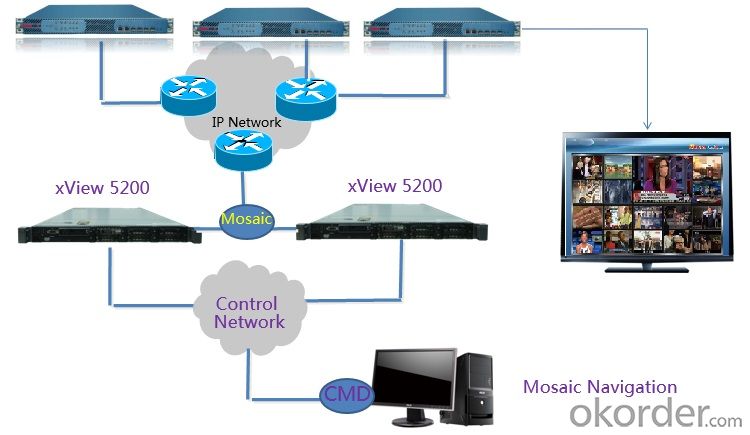
- Q: One is a cable TV set top box, and one is a Android 4 set-top box. Can you use a TV set at the same time? The TV has a AV and HDMI interface
- No problem, general cable TV set-top box if SD machine has at least S terminal interface, HD interface and HD, SD set-top box network generally use AV interface on the line, there are a lot of TV set of interfaces, corresponding with the line, even if the two set-top box open at the same time, look at the top different with the TV remote control box switch video access line!
- Q: Can digital TV set-top boxes connect the computer screen to screen display?
- 3, and then use the set-top box remote control operation, find the system settings, press the confirmation key to enter.4, after entering, find the wireless network settings, press the confirmation key to enter.5, after entering, open the wireless network connection, search nearby WiFi signal, find the WiFi signal issued by the home router, click on the connection, enter the WiFi password to establish the connection.6, after the success of the network, users can request set-top box system with their own online movies or TV shows and other network TV programs to watch.
- Q: Suzhou Galaxy brand set-top box remote control (Shenzhen beauty home) how to learn TV remote control board?.
- No more than 30 seconds, no operation, automatic withdrawal from learning status mode.In the process of learning, if not learn the correct code, the corresponding LED only after flash back to flicker. At this point, you can continue to learn the function until you learn the correct remote control code.The key is: Learning in learning state, learning to the remote control code storage. In the non learning state, press the button of the learning section,The corresponding LED flashes, and the remote control code is transmitted according to the mode.
- Q: can you like ordinary set-top boxes to open the same TV?
- 1: TV network set-top boxes through the Internet to watch TV, the minimum required 10M bandwidth, to ensure that watching TV flowing.2: Pu Qing TV program data traffic is about 3Mbps/s, high-definition TV program data traffic is more than 8Mbps/s. Coupled with the loss of the network itself and other factors, 10M broadband can easily see high-definition programs.3: network set-top box and set-top box with common optical method, video and audio interface or HDMI interface to connect the TV and Internet set-top boxes, cable or wireless (if the network set-top box with wireless function) to connect the router to complete the connection to Internet TV to.
- Q: Digital TV set-top box remote control and TV remote control docking unsuccessful?
- 1. press the setting button of the set-top box first. After 3 seconds, the indicator light of the TV key area is changed into the red light constant.2 and then use the TV remote control at the receiving signal square set-top box remote control TV key area of the window, for example, to set the power button, press the power button on the remote control television, set-top box remote indicator lights flashing3. press the power button of the set-top box remote control TV area immediately, then see the red indicator light of the set-top box again, then press the setting button to indicate the light out. The power button on the set-top box has learned the power button on the TV to control the tv.4, the other settings are the same.
- Q: How can set-top boxes receive wireless signals from routers?
- At the top right-hand side of the set-top box, there is a system setting - Wireless Network - here to go - find our router name - go in and enter the password. Can.
- Q: If there is no network, you can directly pick up your home digital TV set-top box to see the major satellite TV?
- What line does your set-top box use to connect with the TV?Situation 1: if the red and white yellow 3 color lines: red and white, yellow, yellow line, according to the corresponding color, respectively, connect set-top boxes and television interface. Then the signal source is switched to "video" and can be used normally.Two: red green blue white red color line: X60 cannot support 5. S50 and S40, first of all to the RGB cable into the back of Ypbpr interface, then RGB three lines connected with the cable, then red and red lines are connected to the audio interface side corresponding to the audio input. Switch the signal source to the "component" for normal use.Situation three: HDMI line: connect the HDMI wires to the HDMI interface of the set-top box and TV respectively, and pay attention to which one of the HDMI3 interfaces is connected to the tv. Switch to the corresponding signal source.
- Q: From the set-top box next to the cat out of the network can be directly connected to the Internet, but the middle connection wireless router can not access the Internet, in the end what happened?.
- Wireless routers are not installed on the set-top boxes of cable TV, and if you want to install a wireless router to send WiFi signals, you need to connect your home broadband cat or light cat. General connections and installation methods are as follows:1. Insert an external broadband / fiber network into the cat's WAN port, then insert the network cable from the cat's LAN port and plug it into the WAN port of the wireless router, providing the router with a network signal.2, and then use the network cable to connect the router's LAN port and computer network interface.3, open the computer browser, access the router settings page, enter the management account number and password (usually admin, to the instruction manual) login.4, log into the router settings interface, select quick settings, follow the prompts to enter the broadband optical fiber network, account / password; WiFi signal name and then set a good launch and password, save the settings, restart the router.5, the next user can open the mobile phone or other terminal equipment of the WiFi search function, WiFi signal nearby, find the router sends the WiFi signal, click on the link, enter the corresponding WiFi code, can be successfully connected, the internet.
- Q: HUAWEI set-top box remote control learning how to use
- According to the setting of the learning area, the key indicator light is always on, and the keys to be learned are one-to-one correspondence. The remote control window presses the remote control window simultaneously, and the indicator lamp flashes and stops. After the study, press the setting button to press out the indicator light. Keys without learning are re taught.
- Q: How can the TV set with set-top box be used?
- Run a smart card at the local radio and Television Bureau, cable office, and they will tell you to wait for hours or a day to open. Then you insert your smart card into the slot of the set-top box and follow the instructions.
Send your message to us
Mosaic Navigation DTV-Hardware New Generation Mosaic Navigation System Solution
- Loading Port:
- Tianjin
- Payment Terms:
- TT OR LC
- Min Order Qty:
- 1 unit
- Supply Capability:
- 1000000 unit/month
OKorder Service Pledge
OKorder Financial Service
Similar products
Hot products
Hot Searches
Related keywords




















