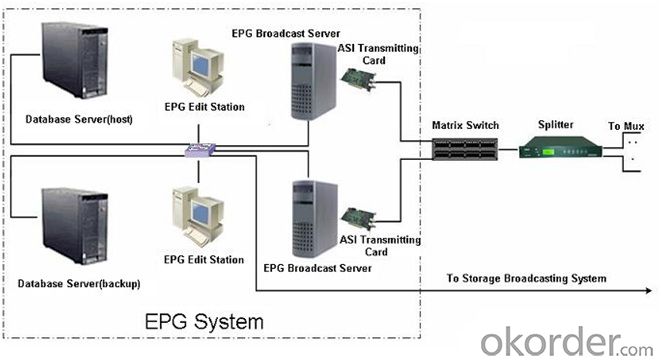Electronic Program Guide System (EPG) Edit Workstation
- Loading Port:
- Tianjin
- Payment Terms:
- TT OR LC
- Min Order Qty:
- 1 unit
- Supply Capability:
- 100000 unit/month
OKorder Service Pledge
OKorder Financial Service
You Might Also Like
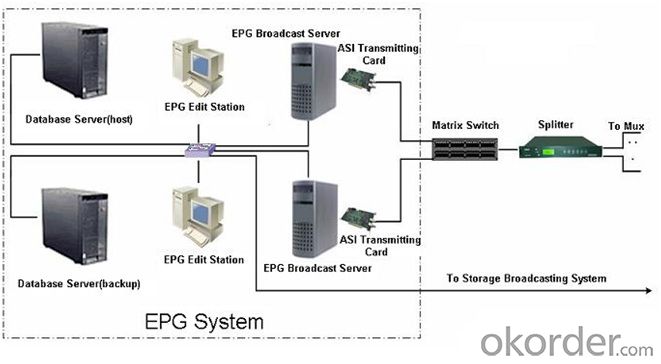
The Digital Video VisionSky Electronic Program Guide (EPG) System introduction :
l The system is in compliance with the DVB (Digital Video Broadcasting) standard, ETS 300 468 standard and GY/Z 174-2001 standard of Specification of Service Information for Digital Television Broadcasting;
l Sumavision is one of the manufacturers invited to participate in the standard-formulation process of national EPG;
l With a modular design, the system boasts less maintenance workload;
l Provided with testing interfaces, the system supports EPG test with TS analyzer;
l The system is capable of automatic recovery based on real-time surveillance;
l The flexible SI transmission configuration supports multiple EPG transmission modes;
The Digital Video VisionSky Electronic Program Guide (EPG) System Feature :
l The unique TS transmitting and EPG updating mechanism ensure a continuous and uniform seamless transmission of PSI/SI Table;
l Supports all types of SI Tables and descriptors, as well as private tables and descriptors;
l EPG Information output is achieved through ASI interface or TCP/IP Ethernet interface;
l Compatible with CHINA-EPG, supports texts and XML files for menu import/export;
l Equipped with open interfaces for connections with CAS, SMS, Storage and Broadcasting System and Data Broadcasting System and supports multi-frequency NVOD system;
l Supports presentation of additional information of programs, such as program outline, cast and program comments;
l Supports classified display function of programs according to channels, broadcasting time and program type;
l Search programs by key word for speed and convenience;
l Supports multi–level networking schemes to meet requirements for head-end multi-level networking;
l Supports digital signature and data dictionary;
l Supports Mosaic descriptors;
l Transmission strategy (TSDCN) may be determined by any combination of TS, Service, Day, and Current/Next;
l Supports real-time extraction of program menu;
l Supports generation of dynamic EPG;
l Calibration function of time is provided;
l International practice is brought in with the use of Unicode; multiple languages and character library classification are supported.
The system consists of the following components:
l EPG Edit Workstation
l EPG Review Workstation
l EPG Broadcasting Server
l EPG Database Server
- Q: Suzhou Galaxy brand set-top box remote control (Shenzhen beauty home) how to learn TV remote control board?.
- 1 press the remote control left under "learning" key, the red emitting light by micro light becomes bright, bright and long instructions, loosen the learning remote control key, this time in the learning standby.2.10 seconds press the remote button to learn (can only choose the remote "TV power button" the "TV/AV" key, "volume +" button, "volume" four key), chose to study key (such as the remote "TV power button") after the red emitting light flashing indicator, is now receiving signal with.3. in front of learning state to learn on this TV remote learning the remote control about 2CM, two remote transmitting tube alignment, launch tube in front of the remote control. Press the "TV remote power" button for about 3 seconds to launch learning signal, if the signal receiving successful red light will learn quickly after three flashes and long light indication at this time Release the TV remote controller "power" button, the set-top box remote learning in the standby state can according to the.4. 2,3 step, and then learn the other three buttons on the remote control ("TV/AV", "volume +", "volume"), the completion of a total of 4 keys, press the key of "learning" from the receiving learning signal.
- Q: can you like ordinary set-top boxes to open the same TV?
- General family, then suggest more than four trillion bandwidth, some TV configuration is relatively low, play HD when it will be stuck, etc. half a day, 2 megabytes do not have to consider sure card dead, I tried.
- Q: What does TV set-top box display 13050 mean?
- The connection server failed to provide the program service!Please try again later. If you still fail, please call the customer service hotline for consultation. 1. The EPG home address has not been tested by validity;2 、 domain name resolution for EPG home address failed;3, many attempts to connect to the EPG home address failed and could not be connected to itThe reason for the trouble is that the address of the main authentication server of the set-top box is not set properly;Correct primary authentication server address:Solution: 1. Replace the new set-top box to ensure the correct address of the main authentication server;2, manually modify the primary authentication server address;As the set-top box version reasons, this paper introduces the current Hunan upgraded set-top box modified authentication server method:Enter the set-top box configuration interface the basic settings the network connection access mode the service settingsThe cause of the failure is two: the network is not connected or configured incorrectly. The network is blocked and it is unable to connect to the authentication server;Solution: 1, check whether the network is normal, replace the cable, to ensure that the hardware connection is normal;
- Q: How to use network set-top boxes to watch live TV
- Installation method:1, use the computer to download the Android software, and then copy it directly onto the U disk.2, the U disk attached to set-top boxes or Android TV USB interface above, into the main interface - Application Management - file management --sdb1 (or D disk), enter the selection of the required Android software, click install.3, after the installation is complete, click Run, or go back to the main interface - application management, to find the Android software you need to use to open it.
- Q: After the end of the refrigerator start, the set-top box signal will be broken, the TV image at the same time, and immediately there will be another image, how to solve? TenThe refrigerator is also a year long, in turn the refrigerator temperature regulator, signal set-top box will not me, I put the refrigerator for a socket all right, previous estimates is a line, not now, but after the change of the refrigerator power line influence people to walk, in the foundation a line on how to solve the problem how to solve?Some people say that this is a power grid harmonic interference problems, using metal paper or metal pieces to block the influence of the magnetic field of set-top boxes can, or buy a filter socket.It is also said that the voltage problem.What the hell is going on?
- Set top box is DC work, AC rectifier after what harmonic interference?Don't set-top boxes even have this anti-interference capability? If this is the case, then you can disturb your cell phone at home. Is there any interference?The main thing is that the regulated power supply in the machine doesn't work under the low voltage condition. (the power supply has an upper and lower limit, more or less will stop working, otherwise it will be harmful to the machine.). Your set-top box doesn't work within the voltage range of 110---220V, so you can see how the nameplate is written on the back of the box.
- Q: What does set-top box mean?
- The CATV network is developing towards digital, network and industrialization, and finally it has become a broadband integrated information network. The key equipment to provide comprehensive information service based on cable television network broadcast this is a user terminal equipment of digital set-top box (STB), based on the introduction of the digital set-top box definition, function and classification, emphatically introduces the key technology of the digital set-top box.1. Definition of set-top boxesThere is no standard definition for set-top boxes. The traditional version is: "boxes placed on top of a TV set."". It uses cable TV network as transmission platform and uses TV as user terminal to improve the performance of existing TV or increase its function. Because of the different functions and uses, it makes the concept of set-top boxes a little vague, such as the early supplementary channels, set-top boxes, teletext set-top boxes, pay TV set-top boxes and so on.Digital TV set-top box is one of the information appliance, it is a way to let the user in the existing analog TV, watch digital TV programs, electronic products, interactive digital entertainment, education and commercial activities in the consumer sector.
- Q: Take the digital set-top box down, use the wire, there is a sound, but also can see, but the digital set-top boxes connected, there is no sound!! And, the set-top box to get someone else's home trial, there is also sound, indicating that set-top boxes are not bad! Is the digital line changed, or is there no sound?Are set-top boxes and TV boards incompatible? But it took me more than a week to be good and suddenly broke upLwpgenius | browse 8548
- Phenomenon 3: the computer connected to the TV, the TV has no sound reasons:That's because the computer connects to the TV just to transmit the video signal, and the audio signal is not connected, so you need to connect an audio signal line to the TV set in the host computer.The first method, using the HDMI interface HDMI interface can output sound, first install the driver, in the device manager HDMI audio output, then disable the onboard sound card, and then select the HDMI in the sound output control panel voice options can output sound. If the DVI-HDMI adapter is used, use the adapter for the 24+1 needle as much as possible.Second kinds of methods, find an audio line using the audio line end is connected to a TV audio input port, the other end is connected with the computer headset interface can be, a line of 2 end is 3.5mm, very convenient, pay attention to the length of the line. Another line is 3.5mm audio line, and the other end uses lotus AV color difference line, the method is the same.
- Q: How does Changhong connect to set-top boxes?
- Attached: audio and video cable? ? ?? ? ? ? ? ? ? ? ? ? ?If set-top boxes and televisions are high definition, you can also use high-definition multimedia interface line (HDMI line) to connect the TV and HD set-top box HDMI interface.3, after the corresponding line is properly connected, you need to check the signal line and audio and video cable is loose;4, after the installation, turn on the TV and set-top box power, and then use the TV remote control to convert the signal source to the set-top box input video signal source;5, wait until the automatic search after the program, you will be able to watch TV programs.
- Q: HUAWEI set-top box remote control learning how to use
- According to the setting of the learning area, the key indicator light is always on, and the keys to be learned are one-to-one correspondence. The remote control window presses the remote control window simultaneously, and the indicator lamp flashes and stops. After the study, press the setting button to press out the indicator light. Keys without learning are re taught.
- Q: How to get set-top box remote control learning
- First, press the setting button on the top of the set-top box remote control for 3 seconds, the indicator light turns green (different brand, indicator light color is not the same). Put the remote control of the set-top box, remote control and TV set on front end 3-5mm.Then press the power button on the original TV remote control, now the new set-top box remote control indicator lights red, and then press the power button on the set-top box remote control, the indicator light turns green. Other sound keys, AV keys, are set in one-to-one correspondence with the same method.Finally, after setting all the buttons, do not take any action, and then the green indicator on the remote control will be set off successfully..I'm using ZTE's set-top box. Other brands operate roughly the same.Hope to help you
Send your message to us
Electronic Program Guide System (EPG) Edit Workstation
- Loading Port:
- Tianjin
- Payment Terms:
- TT OR LC
- Min Order Qty:
- 1 unit
- Supply Capability:
- 100000 unit/month
OKorder Service Pledge
OKorder Financial Service
Similar products
Hot products
Hot Searches
Related keywords