CDMA850 Signal Band Mobile Signal Booster Amplifier Repeater
- Loading Port:
- Shekou
- Payment Terms:
- TT OR LC
- Min Order Qty:
- -
- Supply Capability:
- 5000 pc/month
OKorder Service Pledge
Quality Product, Order Online Tracking, Timely Delivery
OKorder Financial Service
Credit Rating, Credit Services, Credit Purchasing
You Might Also Like
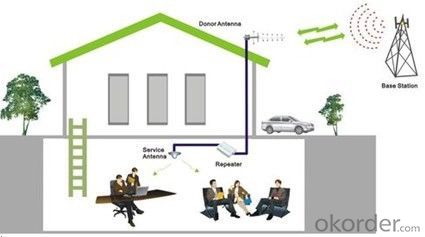 Application:
Application:To expand signal coverage of CDMA850MHz which signal blind areas where signal is weak or unavailable.
A cheap and immediate solution that would allow them have clear phone calls or higher speed broad band.
No more dropped calls ! No more poor reception !
No more runing to the windows or going outside to talk on your mobile phone !
Now you can reach everywhere with signal boosters!
A cheap and immediate solution that would allow them have clear phone calls or higher speed broad band.
No more dropped calls ! No more poor reception !
No more runing to the windows or going outside to talk on your mobile phone !
Now you can reach everywhere with signal boosters!
Features:
1. 300~1500 square meters indoor coverage.
2. Frequency bandwidth of 850MHZ.
4. Full-duplex mode (improvement of out coming and incoming )signal.
5. Low power consumption and avoid to interference to BTS.
6. LED indicate and judge to signal level of uplink and downlink.
7. Compatibility with CE and RoHS standards .
8. Supports up to (30) users / calls simultaneously.
2. Frequency bandwidth of 850MHZ.
4. Full-duplex mode (improvement of out coming and incoming )signal.
5. Low power consumption and avoid to interference to BTS.
6. LED indicate and judge to signal level of uplink and downlink.
7. Compatibility with CE and RoHS standards .
8. Supports up to (30) users / calls simultaneously.
Specification:
Indoor coverage : 300-1500 m2
Frequency Range :824-849MHz 869-894MHz
Up-link Gain: 60dB
Down-link Gain: 65dB
Output Power UL: 20dBm, DL: 20dBm
Band Flatness: ≤±6
ALC: 31dB @ 1dB step
Time Delay: 1 us
Spurious Emission: Out-Band ≤-36dBm
Power Supply: AC110V~220V to DC+5V/2A
Working Temperature: -25 to+55 C
Humidity: 5-95%
Packing:
1. Repeater unit with power supply.
2. Fiberglass outdoor antenna.( Optional)
3. Panel indoor antenna.(Optional)
4. 5m and 15m RF cables.(Optional)
5. A manual.
Warranty & Return Policy:
1. Warranty covers replacement within 12 months.
1. Warranty covers replacement within 12 months.
2. All returns must have an RMA number before they are returned to us. If product is received without an RMA number
it will not be processed.
3. You must place the item(s) including all accessories to be returned in protective packaging (shipping box) with bubble
wrap and make sure that the item(s) do not shake or rattle. Items that are sent in envelopes and incorrect shipping
containers will be refused and returned at your expense.
4. All unauthorized, no reason, etc. returns are subject to 10% restocking fee.

- Q: What is SIEMENS's bus repeater?
- The 485 bus can be isolated by photoelectricity to prevent common mode voltage interference. Auto switch between RS-485 bus and RS-422 bus can be supported.To put it plainly is to extend the use of network communications for example
- Q: The role of repeaters?
- The function of a repeater is to increase and expand an existing signal. I will send a signal repeater, when you connect the switch relay mode (some repeaters used to relay more than) you can find yourself in the emission signal routing in the WiFi list, after the connection (to be renamed) to achieve the forwarding of the original signal, so as to achieve the goal of enhancing signal propagation.
- Q: Which is good, wireless relay or routing WDS?
- From the principle of WDS and wireless relay is equivalent to second router LAN port to connect the master router (directly connected to broadband router) LAN port, so it can be bridged by a router as a wireless switch up the wireless coverage of new! Wireless link Relay (or WDS) devices access the Internet and are not different from direct connections to the main router.
- Q: What is the difference in functionality between the hub and the repeater?
- The hub (Hub) is a form of repeaters, the difference lies in the hub can provide multi port services, also known as multi port repeater. The physical layer of the hub in the OSI/RM
- Q: What's the 485 repeater for?
- 485 definition of repeater:It is a data relay communication product of isolated RS-485/422, which can relay to extend the communication distance of RS-485/422 bus network and enhance the number of RS-485/422 bus network devices. The 485 bus can be isolated by photoelectricity to prevent common mode voltage interference. Auto switch between RS-485 bus and RS-422 bus can be supported.
- Q: How does the COMFAST wireless relay router use the relay function (model CF, wR360N)?
- To set up WiFi wireless relay, first need to ensure the wireless router relay is normal network, in order to facilitate understanding, we sometimes also known as a wireless router to the relay router or relay signal, and we want to set up a wireless relay router is called the wireless router or wireless repeater, to show the difference, don't confuse oh.The use of mobile phone or computer to be relayed to the wireless router, wireless router to the TP-LINK for example, enter the router settings page, view the running state of the router, the router has to ensure network, if the router does not relay network, the wireless Internet is not in the following.
- Q: Can the wireless repeater amplify the signal output by wire?
- If the wireless router can select AP mode when a router is used, the end users need to dial, generally the long nail flap with solid change thanks to cool routing with AP mode with whales, and when the router, and used to transmit radio signals.
- Q: How does a wireless repeater set up repeaters to enhance WiFi wireless signals?
- The wireless repeater is, by and large, the WiFi signal amplifier, also known as the wireless signal extender, which allows you to extend your home network WIFI distanceSpread to a distance of 50 meters, through a simple connection, so that your family is full of WIFI. Today, we'll see how to set up WiFi wireless signals using wireless repeaters. This article mainly involves two aspects, one is how the wireless relay works, and the two is how to install the relay.
- Q: Is wireless repeater good or wireless AP good?
- In general, repeaters are the most appropriate, inexpensive, and easy to set up, and wireless AP and routing are just relaying.
- Q: Do wireless Wifi repeaters have portable?
- WiFi relay, that is, to receive the WIFI signal, and then launched. Is to relay wireless signals, increasing the coverage of wireless signals.
Send your message to us
CDMA850 Signal Band Mobile Signal Booster Amplifier Repeater
- Loading Port:
- Shekou
- Payment Terms:
- TT OR LC
- Min Order Qty:
- -
- Supply Capability:
- 5000 pc/month
OKorder Service Pledge
Quality Product, Order Online Tracking, Timely Delivery
OKorder Financial Service
Credit Rating, Credit Services, Credit Purchasing
Similar products
Hot products
Hot Searches
Related keywords















