Single band Cellphone Signal Booster LTE 4G 2600Mhz
- Loading Port:
- Shekou
- Payment Terms:
- TT OR LC
- Min Order Qty:
- -
- Supply Capability:
- 5000 pc/month
OKorder Service Pledge
OKorder Financial Service
You Might Also Like
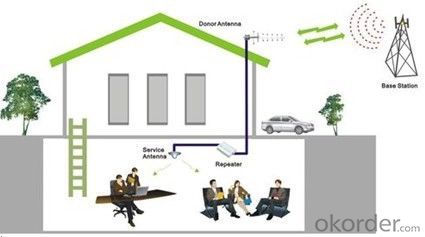 Application:
Application:A cheap and immediate solution that would allow them have clear phone calls or higher speed broad band.
No more dropped calls ! No more poor reception !
No more runing to the windows or going outside to talk on your mobile phone !
Now you can reach everywhere with signal boosters!
2. Frequency bandwidth of 2600MHZ.
4. Full-duplex mode (improvement of out coming and incoming )signal.
5. Low power consumption and avoid to interference to BTS.
6. LED indicate and judge to signal level of uplink and downlink.
7. Compatibility with CE and RoHS standards .
8. Supports up to (30) users / calls simultaneously.
Humidity: 5-95%
1. Warranty covers replacement within 12 months.
2. All returns must have an RMA number before they are returned to us. If product is received without an RMA number
it will not be processed.
3. You must place the item(s) including all accessories to be returned in protective packaging (shipping box) with bubble
wrap and make sure that the item(s) do not shake or rattle. Items that are sent in envelopes and incorrect shipping
containers will be refused and returned at your expense.

- Q: What is SIEMENS's bus repeater?
- The 485 repeater is an optical isolated RS-485/422 data relay communication product, which can relay to extend the communication distance of the RS-485/422 bus network and enhance the RS-485/422 bus networkNumber of equipment.
- Q: The biggest difference between digital repeater station and optical analog repeater
- Principle: the signal with the signal transmission optical fiber repeater received by photoelectric conversion electric light conversion to restore into optical signal, and then re issued by the near end machine close to the base station side and coverage area in the remote side of the machine is made of two parts.
- Q: What does the subway rep repeater mean?
- The function repeater (Repeater) works at the physical layer of OSI, the center of all nodes on the LAN. Its function is to amplify the signal, compensate the signal attenuation, and support long distance communication.The advantage extends the communication distance, but the cost is to increase some storage and forwarding delay.
- Q: What does a repeater do? What is the 543 principle?
- In general, both ends of the repeater are connected to the same media, but some repeaters can also do the switching of different media. In theory, the use of repeaters is unlimited, and the network can therefore be indefinitely extended. In fact, this is impossible, because the network standards are specific to the delay range of the signal, the repeater can only work effectively within this set of regulations, otherwise it will cause network failure.
- Q: How to use a wireless repeater and wireless network card to make desktop computers online?
- The connection between the wireless AP and the normal network is the converter, which can be purchased at Taobao. Also, the AP cable on the receiver side is connected to the wireless WIFI (wireless router).If the distance is no more than 50 meters, you can buy an enhanced version of the wireless router.
- Q: How is the Tengda 11n wireless router set up as a repeater?
- 1, if the Tengda route is more than 300M, it is recommended to set up wireless WAN;Setting steps: (1) set A routing, normal Internet access, wireless settings - basic settings - modify SSID, channel 6, security mode WPA-psk, encryption rule AES, set wireless password - determine;(2) enter the B wireless routing interface settings - basic settings - channel 6; senior set the -WAN media type - select "wireless WAN" -- open the scanning -- the choice of the first SSID (MAC) added, channel, encryption, password set will automatically restart after restart; modify the LAN port address for IP 192.168.8.1 determination.(reference link: http://www.tenda /services/helpdetail-4829.html)2, if Tengda routing is ordinary 150M routing, if the main route is not the same manufacturer, setting up wireless WDS may not be successful;Setting steps: (1) set the main route A, normal Internet access, wireless settings - basic settings - modify SSID, channel 6, security mode WPA-psk, encryption rule AES, set wireless password - determine;(2) enter the B routing interface, wireless channel, SSID, security, encryption and password rules must be consistent with the main routing; wireless settings - Open WDS- to scan the main routing - add MAC address; modify the LAN port IP: the main route of the same segment of different IP (if A routing 192.168.0.1, B routing 192.168.0.2); the DHCP server - off - OK - restart routing.(3) re entering the main routing settings interface - select WDS-, open scan - add secondary routing, MAC address - save.
- Q: What is a repeater for?
- Repeater (RP) is a device that connects network lines and is often used for two-way forwarding of physical signals between two network nodes.
- Q: My routing repeater, I want to hide my hot spots, hide ssld, show this
- It doesn't matter much, because WPS is sometimes not safe and people can run pin code to crack it
- Q: What's the function of a repeater? Where does the repeater work?
- Repeater is, frankly speaking, signal amplification! Because the signal is failing during transmission, this is needed for long distance transmission. However, different transmission channels use repeaters, too. For example, the light is only a few kilometers away, and the LAN is within 100 meters! I don't know what repeater you're going to use The main function is to resume! There is no other role in home routing and switching is actually a repeater ~ repeater is bound to power.
- Q: How does ZigBee implement the routing relay function?
- If you need to know is with their development, the need to be familiar with ZigBee protocol stack, this time, now a lot of ZigBee transmission module with the route relay function, for example of this kind of ZM5168 module, routing functions are very easy to use.
Send your message to us
Single band Cellphone Signal Booster LTE 4G 2600Mhz
- Loading Port:
- Shekou
- Payment Terms:
- TT OR LC
- Min Order Qty:
- -
- Supply Capability:
- 5000 pc/month
OKorder Service Pledge
OKorder Financial Service
Similar products
Hot products
Hot Searches
Related keywords
















