GSM900 cellphone signal repeater booster full kits
- Loading Port:
- Shekou
- Payment Terms:
- TT OR LC
- Min Order Qty:
- -
- Supply Capability:
- 5000 pc/month
OKorder Service Pledge
Quality Product, Order Online Tracking, Timely Delivery
OKorder Financial Service
Credit Rating, Credit Services, Credit Purchasing
You Might Also Like
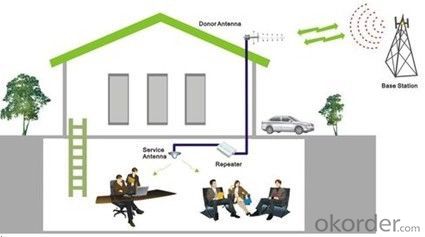 Application:
Application:To expand signal coverage of GSM900 which signal blind areas where signal is weak or unavailable.
A cheap and immediate solution that would allow them have clear phone calls or higher speed broad band.
No more dropped calls ! No more poor reception !
No more runing to the windows or going outside to talk on your mobile phone !
Now you can reach everywhere with signal boosters!
A cheap and immediate solution that would allow them have clear phone calls or higher speed broad band.
No more dropped calls ! No more poor reception !
No more runing to the windows or going outside to talk on your mobile phone !
Now you can reach everywhere with signal boosters!
Features:
1. 300~1500 square meters indoor coverage.
2. Frequency bandwidth of 900MHZ.
4. Full-duplex mode (improvement of out coming and incoming )signal.
5. Low power consumption and avoid to interference to BTS.
6. LED indicate and judge to signal level of uplink and downlink.
7. Compatibility with CE and RoHS standards .
8. Supports up to (30) users / calls simultaneously.
2. Frequency bandwidth of 900MHZ.
4. Full-duplex mode (improvement of out coming and incoming )signal.
5. Low power consumption and avoid to interference to BTS.
6. LED indicate and judge to signal level of uplink and downlink.
7. Compatibility with CE and RoHS standards .
8. Supports up to (30) users / calls simultaneously.
Specification:
Indoor coverage : 300-1500 m2
Frequency Range :890-915MHz 935-960MHz
Up-link Gain: 60dB
Down-link Gain: 65dB
Output Power UL: 20dBm, DL: 20dBm
Band Flatness: ≤±6
ALC: 31dB @ 1dB step
Time Delay: 1 us
Spurious Emission: Out-Band ≤-36dBm
Power Supply: AC110V~220V to DC+5V/2A
Working Temperature: -25 to+55 C
Humidity: 5-95%
Packing:
1. Repeater unit with power supply.
2. Fiberglass outdoor antenna.( Optional)
3. Panel indoor antenna.(Optional)
4. 5m and 15m RF cables.(Optional)
5. A manual.
Warranty & Return Policy:
1. Warranty covers replacement within 12 months.
1. Warranty covers replacement within 12 months.
2. All returns must have an RMA number before they are returned to us. If product is received without an RMA number
it will not be processed.
3. You must place the item(s) including all accessories to be returned in protective packaging (shipping box) with bubble
wrap and make sure that the item(s) do not shake or rattle. Items that are sent in envelopes and incorrect shipping
containers will be refused and returned at your expense.
4. All unauthorized, no reason, etc. returns are subject to 10% restocking fee.

- Q: A cable line can use two wireless repeaters simultaneously
- A's LAN port comes out to connect B's WAN port, sets a fixed IP to B's WAN, then connects B to be possible to access the net, such meets the computer and meets in A is not the same network segment.
- Q: What brand of repeaters is good for you?
- I will send a signal repeater, when you connect the switch relay mode (some repeaters used to relay more than) you can find yourself in the emission signal routing in the WiFi list, after the connection (to be renamed) to achieve the forwarding of the original signal, so as to achieve the goal of enhancing signal propagation.
- Q: Should the two wireless routing be chosen as a relay mode or a bridging mode?
- Relay mode. Two router SSID consistent, so that if you move back and forth between the two installed router room, you can achieve two routers between WiFi signal conversion.
- Q: Can repeaters land without cables?
- In wireless environments, wireless signals are more important than bandwidth and speed in wireless signal coverage. There is no doubt that using repeaters to extend the coverage of base stations is a better choice. In the network, wireless repeaters can be simply, narrowly speaking, wireless AP. AP Access Point (wireless access node) abbreviation, it is equivalent to the wired network hub or switch, however, this is a wireless signal transmission function of the hub, it can provide a dialogue for a plurality of wireless Internet devices intersection.
- Q: The net line is about 200 meters, and there is a repeater in the middle. Can we use it?
- As for outdoor, plastic sleeve must be used, otherwise the sun and rain will not change for more than two years.
- Q: What's the difference between a wireless AP and a relay router?
- Wireless AP is the use of wireless devices (mobile phones and other mobile devices) users access to the wired network access point, turn the wired broadband into wireless WiFi, this WiFi is AP.
- Q: What are the current situations for repeaters, hubs, modems, network cards, bridges, switches, routers, gateways to build networks?
- The bridge is a peer to peer communication. It can communicate with each other through the telephone line, then turn out the network cable. Must be a pair. 4, the router is set fixed IP. 5, the network card also used to say? PC Internet access.
- Q: What is the principle of fiber repeaters?
- Black and white life explained the principle of fiber amplifiers, usually using rare metals to play a role in amplification;However, the optical repeaters will receive weak light signals from the optical fiber and convert them into electrical signals by the optical detector. After the regeneration or amplification, the light source will be excited again and converted into strong optical signals, which will be sent into the optical fiber to continue transmission. In the middle there is a process of converting electrical signals and regenerating them;The purpose of this process is to:In long distance optical fiber communication system, the loss of optical signal of optical cable line is compensated and the distortion of signal and the influence of noise are eliminated
- Q: My routing repeater, I want to hide my hot spots, hide ssld, show this
- It doesn't matter much, because WPS is sometimes not safe and people can run pin code to crack it
- Q: Can networks with master keys expand network signals with wireless repeaters?
- Wireless repeaters are also called wireless AP. AP Access Point (wireless access node) abbreviation, it is equivalent to the wired network hub or switch, however, this is a wireless signal transmission function of the hub, it can provide a dialogue for a plurality of wireless Internet devices intersection.
Send your message to us
GSM900 cellphone signal repeater booster full kits
- Loading Port:
- Shekou
- Payment Terms:
- TT OR LC
- Min Order Qty:
- -
- Supply Capability:
- 5000 pc/month
OKorder Service Pledge
Quality Product, Order Online Tracking, Timely Delivery
OKorder Financial Service
Credit Rating, Credit Services, Credit Purchasing
Similar products
Hot products
Hot Searches
Related keywords


















