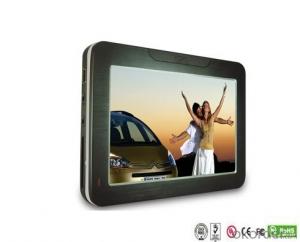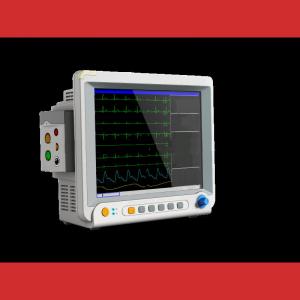42 Inch Cheap 1080P Tft Lcd Usb Wifi Android Lcd Hdmi Touchscreen Monitor
- Loading Port:
- Shenzhen
- Payment Terms:
- L/C,T/T
- Min Order Qty:
- 1 Sets set
- Supply Capability:
- 3000 Sets per Month set/month
OKorder Service Pledge
OKorder Financial Service
You Might Also Like
42 Inch Cheap 1080P TFT LCD USB Wifi Android LCD HDMI Touchscreen Monitor
| Parameter of the Single Version | Parameter of the Network Version | ||
| Main Chip | MSTAR Series | Main Chip | Sigma Designs |
| Interface | 1xUSB2.0,1xCF,1xSD | Interface | 1xUSB2.0,1xSATA,1xSD,CVBS(optional) |
| Storage Mediums | UDisk,CF Card,SD Card | Storage Mediums | Class 6/10 SD Card SATA DOM and Hard Disk |
| Video Format | MPG,MPG-1,MPG-2,MPG-4,AVI,MP4,DIV,TS,TRP,MKV,WMV,RM,RMVB | Video Format | MPG,MPG-1,MPG-2,MPG-4,AVI,MP4, TS,MKV,WMV etc. |
| Max Resolution | 1920*1080 | Max Resolution | 1920x1080 |
| Picture Format | JPEG,PNG,BMP | Picture Format | GIF,JPEG,PNG,BMP |
| Audio Out | 2x5W | Audio Out | 2x5W |
| Max FPS | 30frm/s | Audio Format | MP3,24bit linear PCM7.1 |
| Audio Sampling Rate | 32KHZ,44.1KHZ,48KHZ,96KHZ | Operating System | windows 2003/xp/win7 |
| Bit Rate | 32kbps-384kbps | Rest Format | PDF/RSS News/Weather Prediction/PPT |
| Max Color Depth | 24bit | Networks | RJ45 Interface,wifi(optional),3G(optional) |
| Max Bit Stream | USB2.0 device:30MB/S | Programs Updating | Remote internet updating,Udisk updating |
| Functions | Rotating menu/ Multi Languages/ Playing circles automatically when powers on / Allowing memory of breakpoint/AD management system/ Programmable sleep timer/ Time-Phased Volume/ Scrolling Caption/ automatically generating playing list/ Mixed displaying of videos,images and music | Display Modes | Landscape mode/Vertical screen mode/Full screen mode/Spliting screen mode |
| Programs Downloading | By FTP protocol/Regular downloading/Automatical downloading | ||
| Programs Updating | Remote updating/Remote-control updating | ||
| Auto Power-on/off Timer | Any period of time | ||
| Other Functions | Time-phased volume/Background music/Scrolling Caption/Background pictures/Remote power-on/off timer /Streaming media/Programs timer setting/Playing different program circularly /television transmitting at regular time | ||
| Power Supply | Power Input | AC100V~240V | |
| Power Consumption | ≤160W | ||
| Standby Power Loss | ≤3W | ||
| Operating Environment | Operating Temperature | 0°C~40°C | |
| Storage Temperature | -20°C~60°C | ||
| Operating Humidity | 10%~90% | ||
| Storage Humidity | 10%~90% | ||
About the product | Installation | Console model | |
| Size | Customized | ||
| Colours | Black/Cream-White/Shinning-sliver/Golden(optional) | ||
| Shell Material | Grit aluminium side frame + metal body | ||
| Product Certification | ISO9001: 2008,FCC, CE, RoHS | ||
FAQ:
Q1: Can dust damage electronics?
A: Dust and electronics do not make good friends. The thicker the layer of dust is on a
circuit board the more chance there is of a short depending on the nature of the dust.
Q2: Are electronics cheap in Okorder.com?
A: Of course. They are very cheap. The factories provide the goods. One-stop sourcing.
Q3: Why are electronics so cheap in ok order?
A: On ok order they are the lowest price. Because it is a wholesale website and factory
provide goods.
- Q: How to access the computer touch screen display, what hardware and software specific needs, and the installation process, please note Xiangxi
- You buy a screen with almost the size of your monitor, you can connect the line, some connected to the PS/2, and some use USB connection, general free drive.
- Q: The notebook is a touch monitor, but the system shows it like this
- Is it because the system is not active? Look, the system below is not active, and is your system preinstalled, win8 or later? The hardware requirements of the system may not be met
- Q: I would like to ask a computer touch screen LCD, how to receive the computer, in the WIN7 system to use touch. The monitor has three lines, one is the power adapter, one is the VGA line, and the other is the cable line. The same thing I saw in the bar, but I turned the USB line through the bar and got it to the computer. System is not recognized. What else do you need? The bar is the same way. But the host computer is for KTV only. It can also be called an ordinary computer host. But as for the software, I didn't read it. So I want to ask you, master. Don't be cold, please. Thanks, brother.
- The principle of touch screen is very simple. Simply speaking, it is only installed with touch screen on display, and it becomes a display with touch function. At present, the market is more popular LCD touch display (CRT has gradually withdraw from the rivers and lakes). According to the installation of the touch screen is different, generally divided into resistive, capacitive, acoustic wave, infrared type four; touch display on the market at present is mainly used in resistive touch screen, because the installation is relatively simple. From the front view, there is no obvious difference between the touch screen and the ordinary display. From the rear view, a signal line is added to the ordinary display, that is to say, the signal line that connects the touch screen. General display in use, usually do not need special drivers, and touch screen in use, you must have a dedicated touch-screen driver, otherwise it can not touch the operation. Basically the international well-known brands are 3M, ELO, GVision, domestic caike Hengyuan ONETOUCH, ETWO and other manufacturers, the domestic market is relatively chaotic, did not cause the big brand. Most are removed for liquid crystal display in general, and then paste the touch screen, a touch display is one of Hengyuan mold made of, its exports relatively more. Note: with LAN touch screen, it is clear that it is a multi contact machine. Instead of a single display, the general monitors only run the following output types: HDMI, DMV, S terminals and so on.
- Q: LCD touch screen monitor how to maintain, should pay attention to what?
- 5., don't make it a touchscreen. LCD displays are much more vulnerable than CRT displays, especially the LCD screen. With the hand facing the screen pointing or forced to poke the screen are not desirable, although CRT display this is not what big problem, but the LCD display is different, the liquid crystal molecules which may cause scratches, damage protection layer of the display, the display effect is greatly reduced.Similarly, strong shocks and vibrations should be avoided. Screens and sensitive electrical components in the LCD display can cause damage to the screen or circuit if subjected to a strong impact.6., wash the screen carefully. If the LCD screen is dirty, how do you clean it? Simple is not easy.First of all, we can use special cleaning agent, it is in the computer store or electronic market can buy, but its drawback is that the price is expensive, a good detergent, the price should be more than 100 yuan.Since most people are reluctant to buy special cleaning agents, we also have a magic weapon: soft cloth + clear water.If the LCD screen only some of the dust, clean up is much more simple, just a moist and soft cotton cloth to gently wipe the dust can be, if the screen is too dirty, patience slowly rub, do not use rough or chemical fiber fabric, the protective layer will damage the screen.To note here is, before cleaning must be wrung soft cloth, do not let too much water into the LCD inside the display, wipe after moisture-proof treatment can be simple, detergents and organic solvents such as alcohol in addition to avoid the use of the surface, they will display the corrosion.
- Q: The company just made a touch-screen computer, DELL. How to set touch screen mode? Why not order ah?Do you have any special settings?
- Do not need to set, as long as the installation of the system, install the driver, just like the mouse.Nothing special.The system is out of order, and the touchscreen itself needs a higher system.The touch screen display allows the user to just use your fingers to gently touch on the computer screen icons or text can be achieved on the host, so get rid of the keyboard and mouse operation, make the human-computer interaction more straightforward.
Send your message to us
42 Inch Cheap 1080P Tft Lcd Usb Wifi Android Lcd Hdmi Touchscreen Monitor
- Loading Port:
- Shenzhen
- Payment Terms:
- L/C,T/T
- Min Order Qty:
- 1 Sets set
- Supply Capability:
- 3000 Sets per Month set/month
OKorder Service Pledge
OKorder Financial Service
Similar products
Hot products
Hot Searches
Related keywords