Wholesale Original Replacement For Retina A1398 LCD Screen Assembly Lp54Wt 1 Sja1 Laptop LCD Screen LCD Assembely
- Loading Port:
- Hongkong
- Payment Terms:
- L/C,T/T
- Min Order Qty:
- 1 Piece pc
- Supply Capability:
- 100,10000 Piece/Pieces per Day pc/month
OKorder Service Pledge
OKorder Financial Service
You Might Also Like
Notice : Dear buyer -If u are from Russia,Brazil,Belarus.Only can by EMS .But if u can provide VAT ,we can send it by DHL .Thanks
Resolution:
2880*1800
Model Number:
LP154WT1 SJA1
Products Status:
Stock
Application:
Laptop
Screen Size:
15.4inch
Product Description
A+++ Brand New Grade 15.4" High-Brite LCD Screen
LCD Model Info:
Laptop Model | Retina A1398 Assembly |
Size | 15.4" |
Condition | Brand New, Never Used, Direct From Manufacturer |
Resolution | 2880*1800 |
Type | Matte/Glossy Screen |
Why we choose Okorder.com?
Okorder.com is a professional and reliable online E-market place
Providing a variety of products with reasonable prices
High quality goods provided by factory suppliers
Shipping to over 200 countries.
One-stop sourcing
Dubai Logistic Complex
Okorder Quality Control?
We hold a very strict quality control system to check every connector of our products for your safety.
Okorder services for you
1. We will reply you in detail within 24 hours
2. We own well-trained and professional sales and after- sale services who can speak fluent English.
3. We offer OEM services and can print your own logo on products.
4. We have strong ability to do ODM projects.
- Q: i am going to buy a dell pc but dont know whether i should include one of their monitors with the order. how do they measure up to the top brands like sony, samsung, lg, or viewsonic? should i get a dell monitor or look around for one that i know looks good in person?
- Well okorder
- Q: I got this monitor for Christmas and really want to be able to use it to play Xbox 360 and watch TV on it by connecting my Sylvania TV. My TV is 14 inches and a little old, but not completely obsolete. The monitor is 24 inches, so it's a pretty big upgrade. My LCD monitor comes with RGB port and DVI port. My TV does not come with DVI port. I looked up a few videos and can't seem to figure it out myself. I'd like to fix this for free or as little as possible.
- i might like propose you to purchase Samsung LED . Why Use LED television : one million. undemanding setting up 2. Low means intake 3. shiny photograph 4. greater balanced colour saturation 5. No Mercury used as in another liquid crystal exhibit backlight systems. for greater info. approximately Samsung LED :
- Q: how much power(%) can i save if i replace my CRT monitor with a same size LCD monitor?
- About a 50% to 66% savings. Unless you are paying a lot for your electricity you will pay more for a new monitor than you will for the electricity. Say $200 for a monitor, $0.10 per kWh, that is 2,000 kWh. 100 W consumption saving gives 20,000 hours of use. Or about 2 years 3 months of continuous use. So, you can't really use this to justify replacing a good monitor. If you are going to buy a new monitor anyway then it is probably worthwhile.
- Q: at the moment i am not using a lcd monitor and i want to put it away but i dont know if it is safe to store it laying down facing the lcd screen up. because i know that you cant do this with plasmas.thats anyone know the safest way to store a lcd monitorthanks
- Upright with something cover the screen itself.
- Q: HiMy LCD monitor is 5 years old and goes on and off. So it would be normal then flashes the black screen then goes back to normal. It would turn black after 5 secs.
- Check the power cable of your monitor. If everything appears normal, you may need to get a new monitor.
- Q: My monitor recently found many black spots, there are more than a dozen DELL used, just after a year, how to do? 19 wide screen can change? How long is the warranty?
- Try the following steps to confirm the type of the black spot:1) restore the display to factory settings (via the OSD menu on the display)2) check that the video cable is plugged inIf the black spot disappears after the operation of the above step, the black spot is proved to be the fault shown by the monitor; it has been repaired; if not disappeared, continue the following steps.3) set the desktop to full white to make sure the macula is still there4) reinstall or update the video card driver to the latest versionIf the black spot disappears after the operation of the above step, it is proved that the black spot is caused by a system or a video card drive; if not disappeared, the hardware of the display is found to be faulty and should be repaired.
- Q: I have an lcd screen but its not high definition, i know the new high definition monitors have the three jacks at the back for sound and picture like a TV and you can run playstation's and what not through them, mine being older obviously does not. I don't have the money or space for a new tv or Monitor, so im wondering if an add on exists? an extra cable that will add some jacks to my current monitor. Please tell me if there is and what its called. Thanks
- Yes all around but how all depends on what connections your monitor has. If it only has a blue D-Sub connection, then it must be connect to a PC first. Then you can install a TV tuner, most of which also have a connection for composite, and component video. If it has DVI or HDMI you can use the above method or hook it to any HD cable box or HD terrestrial tuner with either DVI or HDMI. They use the same video signal so if one has HDMI and the other has DVI, you can simply get an HDMI to DVI cable or adapter. Some monitors come with component connections(Green, blue, and red) and this can simply be hooked to a cable box or HD terrestrial tuner.
- Q: If i put connect a PS3 to an HDCP compliant widescreen LCD monitor,will it letterbox the picture or stretch it? I want it to letterbox the picture, so that it doesn't get distorted
- HDCP is a content protection encryption protocol to ensure that protected digital content will stay protected between the PS3 and the monitor. HDCP doesn't have anything to do with negotiating the proper aspect ratio of the image being displayed. You're probably thinking of HDMI. Yes, if you connect your PS3 to HDMI, your monitor will display it as the correct resolution. HDMI specifications require that the PS3 and the monitor negotiate what resolutions are available on the LCD screen and then the PS3 only supports the ones that the monitor supports. So, if the monitor only supports 1080i, then the PS3 will grey out the 1080p option from being used. If the monitor only supports 720p, then the PS3 will only provide 720p and below to the LCD. However, your LCD monitor should have the ability to override the aspect from widescreen to 4:3 with a mode change on the remote. Although, the monitor should display the proper resolution unless you override that with your TV's settings. In other words, to answer your question, hooking your PS3 to HDMI will provide the proper aspect to your LCD screen and it will look correct. If your LCD monitor supports HDCP also (content encryption), then you will be able to view all content. If your LCD doesn't support HDCP, then some content may not be playable on your LCD TV. I believe most higher end LCD panels support both HDMI and HDCP to ensure maximum compatibility. HDMI (High Definition Multimedia Interface) describes the type of connector and a protocol to describe all resolutions the monitor is capable of supporting. HDCP (High Bandwidth Digital Content Protection) is an encryption protocol to protect video content between the display device (computer) and the output device (LCD or Plasma TV panel).
- Q: Why LCD diagonally when the color will change?Does this show that the monitor is good or bad?Some liquid crystal display at an angle to see when the color is not in this is why?
- Screen is not the same, low-end TN screen is like this, high-end IPS screen will not be like this!
- Q: I want to buy a new LCD monitor.I am confused of which one to buy.Please let me advice which one be better.I also want to know whether i should go for wide screen or normal type.If you can tell me the advantages and disadvantages it would be fine. FYI I am a normal user (no gaming) may be sometimes watch movies.Thanks in Advance
- A 4:3 (non-widescreen) LCD may be more useful for general internet browsing and word processing, since not many websites or word documents are laid out to fully utilize widescreens. Take Yahoo answers for example (there are lots of wasted space on the sides). If you want to use your screen for watching movies, a 19 widescreen offers for more luxurious viewing, albeit at a higher price (+20 or 30 dollars more). There are no real disadvantages between the 2, since your uses may vary, and you may not watch movies that much on your PC. However, a 19 undoubtedly offers better value than a 17 screen, when you take screen sizes vs price into account. The price gradient gradually curves upwards as you increase the size of LCD panels from 17 ~ 22 inches. 19 inches is considered the standard size today, and any sizes bigger than 19 shows a large jump in price. My advice is to just pay a little more and get the 19 over the 17.
Send your message to us
Wholesale Original Replacement For Retina A1398 LCD Screen Assembly Lp54Wt 1 Sja1 Laptop LCD Screen LCD Assembely
- Loading Port:
- Hongkong
- Payment Terms:
- L/C,T/T
- Min Order Qty:
- 1 Piece pc
- Supply Capability:
- 100,10000 Piece/Pieces per Day pc/month
OKorder Service Pledge
OKorder Financial Service
Similar products
Hot products
Hot Searches
Related keywords



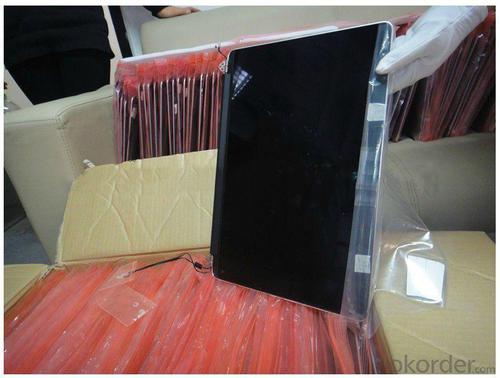








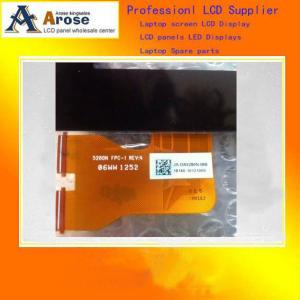



![[Ilogic] Best Wholesale 14.1 Inch Screen Replacement For Lg Laptop LCD Screens Lp141Wx3(Tl)(N1)](https://file2.okorder.com/prod/2014/06/27/5c1f48c45a10259ac816b117b78ea2ab/6ce809fc8e2b0b180c7b6e1485be8e54_300.jpg)









