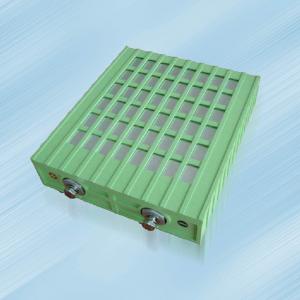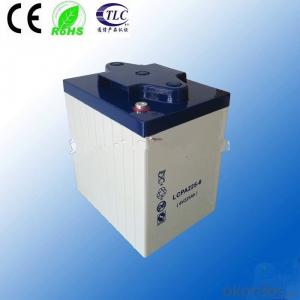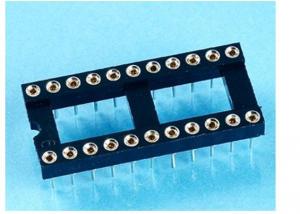Q Series 64 Point Output Module QY42P Mitsubishi Model Transistor Drain Type
- Loading Port:
- Shekou
- Payment Terms:
- TT OR LC
- Min Order Qty:
- 1 kg
- Supply Capability:
- 1200 kg/month
OKorder Service Pledge
OKorder Financial Service
You Might Also Like
Item specifice
Specification of Mitsubishi q series output module qy42p:
[output type] transistor drain output module
[output points] 64 points
[isolation method] Optocoupler
[rated load voltage] 12-24vdc (+ 20 / - 15%)
[maximum load current] 0.1a/point, 1.6a/common terminal
[maximum starting current] 0.7A, 10ms or less
[leakage current at off] 0.1mA or less
[maximum voltage drop at on] 0.1vdc (standard) 0.1A, 0.2vdc (maximum) 0.1A
[on - > off response time] 1ms or less
[off - > on response time] 1ms or less (rated load, resistive load)
Zener diode
[fuse] none
[external power supply voltage] 12-24vdc (+ 20 / - 15%) (ripple coefficient
within 5%)
[external power supply current] 20mA (at 24VDC) / common terminal
[dielectric withstand voltage] 560vacms / 3 cycles (altitude 2000m (6557.38
feet))
[insulation resistance] 10m Ω or higher measured by insulation resistance
tester

[immunity] through 1500vp-p noise voltage, 1 μ Voice simulator with s voice
width and 25 to 60Hz voice frequency
First instantaneous voice iec61000-4-4: 1kV
[protection grade] IP2X
[common terminal arrangement] 32 points / common end (common end: 1a01, 1a01,
2a01, 2A02)
[I / O points] 64 (set the I / O allocation according to the 64 point output
module.)
[overheat / short-circuit protection function is activated in [with] increment
[running indicator] on indication (LED)
[external connection] 40 pin connector * 2 rows
[applicable wire diameter] cable core: 0.3mm2 (for a6con1)
[external wiring connector] a6con1, a6con2, a6con3 (optional)
[connector / terminal converter] a6tbxy36, a6tbxy54
[5VDC internal current consumption] 105ma (standard: all points on)
[overall dimension h * w * D] 98 * 27.4 * 90mm
[weight] 0.17kg
- Q:I went and bought a PC adapter today for my DS because I can't get on wireless at my dad's house. I went to the nintendo website and tried to install the latest version of the connector download on windows xp and I get as far as trying to register it and it keeps going screwy, either not letting me open the file or opening this half glitched window that does nothing no matter how long I wait. I tried to do the setup file next but it stops a forth of the way installing telling me to plug in my DS to the usb port. I know it's plugged in securely and there is nothing wrong with the port itself but it just sits there telling my to plug it in and then wait. I wait and nothing happens. I'm not sure what to do or how to go about installing it. If someone could please give me a detailed explanation of how to do this I will be thrilled. Thanks.
- It must be the Nintendo Wi-Fi connector. Anything else won't work. When you buy it, it should come with an installation disk. Install that instead of downloading the software. Or to both if it fails. Also, make sure you downloaded the correct software. Once you download the software it should have a step by step guide on how to set it up.
- Q:I found a Power Supply for my PC making sure I know everything about the specs. Thanks in advance!
- +1 Eyecue is right, PCI connectors are the long slots where old video cards (newer ones are either AGB or PCI Express) and almost any other kind of cards go. The PSU doesnt enter here; you only need to know what power (watts) you need and if you want a hi
- Q:91 4WD Explorer. Hoping to find someone who knows the answer instead of thinks they know. Trying to replace the slave cylinder which burst. I can not go by what I find, because the last person rounded the bolts, broke some of the fittings and left parts off.The Explorer has the PLASTIC quick connector on the hydraulic line. The replacement release cylinders come with a rubber O-ring the size of the female quick connector. Haynes and Chilton do not mention the ring. Perfection shows the ring on the METAL quick connector, but doesn't show the plastic connector and the plastic doesn't have the same groove.1. Does the plastic not use the ring?2. Do I drop the ring in and force the male fitting in after it?3. Do I mount the ring on the male fitting between the tip and the release collar?If you can answer thanks.
- I'm a little bit confused. If you're talking about the little plastic ring with a diagonal cut in it that is the release mechanism for the quick connector. Instead of needing a tool you push that in and it releases the little metal tines that hold the fitting in place. If that's the piece you're talking about it should be around the fitting that's on the hydraulic line, and it should all plug in nice and simple to the new slave cylinder. I've never had one that isn't just that easy. You might also double check whether or not you've got the right parts, fords have a tendency to change things around so sometimes if you ask the parts store for a piece they give you the first one out of the list of 3.
- Q:I would like to know if a 6-pin cable is required to power a HD3650 or if it draws the power strait from the motherboard.Thanks, Danny.
- PCI Express? based PC is required with one X16 lane graphics slot available on the motherboard 400 Watt or greater power supply (550 Watt for dual ATI CrossFireX?) recommended Certified power supplies are recommended 1GB of system memory recommended Installation software requires an optical drive DVD playback requires a DVD drive Blu-ray? / HD DVD playback requires a Blu-ray / HD DVD drive For a complete ATI CrossFireX? system, a second ATI Radeon? HD 3600 series graphics card, an ATI CrossFireX Ready motherboard and one ATI CrossFireX Bridge Interconnect cable is required this card will draw the power it requires, from the pci-e slot
- Q:I am looking to do some major upgrading to my home wiring. I am looking at running cat6a or cat7 ethernet throughout the whole house. I am wondering is there a technical difference (as in using cat 6 connector with cat 6a or cat7 cable would degrade performance) in cat6, cat6a, or cat7 connectors? All input is appreciated.
- im gonna shoot from the hip here with what i know and what reading up on when you hack open a cat 5 or cat 5e cable you get what can be described as an economy grade cat 6 cable. A cat 6 cable purhaps has different measurable electronic numbers and is perhaps built with foil sheilding or a thick plastic jacket over the wire.and when you hack open a cat 6 cable it would resemble an economy grade cat7 cable.but if you focus on the exact point where the wire meets the connector its just copper conductivity. the differences if any are even harder to identify maybe the tiny pieces of copper that are in the plastic connector ARE measurably different.maybe they are in a slightly different order? keystone connectors eliminate this issue becuase the metal contacts are colour coded. well im rambling so to answer your question .i would STRONGLY seek out exactly matching cables and connectors.if it were me.in order to erase every single variable that might hinder an awesome home network.if im choosing high end cable (when it comes to cat 5,6,7 etc) im gonna go ahead and purchase matching connectors .even if someone says each connector is double the price.oh well.lucky for me the connectors are cheap :P:P i glanced at Monoprice and keystone connectors are about 1.50 each.im a huge fan of over-engineering. and im a huge fan of computers and networking and gaming.so i put all of them things in a blenderso far my wallet does not mind
- Q:For the P1 connector what is the function of the black wire and what is the voltage of the black wire only?Please include sources.
- The P1 connector on what? It's not clear exactly what connector you have. P1 just probably means it's connector (port) number one on some particular device. That doesn't really tell us specifically what connector you're talking about. On power connectors, the black wire is DC ground. The voltage should be zero with respect to the case/frame ground.
- Q:Anyone know of a good website where I can get good quality RCA terminals that can be soldered or screwed onto heavy-gauge speaker wire? I found some cheap ones at Radio Shack and was disappointed with the quality - and they were only able to be used with very thin-gauge wire.
- Ram okorder
- Q:I am creating a flow chart in Microsoft word and I am using the correct shapes on the Draw Toolbar, and now I would like to connect the appropriate shapes in the flowchart; however, when I go to connectors in the auto shapes button on the toolbar, it will not let me select it (faded out as un-selectable). I have followed the help directions exactly, but it will not let me select the lines I want under the connections tab. Does anyone know how to correctly add 'connectors' to a flow chart using Microsoft Word?
- go to Insert and then autoshapes, a toolbar will appear at the bottom of the page with the connectors double click and place them in the object
- Q:i have 600 watt psu with a 6pin and 8pinmotherboard connector while gtx 580 requires a 6pin and a 8pin gpu connectorhow can i use my 8 pin motherboard connector as 8 pin gpu connector.plus i have a two 6pin to gpu 8pin connector.
- Do NOT try to use that plug in a GPU that is CPU supplemental power and you are looking for PCI supplemental power. Your card should have come with some 4pin Molex adapters as well you can use those or use the 2 6 pin-to 8 pin adapters. Otherwise upgrade your PSU. The types of power coming from those 2 cables are not the same do NOT plug in your 8 pin CPU connector on a GPU.
- Q:I am trying to find an appropriate connector for a Windows 2000 Professional PC. I looked at the back of the CPU but cannot tell, which one of these could be used: a DVI, SVGA, Component, S - Video, Composite.
- ok okorder
1. Manufacturer Overview |
|
|---|---|
| Location | |
| Year Established | |
| Annual Output Value | |
| Main Markets | |
| Company Certifications | |
2. Manufacturer Certificates |
|
|---|---|
| a) Certification Name | |
| Range | |
| Reference | |
| Validity Period | |
3. Manufacturer Capability |
|
|---|---|
| a)Trade Capacity | |
| Nearest Port | |
| Export Percentage | |
| No.of Employees in Trade Department | |
| Language Spoken: | |
| b)Factory Information | |
| Factory Size: | |
| No. of Production Lines | |
| Contract Manufacturing | |
| Product Price Range | |
Send your message to us
Q Series 64 Point Output Module QY42P Mitsubishi Model Transistor Drain Type
- Loading Port:
- Shekou
- Payment Terms:
- TT OR LC
- Min Order Qty:
- 1 kg
- Supply Capability:
- 1200 kg/month
OKorder Service Pledge
OKorder Financial Service
Similar products
New products
Hot products
Hot Searches
Related keywords