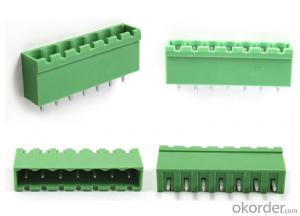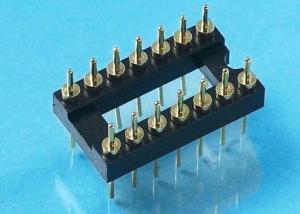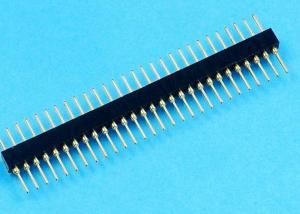PV-GZX0601-3T
- Loading Port:
- China Main Port
- Payment Terms:
- TT OR LC
- Min Order Qty:
- -
- Supply Capability:
- -
OKorder Service Pledge
Quality Product, Order Online Tracking, Timely Delivery
OKorder Financial Service
Credit Rating, Credit Services, Credit Purchasing
You Might Also Like
rated voltage:1000v
safetyclass:classII
protectiondegree:IP67
flameresistance:5VA
- Q:I have bought a computer Power SupplyUnfortunately all of the connectors are SATA and my drives are all Molex PinI know that I can use the SATA wires and combine it with a spare Molex connector that I also haveWhat color of the wires will I combine with the 4 wires of the Molex, I remember my 1 or 2 wires of the SATA will be disregard I'm just not sure what color of the wire it isthanks guys!!!
- have you ever made functional which you have each and all of the means connectors appropriate to the motharboard? the 20/4 pin one (the long one) and the 4(or 8) pin connection? make functional that the cpu fan is securly appropriate to the motherboard aswell, and interior the surprising slot, some wont start up in the event that they detect no fan. and in reality you would be wanting to have the means replace button's connection on the impressive pins on the motherboard in case you place it mutually your self. (and in reality you would be wanting to didnt knock something loose as quickly as you place the PSU in)
- Q:I found a Power Supply for my PC making sure I know everything about the specs. Thanks in advance!
- PCI connections are on the motherboard. They are card slots for accessory cards like video cards. They have advanced to pci-e cards to be able to handle more data and speed.
- Q:I'm getting a monitor, and the only output device supported by my computer is dvi-i. will i be able to use a dvi-d cord from my monitor?
- Yes. A DVI-D male connector can connect to either a DVI-I or DVI-D female connector. A DVI-I male connector can only connect to a DVI-I female connector. Since your monitor is DVI-D male it can connect to either.
- Q:i am looking to find out what connector (sata or proprietary) acer uses for the dvd-rw drives in the aspire as7552g series laptops. if anyone has one i would appreciate the help.asking because i plan on getting the as7552g-6436 (keep opinions about the machine to yourself please) and i plan to upgrade it with a BD-rom drive. i do not want to tear it open until i can put the new drive in. i read that most new Acer's use SATA but some do not hence why i am asking.thanks in advance
- 7xxx series used a Sata connector for both the Optical drives and the hard drives. I used to repair them for Geek Squad's regional service center called Geek Squad City. You'll need to buy Acers BDROM drive though, since the faceplate brackets on most laptop optical drives are proprietary.
- Q:alrghitey so why does my nintendo wifi usb connector when i plug it in goes all crazy? its like if it was loose or something, it my windows vista comp when i plug the connector in it say its installing the software and then it says that the connector isnt connected but it is. so what should i do? that goes on repeadetaly. so what should i do?
- Take It Back Or Call Nintendo And Tell Them To Send U Another 1
- Q:I have a 120mm computer fan which doesn't have a regular fan header instead it takes in a 4 pin power connector directly from the power supply. How can I convert a 4 pin power connector into a regular 3 pin fan header. I have extra parts from broken fans and extra 4 pin power connectors so I can easily solder some stuff up, or if a adapter exists what is it called?
- Not sure exactly what it is called. You will want to look at case accessories, fans, and cables. These usually come with a new fan. Link below to shop. Hope it helps.
- Q:I have cooler master GX550W PSU and I have bought Palit GTX660 Ti Jetstream Graphics card which requires 2 six pin power connector. Now my PSU has total two 6+2 pin PCIE power connector. Now how can I connect my card? If I connect two 6 pin connectors and leave those two pins will it work?My configuration is:i5 3470Asus P8z77-vGskill RipjawsX 8GB 1600MHzPalit 660Ti Jetstream 2GB2TB HDD 7200 rpmDVD RW Drive2X200mm CM Megaflow 1X120mm Case FanPlease help me.GX550 link,
- hi mate just use the main 6pin connector on each and leave the 2pin section hanging loose . coolermaster have given you 2 x 6+2pin connectors for when you may need a 8pin pci-e connector but by designing them in a 6 and 2 configuration it gives you more power connectivity options so yes you can leave the 2pin sections and your Palit GTX660 Ti Jetstream Graphics card will work fine just make sure the 6pin connectors are fully inserted until they click or lock into place they are then correctly fitted and supplying power to your new cardfinally ( and unrelated to the question ) your coolermaster GX550W is more than powerful enough for your GTX660ti . and it has a single +12v rail delivering a healthy 44A on that rail that's well above the recommended ampage for the GTX660ti (28A ) and this will also aid stability aswell I hope this helps .any questions let me knowgood luck mate ( and enjoy your GTX660ti ) !
- Q:I do not see it next to the steering collum.This is the little lincoln.
- Unlike most connectors that hang just below the dash, on baby lincolns the connector is mounted vertically just under the dsh on the right side of the steering column. All you can see of it is a small piece of square black plastic.
- Q:HiMotherboard: Asus P5KCCase: NZXT Alpha My problem is the PWR LED connector, as the connector wire from the case is ( .l.l.), however the Mobo slot for it is (.ll.), with a blank in the middle. how would i make it fit and can i just leave it out?
- You can live it out I had to with my case.
- Q:hey i have a IDE setup in my computer and i want to add another hard drive to it but my 80 conductor IDE only has one connector. My question is how do i add another one? I already have one, took it off another one i have. Just wondering the proper procedure of putting that one on. Searched around the net and found nothing. Will be very grateful with a solid answer.
- There are cables to run 2 IDE devices off one port on the board. You must set up the Bios for slave and master or cable select for boot purposes. The colors of the plugs on the cable determine the cable select feature. There are available round cables for IDE. I have one -it cuts down on the blocked space of air flow and stays neat. No messy ribbon cables. Here's a address to check them out. Hope it helps.
1. Manufacturer Overview |
|
|---|---|
| Location | |
| Year Established | |
| Annual Output Value | |
| Main Markets | |
| Company Certifications | |
2. Manufacturer Certificates |
|
|---|---|
| a) Certification Name | |
| Range | |
| Reference | |
| Validity Period | |
3. Manufacturer Capability |
|
|---|---|
| a)Trade Capacity | |
| Nearest Port | |
| Export Percentage | |
| No.of Employees in Trade Department | |
| Language Spoken: | |
| b)Factory Information | |
| Factory Size: | |
| No. of Production Lines | |
| Contract Manufacturing | |
| Product Price Range | |
Send your message to us
PV-GZX0601-3T
- Loading Port:
- China Main Port
- Payment Terms:
- TT OR LC
- Min Order Qty:
- -
- Supply Capability:
- -
OKorder Service Pledge
Quality Product, Order Online Tracking, Timely Delivery
OKorder Financial Service
Credit Rating, Credit Services, Credit Purchasing
Similar products
New products
Hot products
Hot Searches
Related keywords