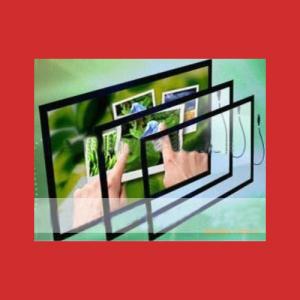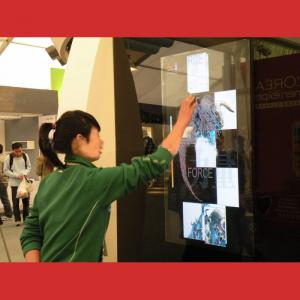Ten Points 42'' Ir Multi Touch Screen Monitor For Advertising And Digital Signages
- Loading Port:
- Shenzhen
- Payment Terms:
- L/C,T/T
- Min Order Qty:
- 1 Piece unit
- Supply Capability:
- 100000 Pieces per Month unit/month
OKorder Service Pledge
OKorder Financial Service
You Might Also Like
HOT SALE! 42'' IR multi touch screen monitor for KIOSK,GAMING, advertising players.digital signages etc. with metal case and frameless design for industrial applications,VGA DVI HDMI inputs
1. Features:
1. 42'' IR multi touch screen monitor widely used in advertising players, digital signages, and kiosks.
2. Simple design with metal case
3. Serial(RS232) /USB
4. VGA+DVI+HDMI inputs
5. LED backlight
6. Best Price with High Quality
7.Quick Delivery with Mass Stock
8.One year Warranty with Good After-sale Service
9.CE,ROHS,FCC,CCC,UL
| 42''multi touch screen display | |
| Specification | |
| Mode Name | A42-OPMT01 |
| Screen Size | 42'' |
| Active Display Area (mm) | 930.24mm(W)×523.26mm(H) |
| Display Mode | 16:9 |
| LCD Type | TFT-LCD |
| Resolution | 1920×1080 |
| Display Color | 16.7M |
| Pixel Pitch(mm) | 0.4845(H)×0.4845(V) |
| Brightness(nits) | 450nits |
| Contrast Ratio | 4000:1 |
| Viewing Angle | 178(H) /178(V) |
| Response Time | 5.5ms |
| Backlight | LED backlight |
| Interface | D-Sub15 pin(VGA),HDMI,DVI |
| Optional interface | S-Video/BNC/AV/Y,Pb,Pr/Y,Cb,Cr |
| Power | AC100V~240V 50HZ/ 60HZ/ 75HZ |
| Power Consumption | 73W (Max) |
| Plug & Play | DDC 1/2B |
| OSD Control | Auto adjust, Brightness, Contrast, Hori. / Vert. Position, Clock, phase, Color, Language.. |
| MENU | Chinese/English/(other languages supported) |
| Mount Way | |
| Mounting | VESA |
| Touch Type | |
| TouchScreen Type | IR |
| Optional TouchScreen Type | SAW, Capacitive |
| TouchScreen interface | Serial (RS232) or USB(B) |
| Certificate Approval | CE,RoHS,CCC,FCC,ISO9001 |
| Warranty | one year |
| Application | |
| ATM/ Kiosk/Transportation/ Industrial | Automation/Medical Treatment |
Product warranty is one year; Touch screen for three years.
1.1 Sales receive the complain from customer.
2.1 DOA: If products fail within one month, Astouch bears replacing goods and transportation fees.
2.2 RMA: If beyond one month and within one year, ASTOUCH guarantees free maintenance; but customer bears the transportation fee.
2.3 Paid service: Over one year warranty, customer could also send back for maintenace, yet should pay the cost for repair according to the secific problems.
3.1 DOA/RMA authorization number application:Customer should provide S/N on the sticker, and a detailed description of the problem, If not man made and intentional damage, astouch would repsonsible for it.
4.1 Quality Monthly Report self-criticisms :
a. analysis of causes
b. take preventive measures
c. Verification of Effectiveness
5.Astouch Factory Tour:
Shenzhen Astouch Technology Co. Ltd. is specialist of industrial grade lcd panel, touch screen, various industrial lcd monitors and all in one panel pc;
The following are our production lines:
1/ TFT LCD panel,AUO,CMO,LG,SUMSUNG,BOE,MITSUBISHI,HANNSTAR etc.
2/ AD board, controller board,wide working temp. 24hours working, VGA,DVI,HDMI inputs.
3/ Resistive touch screen, Capacitive touch screen, PCT(PCAP) touch screen,SAW touch, IR touch wholesale
4/ open frame monitor, industrial LCD monitor, panel mount monitor, chassis mount monitor, IP65 water proof monitor, industrial touch display;
5/ high brightness monitor, sunlight readable outdoor LCD display,
6/ multi-touch display,flat screen display,flat touch panel
7/ CCTV monitor
8/ All in one pc, panel pc, industrial touch screen computers,fanless panel pc
9/ Transparent LCD
10/ OLED series
Our products are.widely used in ATM, kiosk, digital signage, medical, transportation, and gaming machines, etc. Any OEM is available.
Astouch owns a professional R&D team, could design and produce exactly what you need
FAQ:
Q1: Can dust damage electronics?
A: Dust and electronics do not make good friends. The thicker the layer of dust is on a
circuit board the more chance there is of a short depending on the nature of the dust.
Q2: Are electronics cheap in Okorder.com?
A: Of course. They are very cheap. The factories provide the goods. One-stop sourcing.
Q3: Why are electronics so cheap in ok order?
A: On ok order they are the lowest price. Because it is a wholesale website and factory
provide goods.
- Q: How to access the computer touch screen display, what hardware and software specific needs, and the installation process, please note Xiangxi
- You buy a screen with almost the size of your monitor, you can connect the line, some connected to the PS/2, and some use USB connection, general free drive.
- Q: The notebook is a touch monitor, but the system shows it like this
- Is it because the system is not active? Look, the system below is not active, and is your system preinstalled, win8 or later? The hardware requirements of the system may not be met
- Q: I would like to ask a computer touch screen LCD, how to receive the computer, in the WIN7 system to use touch. The monitor has three lines, one is the power adapter, one is the VGA line, and the other is the cable line. The same thing I saw in the bar, but I turned the USB line through the bar and got it to the computer. System is not recognized. What else do you need? The bar is the same way. But the host computer is for KTV only. It can also be called an ordinary computer host. But as for the software, I didn't read it. So I want to ask you, master. Don't be cold, please. Thanks, brother.
- 4, open the "control panel", in order to enter the "hardware and sound" a "pen and touch", open the "pen and touch" dialog to switch to "touch" tab in the "touch pointer" option, select and interactive items on the screen display touch pointer".5, click the "advanced options" button, open the advanced options dialog box, according to need to set the virtual mouse on the screen here, such as the size of transparency and left or right habits, virtual mouse, and the cursor speed set and click "OK" button to close all open dialog box.In 6, after the above settings, use the finger or stylus on the screen, the touch point will appear around a virtual mouse pattern, as shown in Figure 2, then you can use the finger or stylus drag the mouse to move the pointer, or click the mouse left key, the mouse click operation.
- Q: LCD touch screen monitor how to maintain, should pay attention to what?
- Affixed to the screen protection film, because fingerprints are not wipe off, and rub it will damage the surface of the material, pay attention to anti fall, after all, is the glass of things, broken, it will not repair well
- Q: The company just made a touch-screen computer, DELL. How to set touch screen mode? Why not order ah?Do you have any special settings?
- Touch screen display requires your operating system support, and you need to install the appropriate driver to use it properly.
Send your message to us
Ten Points 42'' Ir Multi Touch Screen Monitor For Advertising And Digital Signages
- Loading Port:
- Shenzhen
- Payment Terms:
- L/C,T/T
- Min Order Qty:
- 1 Piece unit
- Supply Capability:
- 100000 Pieces per Month unit/month
OKorder Service Pledge
OKorder Financial Service
Similar products
Hot products
Hot Searches
Related keywords