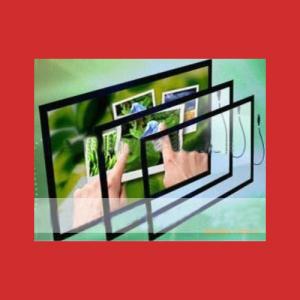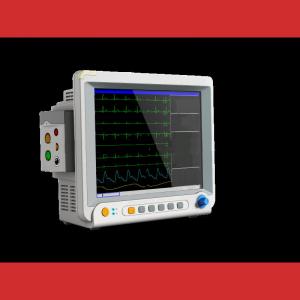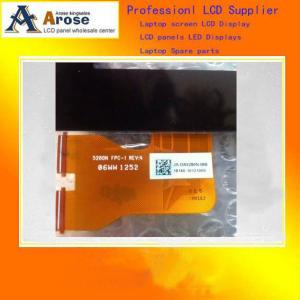Defi 2 Real Points 42&Quot; Ir Touch Panel From $150
- Loading Port:
- China Main Port
- Payment Terms:
- T/T
- Min Order Qty:
- 5 Pieces unit
- Supply Capability:
- 500 Pieces per Week unit/month
OKorder Service Pledge
OKorder Financial Service
You Might Also Like
DeFi Good quality ir touch screen panel from China (Supply multi tocuh driver for WINDOWS, MAC, ANDROID 4.0 or better, Linux 4.0 OS or better and 2 kinds multi touch software for our multi touch frame, they are free!!!)
DEFI touch screen overlay can transform your television or projection screen into an interactive touch screen. The screen overlay is integrated with a printed circuit board which contains a line of IR-LEDs and photo transistors hidden behind the bezel of the overlay. The photo transistors can detect the IR light beams interrupted by touch and transmits a signal identifying the relevant x and y axes coordinates to the PC. By our product, human computer interface can be realized just beyond your imagination.
Infrared Dual/Multi Touch Screen Size:21.5' to 150"
Infrared Touch Panel using solid structure, is to fit a variety of large-size and large size displays designed to touch the new program, used to large-size displays such as LCD, PDP, rear projection, etc. into a large interactive display device.
Infrared Touch Panel is not only with other products the same characteristics, but also with uniform resolution, installation of small size, resistant to light interference, the advantages of long life. Anti-scratch, users touch the surface of Touch Panel operation, without damaging the display surface of the screen resolution will not be affected, there is high demand for the industry provides an ideal solution.
Infrared Touch Panel with large-size display may be composed of the best interactive system, access network if the computer can be composed of real-time, interactive and efficient conferencing systems.
Infrared touch screen technology parameters
Scan rate(scans/s): 50scans/s
Transmittance: more than95,Last can to 100%
Touch the smallest body: more than 5mm
Durability: Bear more than 60,000,000 single point touch
Surface hardness: 7 Mohs
Power(W): less than 1.5W, operating current less than 300mA
Typical Applications:
1.Video confrerence system
2.Command center
3.Mall kiosks
4.Public venue directory
5.Interactive advertising
6.Hotel entertainment center
7.Weather forecast
Main Features:
True multi-touch points support
Extraordinary ambient light immunity
Low Power Consumption
High quality with competitive price
Easy to install
Installation Guide:
Step 1: Open the package, take the frames out gently.
Step 2: Remove the ribbon
Step 3: Get rid of the EPE
Step 4: Please check the connector through holes and assemble the frames with HDMI Connector gently.
The correct way of assembling should have two same colored arrows together, please don`t twist the HDMI connector.
Step 5: Fasten frames with screws attached for you.
Step 6: Done
Exclusive Guarantee:
Single USB Connection: no additional power supply needed
Guaranteed Lead Time: 48 hours after order confirmation
Online Diagnose Tool: technical support within 24 hours worldwide
Mutual Partnership: global network for joint business growth
Warranty
We provide 2 years warranty for hardware and software is free for lifetime.
FAQ:
Q1: Can dust damage electronics?
A: Dust and electronics do not make good friends. The thicker the layer of dust is on a
circuit board the more chance there is of a short depending on the nature of the dust.
Q2: Are electronics cheap in Okorder.com?
A: Of course. They are very cheap. The factories provide the goods. One-stop sourcing.
Q3: Why are electronics so cheap in ok order?
A: On ok order they are the lowest price. Because it is a wholesale website and factory
provide goods.
- Q: How to access the computer touch screen display, what hardware and software specific needs, and the installation process, please note Xiangxi
- You buy a screen with almost the size of your monitor, you can connect the line, some connected to the PS/2, and some use USB connection, general free drive.
- Q: The notebook is a touch monitor, but the system shows it like this
- Is it because the system is not active? Look, the system below is not active, and is your system preinstalled, win8 or later? The hardware requirements of the system may not be met
- Q: I would like to ask a computer touch screen LCD, how to receive the computer, in the WIN7 system to use touch. The monitor has three lines, one is the power adapter, one is the VGA line, and the other is the cable line. The same thing I saw in the bar, but I turned the USB line through the bar and got it to the computer. System is not recognized. What else do you need? The bar is the same way. But the host computer is for KTV only. It can also be called an ordinary computer host. But as for the software, I didn't read it. So I want to ask you, master. Don't be cold, please. Thanks, brother.
- The principle of touch screen is very simple. Simply speaking, it is only installed with touch screen on display, and it becomes a display with touch function. At present, the market is more popular LCD touch display (CRT has gradually withdraw from the rivers and lakes). According to the installation of the touch screen is different, generally divided into resistive, capacitive, acoustic wave, infrared type four; touch display on the market at present is mainly used in resistive touch screen, because the installation is relatively simple. From the front view, there is no obvious difference between the touch screen and the ordinary display. From the rear view, a signal line is added to the ordinary display, that is to say, the signal line that connects the touch screen. General display in use, usually do not need special drivers, and touch screen in use, you must have a dedicated touch-screen driver, otherwise it can not touch the operation. Basically the international well-known brands are 3M, ELO, GVision, domestic caike Hengyuan ONETOUCH, ETWO and other manufacturers, the domestic market is relatively chaotic, did not cause the big brand. Most are removed for liquid crystal display in general, and then paste the touch screen, a touch display is one of Hengyuan mold made of, its exports relatively more. Note: with LAN touch screen, it is clear that it is a multi contact machine. Instead of a single display, the general monitors only run the following output types: HDMI, DMV, S terminals and so on.
- Q: LCD touch screen monitor how to maintain, should pay attention to what?
- Affixed to the screen protection film, because fingerprints are not wipe off, and rub it will damage the surface of the material, pay attention to anti fall, after all, is the glass of things, broken, it will not repair well
- Q: The company just made a touch-screen computer, DELL. How to set touch screen mode? Why not order ah?Do you have any special settings?
- Do not need to set, as long as the installation of the system, install the driver, just like the mouse, just a little bit of ah.Nothing special.All of these are personal opinions, and they are very hard to use. If it helps you, I hope you can accept it. Thank you for your support.If you have any questions after the adoption, you are welcome to ask questions again through this channel, so that we can work together to make common progress! Please don't ask if you don't accept it.The above answer is only "Baidu rules", there is no illegal behavior, please Louzhu adoption, thank you!
Send your message to us
Defi 2 Real Points 42&Quot; Ir Touch Panel From $150
- Loading Port:
- China Main Port
- Payment Terms:
- T/T
- Min Order Qty:
- 5 Pieces unit
- Supply Capability:
- 500 Pieces per Week unit/month
OKorder Service Pledge
OKorder Financial Service
Similar products
Hot products
Hot Searches