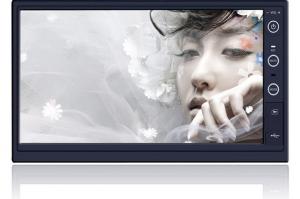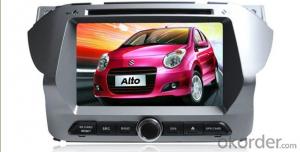Honda-Civic 2012 Android 4.2.2 3G 8 inch 2014 new dvd with Origina car style
- Loading Port:
- China Main Port
- Payment Terms:
- TT OR LC
- Min Order Qty:
- -
- Supply Capability:
- -
OKorder Service Pledge
OKorder Financial Service
You Might Also Like
SOLUTION 1(A5): |
SOLUTION 2 (MTK): |
SOLUTION 3(Android): |
SOLUTION 4(NON GPS): |
- Q: It is possible to convert the song MV downloaded from the online format to the SD card and play it on the car navigation DVD!
- Buy and then change the screen does not appear letters, and after the purchase of FLV F4V can also be converted
- Q: Began to buy a 500G. The car display always shows the reading. And then did not respond. Later we went for a change of 320. But also to show the reading, and then these words disappeared, but still did not put. Is there any other hints? Hard disk formatted. The movie is also supported by the player. 4G U disk can be. Under the same format of the film, seeking expert advice.
- Will be a certain hard disk at least divided into two partitions, the first sub-sub-16G, the rest into one, the first partition formatted into FAT32, file system, if you can use, then re-zoning will be the first district , The maximum not more than 40G, it is recommended to choose 38G, so in fact 500G hard drive, the effective area only the first can be used,
- Q: Video conversion into what format can play on the car DVD I want to download the movie conversion format online download to the SD card and then play on the car DVD, I use the beaver nest all-round video converter but the above conversion format too More I do not know which to use, I would like to know which format to convert after the car DVD can play out. The Do not change the file after the conversion is complete, the smaller the file size the better. So that SD card can save points ,,,, know friends to help the details of the best point, thanks ,,,,,,
- If the car DVD player supports data format (usually with a USB interface), then convert the video into one of the formats supported by the car DVD, and then convert the video file to the DVD, and on it. This kind of recording method is called data recording, engraved DVD disc called data DVD.
- Q: Car car cd Can I put DVDs on DVDs? If the car can put CD on the CD?
- Car CD can not play DVD discs. Car DVD player can be played, you can also play CD, but no image, only sound.
- Q: Car DVD navigation, what brand of good quality?
- Four thousand to five thousand of the flying songs and Caska, two thousand five to three thousand into the road and smooth, and then a little Europe and China Road Shi Shi, there are the cheapest portable and so on.
- Q: Car DVD player and car rear view display DVR difference
- To see what kind of car DVD navigation can also be an external DVR camera, and some rearview mirror display DVR no navigation function, there are navigation features,
- Q: Car dvd can not play u disk video files
- Car DVD, it is recommended to use MP4 / RM conversion experts to convert video to MPEG4 DVD player AVI / MPEG4 format and then play it can support almost all of the video format import and conversion, the fastest conversion, and the conversion of the screen Also very clear! Software design was particularly humane, that operation is very cordial and easy to use. Used for some time, I feel really very easy to use!
- Q: Car DVD with U disk function, all support the format of the film and MV?
- Can not use the format: Flv (also a small part of the support)
- Q: There is no car dvd with high power amplifier
- No, with up to a power amplifier module, the output power is generally between a few W or 30 W. High power amplifier is generally an additional power amplifier.
- Q: Car DVD play when the white screen, but there is music, what is the reason ah,
- All white screen TFT (panel circuit) board connection screen cable contact bad, 2 positive and negative voltage circuit abnormal all the way is 12 ~ 15V all the way negative 5 ~ 7V one of the abnormal will be white
Send your message to us
Honda-Civic 2012 Android 4.2.2 3G 8 inch 2014 new dvd with Origina car style
- Loading Port:
- China Main Port
- Payment Terms:
- TT OR LC
- Min Order Qty:
- -
- Supply Capability:
- -
OKorder Service Pledge
OKorder Financial Service
Similar products
Hot products
Hot Searches
Related keywords