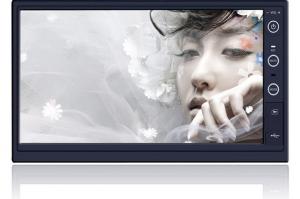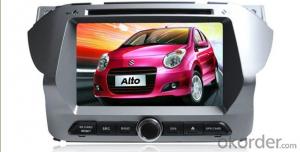Car DVD Player - Toyota Corolla2014
- Loading Port:
- China Main Port
- Payment Terms:
- TT OR LC
- Min Order Qty:
- -
- Supply Capability:
- -
OKorder Service Pledge
OKorder Financial Service
You Might Also Like
Car DVD specifications:
Languange:English,French,Spanish,Portuguese,Russian,German,Czech,Hebrew,Turkish,Slovak,Swedish,Italian,Japanese,Arabic,Chinese,etc
Hardware:
Screen:Hannstar A++ digital touch screen
Resolution:800*480
CPU Main Chip:MTK3360
CPU Main Frequency:800MHZ
RAM:256M DDR2
Flash:128M
Radio chip:IS6621
Built-in Amplifier:ST TDA7388
DVD:3360 integrated
DVD pickup head:Sanyo 860C
GPS port:COM 2
Band rate:9600bps
Basic Function:
Adopt Win CE 6.0 OS full touch screen
GPS navigation:support series of GPS software
DVD:support screen menu
AM/FM radio:AM store 12stations and FM store 18 stations,support RDS function
Bluetooth:support English/Chinese phone book,phone record and unit search phoes' BT equipment
Media player:support media playing(up to 1080P)
one AV input,two AV ouput,one front camera input,one rear camera input,one stereo audio output,one subwoofer output,one stereo input,one DVR input
Parking rear view function
support TF car and USB 2.0 port
4*45W power
support SWC
Character Function:
support power on/off backing-up transfer,neednt wait whole system startup
support any button to startup
support 24bit LCD screen
DVD/SD/USB format:MP4/DVD/VCD 1.0/1.1/2.0/3.0 version,DVD,CD-R/CD-RM/MP3/WMA/JPEG/WMV/MTV/AVI/MPG/RMVB
characteristic UI interface,function icon location can change freely
added particular calendar function
support automatic proofreading time GPS software
characteristic desktop setting
calculator function
- Q: It is possible to convert the song MV downloaded from the online format to the SD card and play it on the car navigation DVD!
- Video, mp4 format certainly support
- Q: What is the video format supported by Kay Rucker Car Navigator
- Kay Rucker is a map software that does not involve video playback. Navigator Most video playback formats support WAV AVI MP4 You can use a video format factory to convert several formats to try which format to play. Hope to adopt!
- Q: Began to buy a 500G. The car display always shows the reading. And then did not respond. Later we went for a change of 320. But also to show the reading, and then these words disappeared, but still did not put. Is there any other hints? Hard disk formatted. The movie is also supported by the player. 4G U disk can be. Under the same format of the film, seeking expert advice.
- Some of the car DVD does not support more than 4G U disk with mobile hard disk. The You try to format your mobile hard disk. The file system is selected FAT32. It is also possible that you formatted into NTFS. DVD does not support this file system. If formatted into FAT32 is not enough, then it should not support such a large capacity. The Note a little. Formatted when the mobile hard disk inside the data will not all
- Q: I am the car DVD, with the kind of display, I would like to know whether this can play lossless sound quality music, or how to play lossless sound quality music. Car DVD basically what excuse has, what TF card what aux ah, what USB interface ah, are some I just want to know how to play FLAC on the car DVD like lossless sound quality songs
- Need to put these audio files, burn into audio CD. ----- is the audio CD, not the data CD.
- Q: General car dvd navigation machine factory password is how much
- Every factory is different. Look at the instructions or call the navigation company's customer service. This is usually the equipment comes with the password, not the owner set up, try 1-6, are generally factory set a code, no words, this machine is generally behind the reset function.
- Q: How to install a dual map of the car DVD player
- How to install a map of different maps, sometimes need to install more than two different maps, and the installation of multiple maps is very very convenient.
- Q: Car dvd with home 12V power supply how to connect?
- This interface a lot of types, there are pictures to say
- Q: Car dvd can play mkv format?
- I use the road is smooth navigation, you can put a U disk to try to know, ah, it is easy. Now the car navigation can support a lot of the format. So the probability of support is at least 90%. Do not say that the answer is so vague, you did not tell others your car navigation brand and model ah
- Q: Car dvd navigation machine touch screen not how to do?
- Is slow response or point screen is not allowed it, if it is slow response will not be installed in the navigation and more things are not allowed to be calibrated
- Q: Car dvd navigation into the home how to connect, do not know how to take it, where the power cord do not know
- First of all, from the figure to see on the map, starting from left to right, the left side of the two small eyes of the radio antenna, the second interface is the original car protocol line jack, the third inside there are four small needle is USB cable, the power cord on the far right with a 15-inch insurance this position. Contrast from the above chart, just need to find the ACC and often the fire can get the needle, take the iron line can take the fuselage, the left from top to bottom four lines are two sets of speaker lines. If you do not understand this machine, do not recommend toss, directly to the installation shop to find a master to help you pick up the two power lines out of the other simple.
Send your message to us
Car DVD Player - Toyota Corolla2014
- Loading Port:
- China Main Port
- Payment Terms:
- TT OR LC
- Min Order Qty:
- -
- Supply Capability:
- -
OKorder Service Pledge
OKorder Financial Service
Similar products
Hot products
Hot Searches
Related keywords