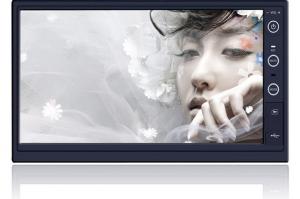Car DVD Player - Toyota Avalon
- Loading Port:
- China Main Port
- Payment Terms:
- TT OR LC
- Min Order Qty:
- -
- Supply Capability:
- -
OKorder Service Pledge
OKorder Financial Service
You Might Also Like
Car DVD specifications:
Languange:English,French,Spanish,Portuguese,Russian,German,Czech,Hebrew,Turkish,Slovak,Swedish,Italian,Japanese,Arabic,Chinese,etc
Hardware:
Screen:Hannstar A++ digital touch screen
Resolution:800*480
CPU Main Chip:MTK3360
CPU Main Frequency:800MHZ
RAM:256M DDR2
Flash:128M
Radio chip:IS6621
Built-in Amplifier:ST TDA7388
DVD:3360 integrated
DVD pickup head:Sanyo 860C
GPS port:COM 2
Band rate:9600bps
Basic Function:
Adopt Win CE 6.0 OS full touch screen
GPS navigation:support series of GPS software
DVD:support screen menu
AM/FM radio:AM store 12stations and FM store 18 stations,support RDS function
Bluetooth:support English/Chinese phone book,phone record and unit search phoes' BT equipment
Media player:support media playing(up to 1080P)
one AV input,two AV ouput,one front camera input,one rear camera input,one stereo audio output,one subwoofer output,one stereo input,one DVR input
Parking rear view function
support TF car and USB 2.0 port
4*45W power
support SWC
Character Function:
support power on/off backing-up transfer,neednt wait whole system startup
support any button to startup
support 24bit LCD screen
DVD/SD/USB format:MP4/DVD/VCD 1.0/1.1/2.0/3.0 version,DVD,CD-R/CD-RM/MP3/WMA/JPEG/WMV/MTV/AVI/MPG/RMVB
characteristic UI interface,function icon location can change freely
added particular calendar function
support automatic proofreading time GPS software
characteristic desktop setting
calculator function
- Q: See car dvd navigation is what brand can be seen with what method
- OKorder, many small factories, if the packaging or the instructions are not, do not have to find, I do not, the brand is not important, mainly the system, hundreds of pieces are mostly win ce system, 1600 or so is the Andrews system, I suggest you have time to use the UC browser to the navigation home to see
- Q: Fly song gold version of the car DVD video screen size is the standard
- Fly song gold version of the car DVD video screen size to see the original car CD that position how much 6.5 inch 7 inch 8 inch, big fit, small inappropriate. According to the original car CD size, the appropriate is the standard
- Q: I did not buy the car in the 4S shop installed DVD player, so I now want to buy a car DVD navigation machine, and then find the master to install. Who knows who car dvd navigation machine which brand is good? Find the master installed, the installation cost is how much.
- First-line brand flying song, Caska, Lu Chang second-line brand Fei Yun, Lu Te Shi, Jia Yi Tian
- Q: Car dvd can not play u disk video files
- 1st floor do not mislead ah! Car DVD U disk interface can not read the U disk in the video file, only the SD card in the video file Caixing, but to AVI format, but also DVD has this interface (if your nose is a double machine The words have the SD interface).
- Q: Car dvd navigator can watch movies?
- Yes, now the car DVD navigation is not just DVD playback, video playback, 3G Internet (QQ, web browsing), ultra-high-definition display, high-definition movie playback, etc., powerful enough. Only can not think, no can not do. There are MP3, car Bluetooth, digital TV, reversing images, tire pressure monitoring and so on. Some can also support large-capacity hard drive
- Q: My car's DVD navigation may be the cable machine, from the computer to download the storm with the storm into the avi format, but in the car to play only the sound is no screen is how is it? Seek expert answer!
- Format factory, converted into AVI 800 * 480 within the resolution.
- Q: Car DVD navigation which top ten brands?
- The receiving module of the satellite signal is an important component of GPS. The chip determines the GPS navigator positioning accuracy, although there is no civilian equipment to ensure accurate positioning, but in order to save costs, many cottage navigation continues to use the old model of the chip, there is drift and positioning are not allowed such a problem. So when you choose the choice of navigation chip to the newer the better. Jia Ming Garmin, any of my tour, Newman Newsmy, constant DEC, Shinco and so on are good brands, are on the list of China's top ten brands to buy the top ten brands on the brand list, buy it can be assured.
- Q: There is no car dvd with high power amplifier
- No, with up to a power amplifier module, the output power is generally between a few W or 30 W. High power amplifier is generally an additional power amplifier.
- Q: Car dvd navigation machine touch screen not how to do?
- To see what brand, if it is a small problem to change a screen saver, if it is a big problem to repair point repair
- Q: What are the common problems and solutions for car DVD navigation?
- Navigation and positioning errors may be through the tunnel or turn off the navigation after the mobile vehicles, need to re-search in situ GPS signal can be resolved
Send your message to us
Car DVD Player - Toyota Avalon
- Loading Port:
- China Main Port
- Payment Terms:
- TT OR LC
- Min Order Qty:
- -
- Supply Capability:
- -
OKorder Service Pledge
OKorder Financial Service
Similar products
Hot products
Hot Searches
Related keywords