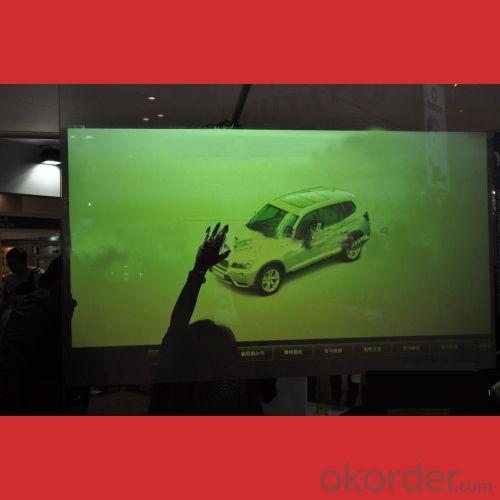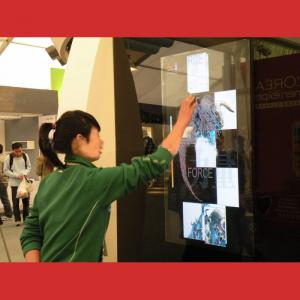2014 New Transparent Multi-Touch Foil/Film 17''-167'' Wit Best Offer
- Loading Port:
- CHINA multi-touch foil/film
- Payment Terms:
- T/T
- Min Order Qty:
- 1 Piece unit
- Supply Capability:
- 1000 Pieces per Month unit/month
OKorder Service Pledge
OKorder Financial Service
You Might Also Like
Muli-Touch foil
Support 2,10,20 touch points
Product Description
The ENOTECH multi touch fil/ film is a newly developed and completely transparent foil, it can be attached on the backof glass, clear acrylic and any other non-metallic flat board, a big
interactive touch screen would be created.
Available in standard and widescreen sizes from 17″up to 167″(16:9,16:10 or 4:3) diagonal, customized size touch foil touch screens are available upon request.
A complete foil contains the following 3 parts:
1. PET sensor film, which seal the conductive nano-wires.
2. Control circuit board and protection cover with USB cable.
3. Software Driver For Calibration.
Main Features:
• Wide range of screens sizes available
• Support with Windows 7/8 , Mac and Linux.
• Compatible with all LCD displays and with Projectors using rear projection film( holographic projection)
• Suitable in high ambient light
• Vandal & shock resistant
• Single cable for power & connection
• Easy to clean
• Long life expectancy
• Thru-Glass film sticks on any glass or acrylic surfaces
• Robust through glass Multi-touch detection
• Select from sizes between 17’’ to 167’’ diagonal. Custom sizes on request
• Pre-loaded ready to use applications which you can easily customize
FAQ:
Q1: Can dust damage electronics?
A: Dust and electronics do not make good friends. The thicker the layer of dust is on a
circuit board the more chance there is of a short depending on the nature of the dust.
Q2: Are electronics cheap in Okorder.com?
A: Of course. They are very cheap. The factories provide the goods. One-stop sourcing.
Q3: Why are electronics so cheap in ok order?
A: On ok order they are the lowest price. Because it is a wholesale website and factory
provide goods.
- Q: How to access the computer touch screen display, what hardware and software specific needs, and the installation process, please note Xiangxi
- You buy a screen with almost the size of your monitor, you can connect the line, some connected to the PS/2, and some use USB connection, general free drive.
- Q: The notebook is a touch monitor, but the system shows it like this
- Drive did not install it, use the driver wizard or drive life to try
- Q: I would like to ask a computer touch screen LCD, how to receive the computer, in the WIN7 system to use touch. The monitor has three lines, one is the power adapter, one is the VGA line, and the other is the cable line. The same thing I saw in the bar, but I turned the USB line through the bar and got it to the computer. System is not recognized. What else do you need? The bar is the same way. But the host computer is for KTV only. It can also be called an ordinary computer host. But as for the software, I didn't read it. So I want to ask you, master. Don't be cold, please. Thanks, brother.
- The monitor cannot have network interface! It's probably a touch machine!
- Q: LCD touch screen monitor how to maintain, should pay attention to what?
- Affixed to the screen protection film, because fingerprints are not wipe off, and rub it will damage the surface of the material, pay attention to anti fall, after all, is the glass of things, broken, it will not repair well
- Q: The company just made a touch-screen computer, DELL. How to set touch screen mode? Why not order ah?Do you have any special settings?
- Do not need to set, as long as the installation of the system, install the driver, just like the mouse.Nothing special.The system is out of order, and the touchscreen itself needs a higher system.The touch screen display allows the user to just use your fingers to gently touch on the computer screen icons or text can be achieved on the host, so get rid of the keyboard and mouse operation, make the human-computer interaction more straightforward.
Send your message to us
2014 New Transparent Multi-Touch Foil/Film 17''-167'' Wit Best Offer
- Loading Port:
- CHINA multi-touch foil/film
- Payment Terms:
- T/T
- Min Order Qty:
- 1 Piece unit
- Supply Capability:
- 1000 Pieces per Month unit/month
OKorder Service Pledge
OKorder Financial Service
Similar products
Hot products
Hot Searches