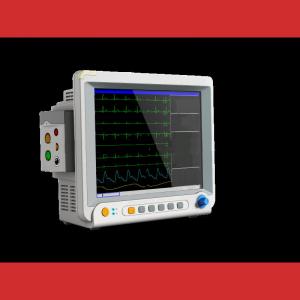Pos/ Wireless Android Pos System/ Pos Terminals/ Pos Software
- Loading Port:
- China Main Port
- Payment Terms:
- L/C,T/T
- Min Order Qty:
- 5 Pieces unit
- Supply Capability:
- 500 Pieces per Week unit/month
OKorder Service Pledge
OKorder Financial Service
You Might Also Like
Main Technical Parameters: | |
Size | 15” |
Resolution | 1024*768 |
Brightness | 250cd/M2 |
Color | 16.7M |
Contrast Ratio | 600:1 |
Touch system
| Multi point capacitive touch screen / MapleTouch-J five line military resistance touch screen (single point up to 35000000 times,USB/RS232 touch card ) optional |
System Parameters | |
Host board | Mini-ITX MP-1037U |
CPU | Intel® Celeron® Processor 1037U 1.8G |
RAM | 2GB DDR3-1333 SDRAM |
Chipset | Intel® NM70 Express Chipset |
SATA | 1×SATA II 3GB/s HDD/SDD/1×SATA III 6GB/s HDD/SDD/1×M-SATA |
LAN | 1×Realtek RTL8111DL (100/1000Mbps) |
Audio | Realtek ALC887 HD Audio Codec integrated |
Hard disk | 1×2.5 " SATA II HDD-320G/SSD-32G |
The output/Input port | 2×RS232 4×USB 2.0 1×VGA 1×Audio Out 1×MIC In 1×LPT 1×PS2(KB/MS) |
The expansion bus | 1×PCI Express×1 1×Mini PCIE |
Work Condition | |
Operating | -10~60°C |
Storage temperature | -30~80°C |
Humidity | 20~85% |
Knock and collision | Operating 20G(11Ms),Non-operating 320G with HDD Operating 80G(11Ms),Non-operating 32G with SSD |
Others | |
Power input | 100-240VAC ~ 50~60HZ 1.5A |
Power output | 12VDC 5A MAX |
Material structure | Aluminum |
Installation | Hanging type/desktop/VESA cantilever installation |
N.W/G.W | 5.65KG/3.9KG |
Dimension | 350mm*234mm*268mm |
FAQ:
Q1: Are electronics cheap in Okorder.com?
A: Of course. They are very cheap. The factories provide the goods. One-stop sourcing.
Q2: Why are electronics so cheap in ok order?
A: On ok order they are the lowest price. Because it is a wholesale website and factory provide goods.
Q3: Do all electronics have silicon in them?
A: No but most modern ones do. Older electronics that don't require micro chips don't have to have silicon at all, and their mother boards are made from copper. Silicon is used in micro chips as a semi-conductor in modern electronics but some other semi-metals, like gallium and germanium can also be used. Silicon is just the most common because it is so plentiful.
- Q: How to access the computer touch screen display, what hardware and software specific needs, and the installation process, please note Xiangxi
- You buy a screen with almost the size of your monitor, you can connect the line, some connected to the PS/2, and some use USB connection, general free drive.
- Q: The notebook is a touch monitor, but the system shows it like this
- Drive did not install it, use the driver wizard or drive life to try
- Q: I would like to ask a computer touch screen LCD, how to receive the computer, in the WIN7 system to use touch. The monitor has three lines, one is the power adapter, one is the VGA line, and the other is the cable line. The same thing I saw in the bar, but I turned the USB line through the bar and got it to the computer. System is not recognized. What else do you need? The bar is the same way. But the host computer is for KTV only. It can also be called an ordinary computer host. But as for the software, I didn't read it. So I want to ask you, master. Don't be cold, please. Thanks, brother.
- The monitor cannot have network interface! It's probably a touch machine!
- Q: LCD touch screen monitor how to maintain, should pay attention to what?
- When in use must not use a hard thing to have short fingernails refers to display liquid crystal touch screen display above should have a protective film to use it again is not water oil ah ah what to get to the screen above the irregular with not very dry cotton towel to wipe the screen to light well I hope you can help
- Q: The company just made a touch-screen computer, DELL. How to set touch screen mode? Why not order ah?Do you have any special settings?
- Do not need to set, as long as the installation of the system, install the driver, just like the mouse.Nothing special.The system is out of order, and the touchscreen itself needs a higher system.The touch screen display allows the user to just use your fingers to gently touch on the computer screen icons or text can be achieved on the host, so get rid of the keyboard and mouse operation, make the human-computer interaction more straightforward.
Send your message to us
Pos/ Wireless Android Pos System/ Pos Terminals/ Pos Software
- Loading Port:
- China Main Port
- Payment Terms:
- L/C,T/T
- Min Order Qty:
- 5 Pieces unit
- Supply Capability:
- 500 Pieces per Week unit/month
OKorder Service Pledge
OKorder Financial Service
Similar products
Hot products
Hot Searches
Related keywords