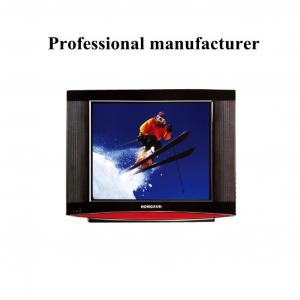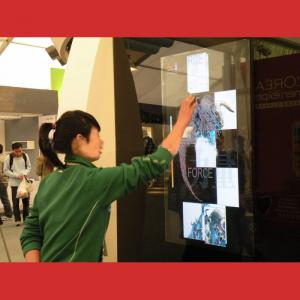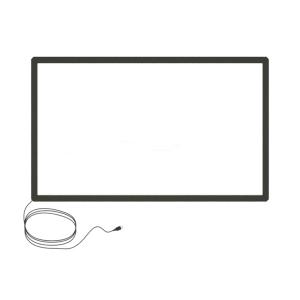10.4,12.1,14,15,15.1,15.4,15.6,17,17.1,18.5,19,20,21.5,22 Inch 5 Wire Resistive Touch Screen Panel, Big Size For Pc, Monitors
- Loading Port:
- Shenzhen/Guangzhou
- Payment Terms:
- L/C,T/T
- Min Order Qty:
- 1 Piece unit
- Supply Capability:
- 50000 Pieces per Month unit/month
OKorder Service Pledge
OKorder Financial Service
You Might Also Like
10.4,12.1,14,15,15.1,15.4,15.6,17,17.1,18.5,19,20,21.5,22 inch 5 wire resistive touch screen panel
Products Available:
| Part No. | Size(inch) | Outline Dimension | View Area | Active Area |
| TP104W5BZ | 10.4 | 178x234 | 163.4x216 | 159.4x212 |
| TP121W5BZ | 12.1 | 203.2x266 | 191.5x253.5 | 186x248 |
| TP121W5K | 12.1 | 275.8X178 | 264.1X166.2 | 261.1X163.2 |
| TP14W5 | 14 | 198.6x319.4 | 186.8x306.8 | 185.8x305.8 |
| TP15W5BD | 15 | 247x322 | 236x310.5 | 226x302 |
| TP15W5K | 15 | 217x346.2 | 207x331.2 | 203x327.2 |
| TP154W5K | 15.4 | 233x346.9 | 210.7x355 | 207x331.2 |
| TP156W5K | 15.6 | 212x359 | 196.6x347.3 | 193.6x344.3 |
| TP17W5BZ | 17 | 288x355 | 275x341.5 | 269x337 |
| TP17W5K | 17 | 239.5x382.2 | 229.5x367.2 | 225.5x363.2 |
| TP185W5K | 18.5 | 243x424 | 231x410 | 227x406 |
| TP19W5N1 | 19 | 324x394 | 304x377 | 300x375 |
| TP19W5K | 19 | 276x426 | 260x414 | 246x410 |
| TP20W5 | 20 | 322x430 | 311x413 | 305.85x407.8 |
| TP215W4K | 21.5 | 289.6x500 | 274.4x480 | 266x476.4 |
| TP22W5 | 22 | 310x488 | 298x475 | 294x471 |
Parameters:
| Size | 10.4-22 inch 5 wire resistive touch screen panel | ||
| Size | 10.4,12.1,14,15,15.1,15.4,15.6,17,17.1,18.5,19,20,21.5,22 inch…customizing | ||
| Performance | |||
| Resoslution(Interpolation) | 4096*4096 | ||
| Linearity Error | <1.5% | ||
| Response Speed | <10ms | ||
| Mechanical | |||
| Input Method | Finger or gloved hand (rubber ,cloth or leather) | ||
| Life Span | More than 10 million touches | ||
| Pressure | 10-100g | ||
| Surface Hardness | 3H | ||
| Optical | |||
| Light Transmission | >80% | ||
| Environmental | |||
| Operating Temperature | -10°C ~ 60°C | ||
| Storage Temperature | -20°C ~ 70°C | ||
| Operating Humidity | 0%~90% | ||
| Storage Humidity | 0% to 95% | ||
| Electrical | |||
| Voltage | Typical +DC 5V, +4.75V to +5.25V | ||
| Current | 5mA~25mA | ||
| Interface | Full Duplex USB 2.0 (Full Speed) Plug and play compatible | ||
| Serial RS-232. Baud Rate: 9600, 8 Data Bits, 1 Stop Bit, No Parity | |||
| Isolation Resistance | >20MΩ @ DC 25V | ||
| Resistance | 300Ω< X Axis<900Ω, 200Ω< Y Axis <800Ω (Varies with different size) | ||
| Agency Approvals | CE, FCC, Rohs | ||
| Operation System | Linux/ Dos / Windows ME/95/98 / NT4.0/XP/2000/ 7 /Mac OS | ||
Structures Available:
F+G: Film+Glass
Applications:
Intercom systems: Video door phone, video peephole viewer, phone etc.
Safety and Security: Monitors, touch PCs
Consumer Electrics: Advertising players, TVs, ATMs etc.
Telecommunication Devices: Telephone, Interphone, watch, radio, etc.
Home Appliances: Washing Machine, Refrigerator, Home Integrator ,digital photo frame
Industrial Control: Homostadial Numerically-controlled machine tool
Instrument and Apparatus: Tester, Medical instruments
Vehicle-mounted Digital: MP3, MP4 and vehicle-mounted air conditioner
Mining: Mine's lamp charger, gas tester
Marine: Salinity tester
FAQ:
Q1: Can dust damage electronics?
A: Dust and electronics do not make good friends. The thicker the layer of dust is on a
circuit board the more chance there is of a short depending on the nature of the dust.
Q2: Are electronics cheap in Okorder.com?
A: Of course. They are very cheap. The factories provide the goods. One-stop sourcing.
Q3: Why are electronics so cheap in ok order?
A: On ok order they are the lowest price. Because it is a wholesale website and factory
provide goods.
- Q: How to access the computer touch screen display, what hardware and software specific needs, and the installation process, please note Xiangxi
- You buy a screen with almost the size of your monitor, you can connect the line, some connected to the PS/2, and some use USB connection, general free drive.
- Q: The notebook is a touch monitor, but the system shows it like this
- Run the touchscreen again
- Q: I would like to ask a computer touch screen LCD, how to receive the computer, in the WIN7 system to use touch. The monitor has three lines, one is the power adapter, one is the VGA line, and the other is the cable line. The same thing I saw in the bar, but I turned the USB line through the bar and got it to the computer. System is not recognized. What else do you need? The bar is the same way. But the host computer is for KTV only. It can also be called an ordinary computer host. But as for the software, I didn't read it. So I want to ask you, master. Don't be cold, please. Thanks, brother.
- The monitor cannot have network interface! It's probably a touch machine!
- Q: LCD touch screen monitor how to maintain, should pay attention to what?
- 5., don't make it a touchscreen. LCD displays are much more vulnerable than CRT displays, especially the LCD screen. With the hand facing the screen pointing or forced to poke the screen are not desirable, although CRT display this is not what big problem, but the LCD display is different, the liquid crystal molecules which may cause scratches, damage protection layer of the display, the display effect is greatly reduced.Similarly, strong shocks and vibrations should be avoided. Screens and sensitive electrical components in the LCD display can cause damage to the screen or circuit if subjected to a strong impact.6., wash the screen carefully. If the LCD screen is dirty, how do you clean it? Simple is not easy.First of all, we can use special cleaning agent, it is in the computer store or electronic market can buy, but its drawback is that the price is expensive, a good detergent, the price should be more than 100 yuan.Since most people are reluctant to buy special cleaning agents, we also have a magic weapon: soft cloth + clear water.If the LCD screen only some of the dust, clean up is much more simple, just a moist and soft cotton cloth to gently wipe the dust can be, if the screen is too dirty, patience slowly rub, do not use rough or chemical fiber fabric, the protective layer will damage the screen.To note here is, before cleaning must be wrung soft cloth, do not let too much water into the LCD inside the display, wipe after moisture-proof treatment can be simple, detergents and organic solvents such as alcohol in addition to avoid the use of the surface, they will display the corrosion.
- Q: The company just made a touch-screen computer, DELL. How to set touch screen mode? Why not order ah?Do you have any special settings?
- Do not need to set, as long as the installation of the system, install the driver, just like the mouse, just a little bit of ah.Nothing special.All of these are personal opinions, and they are very hard to use. If it helps you, I hope you can accept it. Thank you for your support.If you have any questions after the adoption, you are welcome to ask questions again through this channel, so that we can work together to make common progress! Please don't ask if you don't accept it.The above answer is only "Baidu rules", there is no illegal behavior, please Louzhu adoption, thank you!
Send your message to us
10.4,12.1,14,15,15.1,15.4,15.6,17,17.1,18.5,19,20,21.5,22 Inch 5 Wire Resistive Touch Screen Panel, Big Size For Pc, Monitors
- Loading Port:
- Shenzhen/Guangzhou
- Payment Terms:
- L/C,T/T
- Min Order Qty:
- 1 Piece unit
- Supply Capability:
- 50000 Pieces per Month unit/month
OKorder Service Pledge
OKorder Financial Service
Similar products
Hot products
Hot Searches
Related keywords