Windows8.1 Intel Mini PC Wifi Dongle in Intel Atom Z3735F
- Loading Port:
- Shekou
- Payment Terms:
- TT OR LC
- Min Order Qty:
- 1000 unit
- Supply Capability:
- 1000000 unit/month
OKorder Service Pledge
OKorder Financial Service
You Might Also Like
1. Structure of Smartphone Description:
A dongle+TV =Huge Computer
Watch multi-films,TVs,Videos online
Make Full PC JOB
World First Ultra-Small MINI PC Dongle which supprot Windows8.1
2. Main Features of the Smartphone:
CPU - Intel Baytrail Z3735F (Quad-core ) 1.33GHz--1.83GHz (64bit)
GPU - Intel HD Graphics (Gen7)
OS - Windows 8.1 / Android 4.4
RAM - 2GB DDR3L
Storage - 32GB eMMC
WIFI - Realtek RTL8723BS
Bluetooth - V4.0
Expansion - Micro SD card up to 64GB
Dimmensions - 110*37.6*9.9mm
3. Smartphone Images:


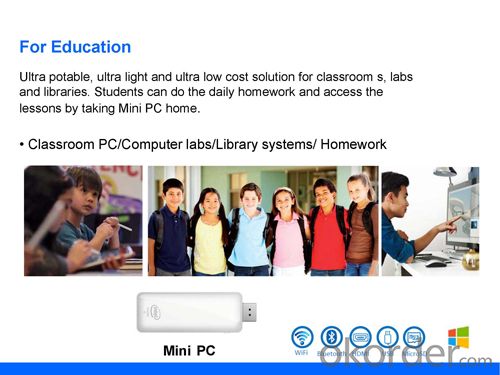


4. Feature of Smartphone:
Specification:
Item: D-01
Platform: Bay Trail-T-CR
CPU: Processor Type/Bay Trail-T Quad Core (4C/4T) SoC 2W/BGA 17mm x 17mm x 1mm Z3735F/G
Process: 22nm
L2 Cache: Supports Intel® Burst Technology Supports 2MB of L2 Cache
Memory: Technology DDR3L-1333
Memory: One chanel, 1GB(For Z3735G, 32bit)/2GB(For Z3735F 64bit)
Audio: Sound Codec chip ALC5640
Internal Speaker: N/A
Internal Microphone: N/A
Communication Port: Wireless LAN/Bluetooth RTL 8723BS: 802.11b/g/n, BT4.0
Card Reader Controller: SOC
Card Reader: Micro SD
I/O: Micro USB2.0 * 2/HDMI*1
Storage:
EMMC4.5: 16G/32G
Hot Keys: Power Button*1
Power: AC adapter/AC 100~240V, 50/60Hz, 5V/2A
Status Indicator: Indicator TBD
Physical Characteristics:
Dimension(L*W* H): 99.6*37.6*9.6MM
Weight(g): 46
Software:
Support OS: Andriod/Windows8.1
WHQL/CTS
5. FAQ of Smartphone:
1. Question: What is your product quality?
Answer: 100% test before shipping ,one year warranty , very few defective rate .
2. Question: Can you put my brand name (logo) on the phone ?
Answer: Yes, for samples order we can't print logo,if order over 3000pcs , we can do OEM your logo on back cover
and box ,turn on picture and unlock slide sign , menual all of this with your logo on .
3. Question: which way to ship the goods to me ?
Answer: By fedex , Dhl for small order ,big order by air or by sea .
4. Question: What payment method do you accept?
Answer: T/T ,LC and West Union.
5. Question: if the goods has problem ,how to solve it?
Answer : if goods has problem , it can send back us , we will repair to you .
- Q: How do you charge your tablet for the first time?
- Now are using lithium batteries, has not been the first three hours full of 12 hours, said the normal use of the line.
- Q: There is no cable, no broadband, no computer, I want to buy a tablet computer for parents, use the Internet to watch TV, I do not know how to connect to the Internet and let them use? What do you need with a wireless network card? What do you need on the 3G card?!!
- Tablet support WiFi Internet access.Open the WiFi on the tablet to see if you can search for wireless signals. If so, ask the neighbor who owns it,You can give your neighbors a penny and use their home WiFi signals.
- Q: I don't have a printer at home, so I want to write my homework on the tablet and print it out in the printer. But could you tell me how to change this font?
- Can your tablet PC connect to the printer? Most tablets (other than the WIN system) cannot connect to the printer. The best thing to do is to write it on a tablet computer, and then edit it on a desk test or on a laptop computer.
- Q: Recently rented a house, there are cable. I now have only one tablet and I bought a wireless router, and I would like to ask how it works for my tablet PC to connect to the internet.
- Routing directly into the Internet line, flat search wireless network, can search to search words enter the default password OK, to search words, need to use the notebook, link routing, create a wireless network, the way to change the password..
- Q: How do tablets Download Office software?
- Download a pea pod, connect the tablet to the computer, see the instructions, download and install directly on the line.
- Q: Where are the dots found on the apple tablet?
- Settings - Universal - accessibility, -AssistiveTouch, open it
- Q: Is tablet computers appropriate for office processing? I now use the Samsung Q70 notebook, 13.x inch, configuration is quite high indeed, but the feeling of travel or travel with or feel relatively large, too thick, want to enter the tablet computer, such as tablet computer IPAD2 or Samsung P1000 or similar level of questions as follows:1, how about handling and editing WORD and PPT files? Is it convenient? Or is it more convenient?2. Can I get an external projection? Do I have to give lectures or presentations on projection, excuse or switch?3, Android tablet system can handle official documents, such as WORD and so on?.Trouble to explain, thank you, summed up in a sentence type, please do not answer, thank you, and other attention should also be explained together, thank you again!! StopIt seems to enter the mobile phone cost-effective point, Android series of mobile phones, you can call again
- The first plate positioning game, Internet, video playback, generally not with external expansion interface such as keyboard and display interface, USB card reader class (now with individual), do not support the mouse, so you need to frequently use the keyboard and mouse office, production, are not suitable for chat.1. basically do not support office, not to mention convenience. There may be software compatible with office;2. some can, some do not. For example, with the optional iPad connection is very expensive;3. basic and 1.In short, do not expect the current tablet can be used for office, not to say later. In fact, the Internet to the point on the plate may be manufacturers more informed choices, such as netbooks support Android, touch screen, screen and detachable base, ASUS has a very close, but do not support windows.
- Q: How to close the apple tablet and Apple phone share
- Settings -- General --Handoff and recommended application ---Handoff, close the right button!
- Q: Where is the main menu button for Apple's Tablet PC ipad3?
- Settings - General - auxiliary function - physical activity inside the Assistive Youch-- open, the screen will appear a spot, you do not need home
- Q: Tablet PC how to use mobile phone traffic Online
- Mobile phone Internet access method for tablet computer:Mobile phone to open WLAN hotspot share, and then open the tablet PC WiFi, search for mobile phones to share the hot network, click on the connection on the line. At this point, the flow generated by the Internet is the flow of mobile card binding.For pluggable SIM card tablet, you may directly handle a SIM network card, bound mobile card traffic can be
Send your message to us
Windows8.1 Intel Mini PC Wifi Dongle in Intel Atom Z3735F
- Loading Port:
- Shekou
- Payment Terms:
- TT OR LC
- Min Order Qty:
- 1000 unit
- Supply Capability:
- 1000000 unit/month
OKorder Service Pledge
OKorder Financial Service
Similar products
Hot products
Hot Searches
Related keywords




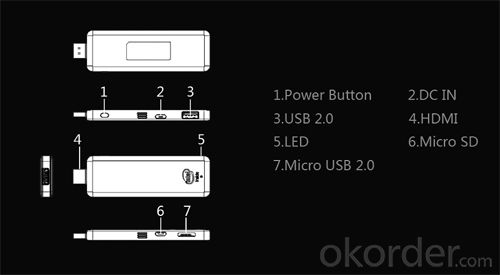
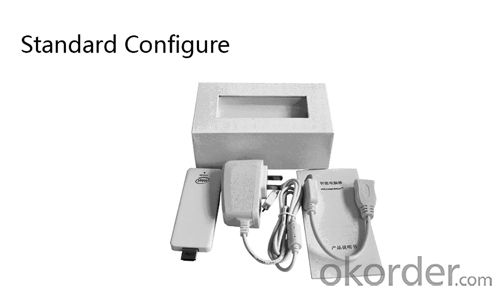



![Microsoft Surface Pro 2 128Gb 4Gb Ram [Without Keyboard] Tablet Pc Dropship Wholesale](https://file2.okorder.com/prod/2014/06/27/6b8257e5c42d7429a2e894a9672a4554/232bdd9418e09d5a129a0a1aa3e48c12_300.jpg)


















