Intel Mini PC Dongle Z3735F Quad Core Windows8
- Loading Port:
- Shekou
- Payment Terms:
- TT OR LC
- Min Order Qty:
- 1000 unit
- Supply Capability:
- 1000000 unit/month
OKorder Service Pledge
OKorder Financial Service
You Might Also Like
1. Structure of Smartphone Description:
A dongle+TV =Huge Computer
Watch multi-films,TVs,Videos online
Make Full PC JOB
World First Ultra-Small MINI PC Dongle which supprot Windows8.1
2. Main Features of the Smartphone:
System: OS Windows 8.1
CPU: Platform Bay Trail-T-CR Z3735F
CPU Processor Type: Bay Trail-T Quad Core (4C / 4T) SoC 2W
Processor Speed (max): 1.3-1.8 GHz
Process: 22nm
L2 Cache Supports Intel® Burst Technology Supports 2MB of L2 Cache
3. Smartphone Images:


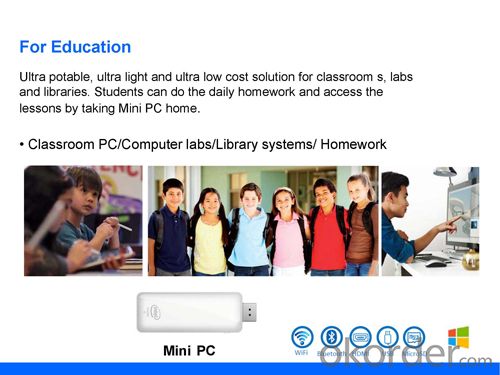


4. Feature of Smartphone:
Specification:
Item: D-01
Platform: Bay Trail-T-CR
CPU: Processor Type/Bay Trail-T Quad Core (4C/4T) SoC 2W/BGA 17mm x 17mm x 1mm Z3735F/G
Process: 22nm
L2 Cache: Supports Intel® Burst Technology Supports 2MB of L2 Cache
Memory: Technology DDR3L-1333
Memory: One chanel, 1GB(For Z3735G, 32bit)/2GB(For Z3735F 64bit)
Audio: Sound Codec chip ALC5640
Internal Speaker: N/A
Internal Microphone: N/A
Communication Port: Wireless LAN/Bluetooth RTL 8723BS: 802.11b/g/n, BT4.0
Card Reader Controller: SOC
Card Reader: Micro SD
I/O: Micro USB2.0 * 2/HDMI*1
Storage:
EMMC4.5: 16G/32G
Hot Keys: Power Button*1
Power: AC adapter/AC 100~240V, 50/60Hz, 5V/2A
Status Indicator: Indicator TBD
Physical Characteristics:
Dimension(L*W* H): 99.6*37.6*9.6MM
Weight(g): 46
Software:
Support OS: Andriod/Windows8.1
WHQL/CTS
5. FAQ of Smartphone:
1. Question: What is your product quality?
Answer: 100% test before shipping ,one year warranty , very few defective rate .
2. Question: Can you put my brand name (logo) on the phone ?
Answer: Yes, for samples order we can't print logo,if order over 3000pcs , we can do OEM your logo on back cover
and box ,turn on picture and unlock slide sign , menual all of this with your logo on .
3. Question: which way to ship the goods to me ?
Answer: By fedex , Dhl for small order ,big order by air or by sea .
4. Question: What payment method do you accept?
Answer: T/T ,LC and West Union.
5. Question: if the goods has problem ,how to solve it?
Answer : if goods has problem , it can send back us , we will repair to you .
- Q: How to make the tablet computer screen sideways?
- You first look at your flat panel gravity sensor settings switch, and if you do, a little movement will automatically switch the vertical and horizontal visual effects.
- Q: Buy a iPad tablet. Under the game, but also a lot of repeated Xi, accounting for space, tangled, tangled, I do not know how to delete!Have to go online for help. Look forward to help!
- Some software, such as backgrounder, is supposed to be installed via cydia. Uninstall only in cydia.Some programs cannot be deleted, such as ipod. Safari and other appearances bring your own software. Just like the computer's recycle bin, my computer, these things can't be deletedPress and hold the software to be deleted, about 2 seconds, the icon will shake, the left corner of this icon has a small fork, click on delete, and if it is using Cydia, please see Cydia tutorial, how to install, how to deleteLong press need to delete the software icon icon until the shaking, then you can see the icon on the upper left corner of a X, according to X can be removed, the icon shaking state can also rearrange the icons, press moved to the position or page on it.
- Q: I'd like to buy a tablet with a little more than one thousand. But I want to use it as a mobile phone. I wonder if I can And what about the flow of tablets on the Internet? Does tablet PCs use the phone card to access the Internet? An old hand who uses a tablet to explain it. Plus points if you're satisfied!
- Yes, for example, M19, built-in 3G, can call, can be flat, and M62 can also call. The lucky star.
- Q: How does Apple's Tablet PC connect television to play video?
- It depends on the TV. Is there any special control software?In addition, the mobile phone should also be equipped with a APP to connect the control software on TV
- Q: Just bought a Android 4 tablet computer, there is no UC browser, there is no video sites and games, how to download through WiFi? Hope detailed advice, thank you!
- You can download it to the computer first and then copy it into the device. Or Android mobile assistant, through mobile assistant download.
- Q: What happens if the blue screen appears to move back and forth across the blue screen of the apple tablet?
- Turn on settings, universal assistance, switch control, and turn it off
- Q: I bought a tablet a few days ago, and it was an electric stationP76t, there was nothing wrong with itThe charger does not enter, when the charger is connected, the screen hasShow the charging icon, so it shouldn't be in contactYes, but a little electricity is not enough. What would it be?The reason why, seek expert answers, thank you
- My plate has also had a similar problem, this problem encountered, it is best to change the charger try. Thank you!
- Q: How do you find a recycle bin for tablets?
- Is there no recycle bin icon on the desktop?If so, you can tune it out like this:[start] [control panel] [display] [desktop] [custom] [Desktop Project] [desktop icons] tick the [recycle bin] [determine]If this message is helpful to you, please click the [adopted] button.
- Q: What's the difference between a tablet PC and a laptop? For example, shape, structure, body features, portability, durability, cost performance, functional differences, and so on, and finally personal evaluation, a comprehensive review. Thank you
- 1, is the flagship tablet computer 2, entertainment, games, convenient operation and so there is no keyboard, touch screen is 3, and the performance gap is still quite far from the 4 notebook, tablet notebook than to be convenient, but not much difference in 5 and 6, the notebook is generally more durable price of notebook, tablet 7 can not play online games. See what you do, usually buy a notebook just fine, but buy a tablet can also
- Q: How can Lenovo's Tablet PC camera not be used?
- The last one of my classmates is Lenovo can not use the camera, I think you should be careful not to be deleted, or delete the virus the camera driver, then go online to the corresponding types of computer camera driver, it is good. For your reference.
Send your message to us
Intel Mini PC Dongle Z3735F Quad Core Windows8
- Loading Port:
- Shekou
- Payment Terms:
- TT OR LC
- Min Order Qty:
- 1000 unit
- Supply Capability:
- 1000000 unit/month
OKorder Service Pledge
OKorder Financial Service
Similar products
Hot products
Hot Searches
Related keywords









![Microsoft Surface Pro 2 128Gb 4Gb Ram [Without Keyboard] Tablet Pc Dropship Wholesale](https://file2.okorder.com/prod/2014/06/27/6b8257e5c42d7429a2e894a9672a4554/232bdd9418e09d5a129a0a1aa3e48c12_300.jpg)

















