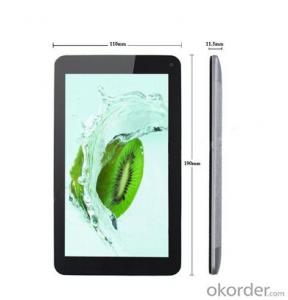Ultra Thin Android 4.1 Tablet PC7 inch
- Loading Port:
- China Main Port
- Payment Terms:
- TT OR LC
- Min Order Qty:
- -
- Supply Capability:
- -
OKorder Service Pledge
Quality Product, Order Online Tracking, Timely Delivery
OKorder Financial Service
Credit Rating, Credit Services, Credit Purchasing
You Might Also Like
Product Description
7 inch ultra thin Android 4.1 tablet PC Y71
Specification
Processor iMAPx15
LCD Display 7" TFT-LCD
Touch Panel Capacitive panel, multi-point touch
RAM DDR3 512MB
ROM(storage) Nand flash 2GB~16GB
External memory 1X Micro SD scard up to 32G
Hard driver N/A
Battery 3.7V 3000mAh
Mousepad N/A
USB port USB host X1, for connect with USB Mouse, keyboard, U-disk, portable hard disk, 3G dongle etc. USB OTGx1
HDMI 19pin MINI HDMI port, 720p out
Ethernet RJ-45 Support USB to LAN
Earphones 3.5mm stereo phone jack
WiFi WiFi RIEEE 802.11 b/g/n
G sensor 3 axis
Motor N/A
AC/DC jack INPUT: 100-240VAC OUTPUT: DC5.0V/3.0A
Video format surpport AVI(H. 264, DIVX, DIVX, XVID, RM, RMVB, WMV, MOV, MP4(H. 264, MPEG, DIVX, XVID), DAT(VCD), VOB(DVD), MPEG, MPG, FLV(H. 263, H. 264), ASF, TS, TP, 3GP, MPG etc
Audio format surpport MP3, WMA, MP2, OGG, AAC, M4A, MA4, FLAC, APE, 3GP, WAV
Weight 460g
Dimensions 195X122X8.8mm
Supported O/S Android 4.1
Optioanal function
Camera front 0.3M Pixels, back 2M Pixels
GPS function N/A
3G built in N/A
3G USB dongle support
Bluetooth RDA5876
Android OS
OS version Google Android 4.1
Internet applications Browser
EMAIL Email/Gmail
APP store Play Store
Apps list my pad, Browser, email, Gmail, Music player, video player, Gallery, Calendar, Calculator, Sound recorder, Clock, Settings, camera, Play store, Downloads, Search
Specification
Processor iMAPx15
LCD Display 7" TFT-LCD
Touch Panel Capacitive panel, multi-point touch
RAM DDR3 512MB
ROM(storage) Nand flash 2GB~16GB
External memory 1X Micro SD scard up to 32G
Hard driver N/A
Battery 3.7V 3000mAh
Mousepad N/A
USB port USB host X1, for connect with USB Mouse, keyboard, U-disk, portable hard disk, 3G dongle etc. USB OTGx1
HDMI 19pin MINI HDMI port, 720p out
Ethernet RJ-45 Support USB to LAN
Earphones 3.5mm stereo phone jack
WiFi WiFi RIEEE 802.11 b/g/n
G sensor 3 axis
Motor N/A
AC/DC jack INPUT: 100-240VAC OUTPUT: DC5.0V/3.0A
Video format surpport AVI(H. 264, DIVX, DIVX, XVID, RM, RMVB, WMV, MOV, MP4(H. 264, MPEG, DIVX, XVID), DAT(VCD), VOB(DVD), MPEG, MPG, FLV(H. 263, H. 264), ASF, TS, TP, 3GP, MPG etc
Audio format surpport MP3, WMA, MP2, OGG, AAC, M4A, MA4, FLAC, APE, 3GP, WAV
Weight 460g
Dimensions 195X122X8.8mm
Supported O/S Android 4.1
Optioanal function
Camera front 0.3M Pixels, back 2M Pixels
GPS function N/A
3G built in N/A
3G USB dongle support
Bluetooth RDA5876
Android OS
OS version Google Android 4.1
Internet applications Browser
EMAIL Email/Gmail
APP store Play Store
Apps list my pad, Browser, email, Gmail, Music player, video player, Gallery, Calendar, Calculator, Sound recorder, Clock, Settings, camera, Play store, Downloads, Search
- Q: What are the video formats supported by tablets? Is it played as long as it can be played by the computer? What about the flat below the mall one thousand? Is there a video format required? Do you want to convert?
- Tablet PC comes with software, supported by the format of H.264, VC-1, MPEG-2, MPEG4, XviD/DivX, MP4, M4V, AVI, VOB, WMV, 3GP, MKV and other mainstream formats.For the network popular real format video, Real, 8910, RA, RM, RMVB, and FLASH format FLV, etc., it is recommended to download, decode, install. Or directly install third party playback software, support more video formats, such as Baidu video, or storm video.
- Q: How to clean Apple's Tablet PC?
- There are three cleaning methods:In the iOS device, open the settings column, and select the generic category, you can see the amount of options. When you click enter, you will show the contents of all the applications, and you can clean them according to your own circumstances.After you connect the computer through the USB data line, you can clean it through third party software.After jailbreak, download the relevant cleaning plug-ins.
- Q: How do you download software from your computer to a tablet PC?.
- Into the afternoon, flat screen download Android game software you need, copy to the memory card, and then open the tablet PC, find the downloaded game software, you can install, very simple.
- Q: How do Apple tablets install QQ?
- 1, first of all, Apple Tablet PC to open App Store software.2, click search, enter "QQ", click search to find QQ software.3, and then click Get and install.4, then login to Apple ID, you can download QQ software.
- Q: I don't have a printer at home, so I want to write my homework on the tablet and print it out in the printer. But could you tell me how to change this font?
- Can your tablet PC connect to the printer? Most tablets (other than the WIN system) cannot connect to the printer. The best thing to do is to write it on a tablet computer, and then edit it on a desk test or on a laptop computer.
- Q: I bought a new Haier 7 inch tablet computer, the model is 712, with memory 8GB, memory expansion of the largest 32GB, want to know how much memory this tablet PC memory card does not affect the speed of operation? Please understand my friends, can give some suggestions, thank you.I would like to put more video games ah, what is afraid of affecting the speed of the machine, there are negative effects, if you look at the storage, of course, the bigger the better.
- The size of the memory card and never mind, the memory card reading speed is important, the general card C4, if the program files on the memory card, it is running slowly, if only the stored data files (such as audio and video files, etc.) that only a little bit of time to transfer data oh, there is no problemHope that the above answer can help you
- Q: Where are the dots found on the apple tablet?
- Settings - Universal - accessibility, -AssistiveTouch, open it
- Q: What's the difference between laptops and tablets?
- The difference between notebooks and tabletsThe tablet computer definition it is the beginning of 2002 brought in flat appearance as the foundation, with the keyboard and flip, convenient can be put in the bag, the screen size is not greater than 10 inches, the structure and components of ultra low voltage version of power, the use of genuine official general system, can install the x86 version of the Windows system and Linux system Mac or OS system PC. Support touch control, support handwritten speech, you can call the carrying terminal.Tablet PC is the representative of the next generation of mobile commerce PC. From Microsoft's Tablet PC concept, the tablet is a PC without flip, no keyboard, small enough to fit into a lady's handbag, but full of functionality. Compared to laptop computers, it also supports hand written input or voice input, as well as mobility and portability, besides all of its functions.Most of the domestic manufacturers do not cause WINDOWS systems is that they don't want to buy genuine, but also directly with the genuine system is not a computer system, as the plate must be modified, for example, to use Windows 7 official version (specifically for the tablet and came on Design of the system), or Windows 7 modified can more than and 100 hours standby 3 seconds to boot the system, it is very irresponsible. Some domestic manufacturers only care about how to hug money, and never pay, a product stinks, and then a continue to embrace, the brand stinks, as long as flicker, still have no understanding of fooled.On the other hand a tablet computer for people who just do not know what the specific concept, that is flat plate shape, like a brand with a notebook computer hard disk components, or even mechanical, just a flat appearance cheat people, helpless.Can tablets and notebooks coexist?
- Q: How can Lenovo's Tablet PC camera not be used?
- The last one of my classmates is Lenovo can not use the camera, I think you should be careful not to be deleted, or delete the virus the camera driver, then go online to the corresponding types of computer camera driver, it is good. For your reference.
- Q: Which hurts least at the same time?
- Far away from the eye, the brightness is right. It's about the sameIf you really want to take good care of your eyes, you'll have to control the use of time, leave too close, spend too much time, move your eyes, keep an eye on a distance, and you can't do it anyway!
Send your message to us
Ultra Thin Android 4.1 Tablet PC7 inch
- Loading Port:
- China Main Port
- Payment Terms:
- TT OR LC
- Min Order Qty:
- -
- Supply Capability:
- -
OKorder Service Pledge
Quality Product, Order Online Tracking, Timely Delivery
OKorder Financial Service
Credit Rating, Credit Services, Credit Purchasing
Similar products
Hot products
Hot Searches