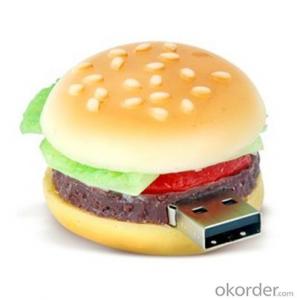Swivel USB Flash Drive 1GB-32GB
- Loading Port:
- China Main Port
- Payment Terms:
- TT OR LC
- Min Order Qty:
- -
- Supply Capability:
- -
OKorder Service Pledge
Quality Product, Order Online Tracking, Timely Delivery
OKorder Financial Service
Credit Rating, Credit Services, Credit Purchasing
You Might Also Like
Product Description
Specifications:
1. Available capacity
USB2.0: 1GB, 2GB, 4GB, 8GB, 16GB, 32GB, 64GB, 128GB
USB3.0: 2GB, 4GB, 8GB, 16GB, 32GB, 64GB, 128GB, 256GB, 512GB
2. Available colors: Black, brown, red and customized colours
3. Logo options: Color Imprinting, engrave, emboss
4. Packing method: Polybag, gift box, blister, metal box, etc
5. Delivery time: 3~5 business days
6. RoHS, CE, FCC certifications
7. SGS certifications
Main Feature:
All of the USBs are real capacity with brand chips
No minimum limit, but the more the less
Accept T/T, Company account, West Union, Paypal, Cash of payment
Within 2 days for producing sample, the mass need 5days(1k-2k for normal model)
Shipping by Express or by Air. (DHL, FedEx, EMS, etc)
More services for you choose: Printing, packing, accessories, data, etc
Custom Made:
1. Print Customer's logo on USB Flash Drive.
Printing Method: Color Print, Silk Print, Laser, Press etc.
2. Make the Customer's design to be USB Flash Drive.
3. Preload Customize's Data and make the Data cannot be deleted.
4. Do Auto-Play. Such as playing your vedio or open your website while connecting to theComputer.
5. Make Customer's Package and Lanyard.
1. Available capacity
USB2.0: 1GB, 2GB, 4GB, 8GB, 16GB, 32GB, 64GB, 128GB
USB3.0: 2GB, 4GB, 8GB, 16GB, 32GB, 64GB, 128GB, 256GB, 512GB
2. Available colors: Black, brown, red and customized colours
3. Logo options: Color Imprinting, engrave, emboss
4. Packing method: Polybag, gift box, blister, metal box, etc
5. Delivery time: 3~5 business days
6. RoHS, CE, FCC certifications
7. SGS certifications
Main Feature:
All of the USBs are real capacity with brand chips
No minimum limit, but the more the less
Accept T/T, Company account, West Union, Paypal, Cash of payment
Within 2 days for producing sample, the mass need 5days(1k-2k for normal model)
Shipping by Express or by Air. (DHL, FedEx, EMS, etc)
More services for you choose: Printing, packing, accessories, data, etc
Custom Made:
1. Print Customer's logo on USB Flash Drive.
Printing Method: Color Print, Silk Print, Laser, Press etc.
2. Make the Customer's design to be USB Flash Drive.
3. Preload Customize's Data and make the Data cannot be deleted.
4. Do Auto-Play. Such as playing your vedio or open your website while connecting to theComputer.
5. Make Customer's Package and Lanyard.
| 1. Capacity: | 64/128/256/512MB 1/2/4/8/16/32GB advertisment color printing logo usb flash drive business cards |
| 2. Complies with : | USB 2.0, 3.0 interfaces |
| 3. Logo: | silk/color printing, laser engrave, embossed |
| 4. Working voltage: | 5V |
| 5. Operating systems: | Microsoft's Windows 98 SE/2000/Me/XP/Vista operating systems |
| 6. Supports : | plug-and-play function, no external power supply required |
| 7. | Available in any colors |
| 8.Chipsets: | Any drives are made with high-quality Samsung, Hynix, and Micron memory |
| 9. | LED indicator light LED flashes when data is being read or written |
| 10. | Customizable (Co-Logo Program) |
| 11. | Keychain hole available |
| 12. | OEM and ODM services are provided |
| 13.Warranty | 5 years |
| 14. | FCC, CE, and RoHS certified |
| 15.Data retention: | 10 years |
- Q: How does the memory card become read-only?
- 1, with a card reader into the computer, repair the disk, or reformat.
- Q: How to download songs on the phone memory card
- Open my computer, find the song file you want, and then select the song right and then copy
- Q: Memory card write protection how to get rid of?
- Second, the phone memory card can be read on the phone, but can not delete the file, which is a memory card out of the problem, the general format can be resolved.
- Q: Why does the memory card become read-only?
- 1, buy a fake card, and short life, quality failure.
- Q: Camera memory card inserted on the computer did not respond
- 1, the computer card slot bad;
- Q: Mobile phone memory card can not read how to do
- Memory card can not read Solution 1: If it is bad contact This is a good solution to the problem, remove the card, erase the memory card with an eraser finger, remove the above oxide layer, and then try to put the phone.
- Q: Why the phone memory card does not show up
- you can only get you to buy a mobile phone there, and call him to get you! Hope my answer so that you can be satisfied
- Q: How the next movie to the memory card
- You can download the first on the computer, and then downloaded through the card reader to the memory card, or directly to the memory card installed on the phone with a data cable to connect to the computer to download.
- Q: How to install a memory card driver
- If you can not solve your problem, please elaborate on specific issues
- Q: Mobile phone memory card things can not afford to delete
- There are some you can not delete, it is the phone card itself lock ...
Send your message to us
Swivel USB Flash Drive 1GB-32GB
- Loading Port:
- China Main Port
- Payment Terms:
- TT OR LC
- Min Order Qty:
- -
- Supply Capability:
- -
OKorder Service Pledge
Quality Product, Order Online Tracking, Timely Delivery
OKorder Financial Service
Credit Rating, Credit Services, Credit Purchasing
Similar products
Hot products
Hot Searches