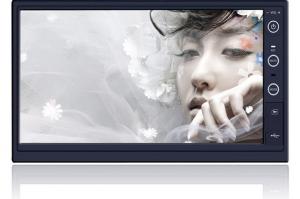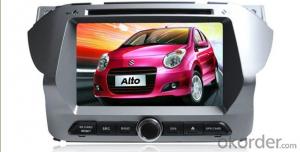Super Roof Monitor With Built-In DVD Player TU-1418
- Loading Port:
- Guangzhou
- Payment Terms:
- TT OR LC
- Min Order Qty:
- 50 set
- Supply Capability:
- 30000 set/month
OKorder Service Pledge
OKorder Financial Service
You Might Also Like
Technical Data
Type | ROOF MONITOR WITH BUILT-IN DVD PLAYER |
Display Size | 14’’ |
Colors | Black, Grey, Beige |
Aspect Ratio | 16:9 |
Power | 30W |
Power supply | DC12V |
Video | Dual inputs; One output |
System | PAL/NTSC/SECAM |
Resolution | 1366*768 |
Contrast Ratio | 500:1 |
Blue screen | Video signal disappears with automatic appearance of the blue screen |
Functions | Built-in Loudspeakers Built-in FM Transmitter Built-in IR Transmitter USB&SD card port MP5 supported |
Optional Function | 24V DC to 12V DC power input converter (+ RMB 10) |
Delivery Time | within 2 weeks after deposit arrives |
Package Unit | 5pcs/ ctn |
Size of Master Carton | 0.11CBM |
Gross Weight | 22.3kg/ctn |
Packing & Delivery
| Packaging Detail: | honeycomb carton |
| Delivery Detail: | 10-15days |
Specifications
bus advertising
Support play video with connected photo and roll-text
support USD SD CF
Support cut-in broadcasting
For buses, subways, retail stores, airports. etc.
Automatically boot playback, repeat loop playback, timer switch
Text, picture, videos, play together, scroll playback
Split-screen play. custom split-screen display
Support muti-picture playback, musical background
Customized shell color, Logo
Input voltage:9-36V
USB port, CF card, SD card
Can be customized WIFI,TOUCH,FUNCTION
- Q: Car DVD video download what format can put
- Currently on the market sales of car DVD, are generally support mp3, mp4 function. Mp5 function is not much compatible (mainly refers to rmvb, rm format). In contrast, in the MP4 file, there are .mp4 and .avi as the suffix name of the file format. Relatively speaking .mp4 file suffix name format is more diverse, it may lead to part .MP4 for the suffix of the file can not read and identify is normal. The .avi format is relatively consistent with the specifications, easy to be identified by the car machine. General machines are compatible! May wish to find a few more documents to do the test. Specific operation there are two ways to switch to the car DVD to identify the source: 1) In fact, many small business vendors have sold MP4 movie discs, if your machine without navigation function, basically the disc Compatible format; USB / SD mode playback, is also compatible. 2) There are many popular online format conversion software, basically can achieve DVD, MP4, AVI and other formats of conversion. You can also create a suitable for car DVD player files.
- Q: Car DVD What brand is good
- Jun amount of electronic technology under the four Simens Mountain car audio and video is also very good
- Q: Mp3 format to burn the dvd disc car audio can listen to you
- 3, insert the U disk directly broadcast. Of course, you can also trouble, burn into the CD-R disc, open into this MP3 song CD. Can be broadcast. DVD-R, DVD-R, DVD-RW, DVD-RW, DVD-RAM, CD-RW is not suitable for CD discs or MP3 discs. 5, Article 4 refers to the burn disc, not refers to burn the type of drive. Search your computer CD-ROM type if the first four of the four kinds of burning no problem. 6, you MP3 format files into DVD-R, DVD + R, DVD-RW, DVD + RW, DVD-RAM disk can not be DVD player. 7, even if the CD-R also selected on the file system to Nero software, for example, CD-ROM, CD-ROM (ISO) specifications, no multiple sections. 8, ISO, ISO9660: 1999, write, end the disc, CD once burn, new. Enter the main interface window for file editing.
- Q: I plan to buy a car DVD, but do not know how to choose, should pay attention to what to buy. If you have experience in this area of friends, trouble to help pointing.
- There are two kinds of car DVD, one is to replace the original car sound of the so-called car dedicated, one is portable, sticky glass on the. First of all, do not change the special car, made of these things is purely deceptive, poor sound quality is poor, the screen effect is not good, if your price of more than 50,000, do not consider such a thing. Portable, casually buy what can be, to see the economic capacity, a penny of the goods.
- Q: Want to own a favorite song carved into a good ride to drive to listen to their own bought two sheets of 8G DVD discs have failed once followed by the WINDOWS7 system prompted to go another time is Lenovo notebook comes with that GO burn software engraved Of the car which is showing no CD no content would like to help you how to engraved what things need to buy what kind of consolidation into what ...
- Do not use the 8G D9 to burn. Because D9 burn time is relatively long. And now the car equipment support D9 is not very good. This thing is double. Read is not easy. Burn this thing is best to use professional such as NERO or ONES to burn . Even never use WIN7 comes with the burn. No security. Car DVD burn D5 is enough. Do not install too much bald burden.
- Q: Does the car dvd function compatible with playing CDs?
- Hello, car dvd machine can play cd, and cd machine can not play dvd ~ backward compatible, is dvd backward compatible cd
- Q: The domestic market on the car DVD navigation machine, which brand the best?
- Huayang fly song Ouhua Lu Chang Kay Zhen Branch Junda Qashi Da Road Shi Sisuo Leite Philips
- Q: Car DVD lossless music how to burn
- Use the CD to burn the master 8.0 to burn the data disc: open the software, select "burn data disc", select the disc type, DVD disc or CD, point "file" (or directory), add files. Next, select "Target Device" (ie, the recorder), enter the burn parameters, and click "Burn".
- Q: Car dvd, usb, sd, aux, bt, what does it mean
- Car dvd, usb refers to the load into the USB media files, such as U disk songs, movies, etc., sd similar to USB, also refers to the SD card or TF card files. Aux refers to the AUX interface is the audio input interface, including MP3, including electronic audio equipment, including audio output (general headphone jack), with the car audio to listen to the music of these devices. Bt I am supposed to be a Bluetooth abbreviation, Bluetooth?: a wireless technology standard that enables short-range data exchange between fixed devices, mobile devices and building personal area networks (using the 2.4-2.485 GHz ISM band Of the UHF radio waves). Used to connect the phone Bluetooth function.
- Q: Car dvd navigation machine touch screen not how to do?
- First of all, it is recommended that you put the main interface of a map or the rear of the fuselage wiring diagram to facilitate the guidance of how to correct the touch screen, if the slow response to the navigation card pull down try other interface.
Send your message to us
Super Roof Monitor With Built-In DVD Player TU-1418
- Loading Port:
- Guangzhou
- Payment Terms:
- TT OR LC
- Min Order Qty:
- 50 set
- Supply Capability:
- 30000 set/month
OKorder Service Pledge
OKorder Financial Service
Similar products
Hot products
Hot Searches
Related keywords