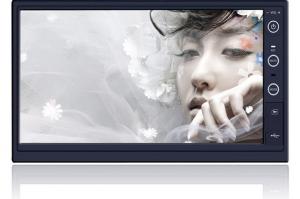Super LED Roof Monitor Dual inputs 10W Power TU1018
- Loading Port:
- Guangzhou
- Payment Terms:
- TT OR LC
- Min Order Qty:
- 50 set
- Supply Capability:
- 30000 set/month
OKorder Service Pledge
OKorder Financial Service
You Might Also Like
Technical Data
Description | TU-1018 Super Slim/HD/LED |
Type | LED ROOF MONITOR |
Display Size | 10.1’’ |
Colors | Black, Grey, Beige |
Aspect Ratio | 16:9 |
Power | 10W |
Power supply | DC12V |
Video | Dual inputs |
System | PAL/NTSC(Auto switching between the two systems) |
Resolution | 1024*768 |
Contrast Ratio | 300:1 |
Blue screen | Video signal disappears with automatic appearance of the blue screen |
Functions | This product has the IR emission features. |
Delivery Time | within 2 weeks after deposit arrives |
Package Unit | 10pcs/ ctn |
Size of Master Carton | 0.08CBM |
Gross Weight | 16.8kg/ctn |
Packaging & Delivery
| Packaging Detail: | honeycomb carton |
| Delivery Detail: | 10-15days |
Specifications
bus advertising
Support play video with connected photo and roll-text
support USD SD CF
Support cut-in broadcasting
For buses, subways, retail stores, airports. etc.
Automatically boot playback, repeat loop playback, timer switch
Text, picture, videos, play together, scroll playback
Split-screen play. custom split-screen display
Support muti-picture playback, musical background
Customized shell color, Logo
Input voltage:9-36V
USB port, CF card, SD card
Can be customized WIFI,TOUCH,FUNCTION
- Q: Touch the screen point to the location of the points, can not enter the calibration function, the point of the left is the right side of the election, press the reset button many times are useless to restart. How to automatically enter the touch calibration.
- Can first reset the navigation, and then power, after a while in the boot, some navigation will enter the touch screen calibration interface
- Q: Fly song gold version of the car DVD video screen size is the standard
- Car dvd is installed in the car for the car to provide audio and video entertainment player system, in addition to playing DVD format DVD, Caska's car DVD also supports VCD / MP3 / WMA / MP4 / Divx / CD / CDR / CDRW / JPEG and other formats of audio and video files and discs, and some also support SD, USB, IPOD and so on. According to the installation of the car in the location, divided into block dvd dvd, ceiling dvd, headrest dvd, single spindle dvd and so on.
- Q: Car DVD navigation, what brand of good quality?
- There are several online car DVD navigation machine quality is still very good, but many owners will not pick, so it is difficult to pick high-quality car dvd navigation device brand. Car beauty store installation costs are generally two or three hundred dollars.
- Q: Car DVD player and car rear view display DVR difference
- DVD is the player. DVR is the hard disk video recorder, the two are irrelevant things
- Q: Car dvd can not play u disk video files
- 1st floor do not mislead ah! Car DVD U disk interface can not read the U disk in the video file, only the SD card in the video file Caixing, but to AVI format, but also DVD has this interface (if your nose is a double machine The words have the SD interface).
- Q: What is the difference between a car DVD navigator and a portable navigator?
- Essentially, both are almost unpleasant at the functional level.
- Q: General car dvd navigation machine factory password is how much
- Every factory is different. Look at the instructions or call the navigation company's customer service. This is usually the equipment comes with the password, not the owner set up, try 1-6, are generally factory set a code, no words, this machine is generally behind the reset function.
- Q: Car DVD lossless music how to burn
- Use the CD to burn the master 8.0 to burn the data disc: open the software, select "burn data disc", select the disc type, DVD disc or CD, point "file" (or directory), add files. Next, select "Target Device" (ie, the recorder), enter the burn parameters, and click "Burn".
- Q: Car dvd navigation machine touch screen not how to do?
- To see what brand, if it is a small problem to change a screen saver, if it is a big problem to repair point repair
- Q: Car DVD with U disk to see what format is the movie ah
- Generally support AVI, and now basically support ~ ~ ~ ~
Send your message to us
Super LED Roof Monitor Dual inputs 10W Power TU1018
- Loading Port:
- Guangzhou
- Payment Terms:
- TT OR LC
- Min Order Qty:
- 50 set
- Supply Capability:
- 30000 set/month
OKorder Service Pledge
OKorder Financial Service
Similar products
Hot products
Hot Searches