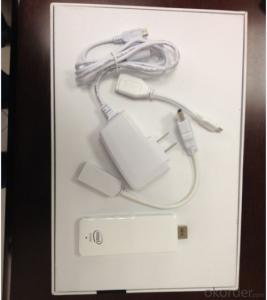Intel Mini PC TV Dongle Windows 8.1 2GB+32GB
- Loading Port:
- Shekou
- Payment Terms:
- TT OR LC
- Min Order Qty:
- 1000 unit
- Supply Capability:
- 1000000 unit/month
OKorder Service Pledge
OKorder Financial Service
You Might Also Like
1. Structure of Smartphone Description:
CPU - Intel Baytrail Z3735F (Quad-core ) 1.33GHz--1.83GHz (64bit)
GPU - Intel HD Graphics (Gen7)
OS - Windows 8.1 / Android 4.4
RAM - 2GB DDR3L
Storage - 32GB eMMC
WIFI - Realtek RTL8723BS
Bluetooth - V4.0
Expansion - Micro SD card up to 64GB
Dimmensions - 110*37.6*9.9mm
2. Main Features of the Smartphone:
An ultrathin foldable keyboard easy to put in your pocket
Support IOS,Android, Windows system smart devices
Fashion and new in outer design with aluminum alloy shell
Standard Keyboard Layout and Chocolate Key
Wireless using by connecting bluetooth
Broadcom Bluetooth chip with ultra-low power consumption during your long trip
Enjoy high work efficiency and comfortable practice with your pc, tablet pc or smart phone
suitable for business man, eidtor, reportor, blogger, Writer, Travel, Fanshion enthusiasts etc.
3. Smartphone Images:





4. Feature of Smartphone:
| Model Name | T01 |
| CPU Supported | Intel Atom BayTrail-T CR Z3735F/G |
| Dimensions (mm) | W D H Weight (kg) 99.6 37.6 9.6 0.58 |
| Graphics | Intel HD graphics Gen7 |
| Memory | On board single channel DDR3 L DRAM memory 1GB / 2GB |
| Storage | eMMC 16GB / 32GB |
| WiFi/BT | On Board 802.11 a/b/g/n and BT4.0 |
| I/O Ports | Micro USB 2.0 X 1 Standard USB X 1 HDMI X 1 Mrco SD card reader X 1 Dc in X 1 |
| Support OS | Windows 8.1 |
5. FAQ of Smartphone:
1. Question: What is your product quality?
Answer: 100% test before shipping ,one year warranty , very few defective rate .
2. Question: Can you put my brand name (logo) on the phone ?
Answer: Yes, for samples order we can't print logo,if order over 3000pcs , we can do OEM your logo on back cover
and box ,turn on picture and unlock slide sign , menual all of this with your logo on .
3. Question: which way to ship the goods to me ?
Answer: By fedex , Dhl for small order ,big order by air or by sea .
4. Question: What payment method do you accept?
Answer: T/T ,LC and West Union.
5. Question: if the goods has problem ,how to solve it?
Answer : if goods has problem , it can send back us , we will repair to you .
- Q: The tablet computer how even peas?
- Installed on the flat, the computer is installed, it can even
- Q: Recently wanted to buy a device that can meet the needs of Taobao sellers, mobile phones, tablet (win system), netbook, really tangled ah, I do not know which to choose, mobile phone bar, now millet 2 only 2 thousand dollars, or 4?Nuclear, it does not know the win tablet computer system can replace PC, do not know in the end can not meet the demand of the seller, because the seller need to install some software such as assistant, also need to edit pagesSome things, and then use PS and other software, and then the Internet, it does not feel particularly convenient..... You recommend ah, flat and netbook like me, this situation should be how to choose, win netbook is now mature yet? Can you use PC instead of a computer? Now win is mature, not pulled? Please enlighten Kazakhstan.
- In your case, I recommend using the netbook. Performance, use of mobile phone and tablet computer is almost the processor, while the Internet is using notebook processors, although the mobile phone now has been out of the quad core processor, but the performance and the traditional notebook processors or not comparable. As far as your Photoshop software is concerned, the configuration requirements for computers are not very low. It is still unknown whether a tablet processor can run smoothly. Although some tablet computer is equipped with the win8 operating system, but there are many can only run Windows touch interface (traditional desktop), you will choose to use PS, can run flat complete windows system, and its price has been and the Internet is a level. And, you say you usually install some assistant software, but also need to edit in the web page, and Photoshop, I think, touch operation in this aspect is no mouse operation, convenient and accurate. Also, you have to have a keyboard for your tablet, but if you touch it faster than the keyboard, I don't say anything. Portable, the tablet is not a big advantage, because the netbook is also very portable.Finally, the win8 system has just been released, and the development of the tablet computer equipped with win8 system has just started. In contrast, netbooks are very mature. Hope to help you.
- Q: Advantages and disadvantages of tablets.
- It's a toy. You know what's good and what's wrong.
- Q: How do Samsung tablets connect to computers?
- Connected to the computer, it will issue a prompt tone, flat screen right lower corner notification bar should have a connection symbol, click, will prompt USB has been connected, I do not know if you have any. Maybe sometimes the wait will last longer
- Q: Do you have enough memory for tablets 512?
- Not bad, all tablets should be used again, after a period of time not to clear, otherwise there is not enough memory
- Q: Is tablet computers appropriate for office processing? I now use the Samsung Q70 notebook, 13.x inch, configuration is quite high indeed, but the feeling of travel or travel with or feel relatively large, too thick, want to enter the tablet computer, such as tablet computer IPAD2 or Samsung P1000 or similar level of questions as follows:1, how about handling and editing WORD and PPT files? Is it convenient? Or is it more convenient?2. Can I get an external projection? Do I have to give lectures or presentations on projection, excuse or switch?3, Android tablet system can handle official documents, such as WORD and so on?.Trouble to explain, thank you, summed up in a sentence type, please do not answer, thank you, and other attention should also be explained together, thank you again!! StopIt seems to enter the mobile phone cost-effective point, Android series of mobile phones, you can call again
- Tablet computers are no real use at all
- Q: Can you use a tablet computer to watch TV and listen to the radio anytime, anywhere?
- WiFi 3G networks are fine
- Q: How do you build folders on the Apple Desktop air2 desktop?
- You put a drag program to another program, the system will immediately set up a folder of the two party in the program, then you can change the name, if you put the two program folder dragged out and disappear.If you have any questions or questions, please feel free to ask me questions!At the moment, I'm doing a task for the team, if I'm satisfied, I'll be kicked out by the team.You are my motivation to adopt, answer, O (a _ U) O thank you
- Q: Can tablet computers use mobile phones?
- Mobile phone opens settings - Wireless and networking - Portable hotspots (mobile hotspots), or network sharing. Configure the hot spots (pay attention to encryption), flat open WiFi, connect the hot spot just can. Thank you
- Q: Apple tablet computer desktop white spots disappeared to find Lei
- If the auxiliary operation in general in white, with a secondary, again there are AssistiveTouch, can be opened
Send your message to us
Intel Mini PC TV Dongle Windows 8.1 2GB+32GB
- Loading Port:
- Shekou
- Payment Terms:
- TT OR LC
- Min Order Qty:
- 1000 unit
- Supply Capability:
- 1000000 unit/month
OKorder Service Pledge
OKorder Financial Service
Similar products
Hot products
Hot Searches
Related keywords










![Microsoft Surface Pro 2 128Gb 4Gb Ram [Without Keyboard] Tablet Pc Dropship Wholesale](https://file2.okorder.com/prod/2014/06/27/6b8257e5c42d7429a2e894a9672a4554/232bdd9418e09d5a129a0a1aa3e48c12_300.jpg)