CCTV Camera 3.5 Metal Dome Camera with 36pcs Leds Sony, Sharp CCD Optional
- Loading Port:
- China Main Port
- Payment Terms:
- TT OR LC
- Min Order Qty:
- -
- Supply Capability:
- -
OKorder Service Pledge
OKorder Financial Service
You Might Also Like
CCTV Camera 3.5 Metal Dome Camera with 36pcs Leds Sony, Sharp CCD Optional
Brief Description
• 3.5"Metal Dome Camera
• CCD/CMOS Optional
• 420TVL-1000TVL Optional
• BLC&AWB Function
• IR Leds:36pcs*¢5mm IR Range: 30M
• 2.8-12mm Manual Varifocal Lens
• CCD
• High resolution, 420-1000 TVL, clear and exquisite image
• Low illumination 0.001 Lux @ ( F1.2, AGC ON), 0 Lux with IR
• Support OSD menu control, suitable for customers own Settings
• Support digital noise reduction function
• Support digital wide dynamic range function
• Support IR SMART
• Support automatic white balance function, high color reduction , and clear image
• Support back light compensation, apply to monitor in the back lightning environment
• Advanced engineering design ,three axis rotation, high reliability
• IP66 waterproof design, high reliability
• CMOS
• Low illumination 0.1 Lux @ ( F1.2, AGC ON), 0 Lux with IR
• Support ICR, infrared filter automaticallyswitch, automatic color turn black function,
day and night monitoring
• Support automatic white balance, high color reduction, clear image
• Support back light compensation function, apply to monitor in the back lightning environment
• High S/N, image clean and good
• Support automatic electronic shutter, adapt to different environment monitoring
• Support automatic electronic gain function, adaptive brightness
• The advanced double loop glass design, image more clear
• Advanced engineering design, cable built-in bracket, three axis rotation, high reliability
• IP66 waterproof design, high reliability
Application Places
Apply to the financial, supermarket, telecommunications, government, schools, airports, factories, hotels, museums and other places of requirement of high-definition.
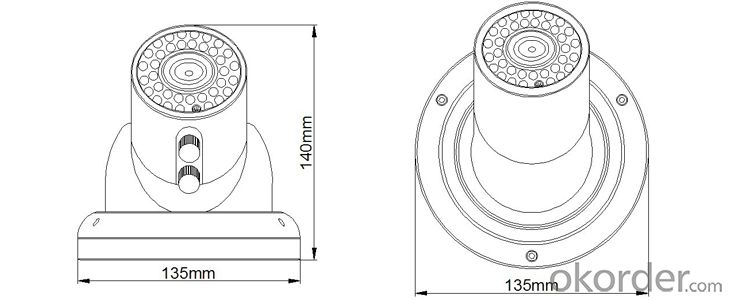
Specifications
Model | CMOSHA | CMOSQA | SFE3QB | SFC3OQ | SFV3Q |
Active Pixel | 728*488 | 976*496 | P: 976*582 | 1296*1041 | P: 976*582 |
Resolution | 700TVL | 800TVL | 700TVL | 1000TVL | 800TVL |
Video Out | 1.0Vp-p Composite Signal (75ohm) | ||||
SYNC | Internal | ||||
Sensor | PC3089 | PC1099 | P: ICX811AK | IMX138 | P:ICX663AK |
Minimum | 0.01Lux | 0.01Lux | 0.05Lux | 0.01Lux | 0.05 Lux |
Gama adjust | 0.45 | ||||
Electric | PAL:1/50s-1/100000s NTSC:1/60s-1/100000s | ||||
S/N Ratio | 48dB(min)(AGC closed) | 52dB(min) | |||
DNR | - | - | 2D-DNR | 3D-DNR | |
AWB | AUTO | AUTO | ATW/PUSH/USER1/ | AUTO | ATW/PUSH/USER1/ |
AGC | AUTO | ||||
BLC | - | - | ON/OFF | ||
OSD | - | - | YES | ||
D-WDR | - | - | LOW/MID/HIGH | - | - |
WDR | - | - | - | - | OFF/Low/Midlow/ |
HLC | - | - | ON/OFF | - | ON/OFF |
D-Zoom | - | - | - | 5 Level | 1-256 |
IR-Smart | - | - | ON/OFF | - | ON/OFF |
Day/Night | - | - | Auto、Color、 | Auto、Ext | Auto、Color、Ext |
Motion | - | - | 4 areas optional | ||
Language | - | - | 8 kinds | Chinese & | 8 kinds |
Power | 50mA | 50mA | 80mA | 85mA | 120mA |
Power Input | DC12V±1V | ||||
Color | white & dark gray optional | ||||
Operation | Temperature -10℃~+60℃,Humidity less than 85%RH | ||||
- Q: 960P HD network camera stored one day more G?
- 41G, vision of the world network is very good, I used
- Q: I installed a monitoring camera admin user password forgotten! How do you handle
- Hai Kangwei as: user name admin password 12345
- Q: Digital camera and analog camera difference
- The analog camera can convert the analog video signal generated by the video capture device into a digital signal and store it in a computer. The video signal captured by the analog camera must be converted to digital mode via a specific video capture card and compressed before it can be converted to a computer. Digital camera can capture images directly, and then through the string, parallel port or USB interface to the computer.
- Q: Now the surveillance camera really tmd nonsense, four hundred or five hundred products with more than a hundred USB camera are not as good as poor resolution did not shadow, and generally are so, monitoring products are pit father,
- Almost no static power consumption. This makes CMOS power consumption is only about 1/3 of the ordinary CCD, CMOS important problem is in dealing with fast conversion of the image, because the current conversion is too frequent and overheating.
- Q: What is the power consumption of the camera day?
- This power consumption is negligible. The The 10 cameras plus 24 hours can consume about once electricity
- Q: Monitor the hard disk video recorder how to pick up the computer
- WAN: If your video recorder and the computer to see the image is not in a place, their network cable can not be inserted under the same router, then we must browse through the WAN. The basic operation is almost, but if you are the average family of the Internet, then to apply for domain names, do mapping on the router.
- Q: Monitoring camera 6mm 8mm 12mm 16mm length and width can be according to how much.
- At the same time, the same focal length, length and width shooting range also with the camera CCD has a relationship. Charge - coupled Device, Charge - coupled Device. It is a semiconductor device that converts optical images into electrical signals. At present, most of the CCD chip used in the surveillance camera is 1/3 "and 1/4", that is, the target size is 1/3 inch and 1/4 inch. CCD target surface size, CCD and lens with the situation will directly affect the size of the field of view and image clarity.
- Q: Monitor the farthest distance from the camera can be far, which manufacturers out
- The effective distance of the surveillance camera is determined by the lens focal length used, and there is no direct relationship with the manufacturer. Surveillance cameras on the market effective monitoring distance is generally in the five meters to 150 meters.
- Q: Do you want to monitor the camera?
- Strong delivery is to talk about the power adapter on the camera side, the transmission line is 220v. Suitable for camera from the camera collagen.
- Q: What is the difference between a wireless surveillance camera and a cable surveillance camera?
- Monitoring camera is a semiconductor imaging device, which has a high sensitivity, anti-glare, small distortion, small size, long life, anti-vibration and so on. Surveillance camera security system, the image generation is mainly from the CCD camera
Send your message to us
CCTV Camera 3.5 Metal Dome Camera with 36pcs Leds Sony, Sharp CCD Optional
- Loading Port:
- China Main Port
- Payment Terms:
- TT OR LC
- Min Order Qty:
- -
- Supply Capability:
- -
OKorder Service Pledge
OKorder Financial Service
Similar products
Hot products
Hot Searches
























