Android IP68 Rugged Tablet PC Quad core with 3G Waterproof Shockproof Dustproof
- Loading Port:
- Shekou
- Payment Terms:
- TT or LC
- Min Order Qty:
- 100 set
- Supply Capability:
- 50000 set/month
OKorder Service Pledge
OKorder Financial Service
You Might Also Like
1.Structure of Rugged Android Tablet PC :
Android IP68 Rugged Tablet PC Quad core with 3G Waterproof Shockproof Dustproof
2.Main Features of Rugged Android Tablet PC:
Processor:MTK8382 Quad core
Operating System: Android4.4
RAM:1GB
Memory:8GB
GPU:Mail-400
Touch:G+G 5points capacitance touch
Display :7 Inches 1280*800 IPS
3.Rugged Android Tablet PC Images:

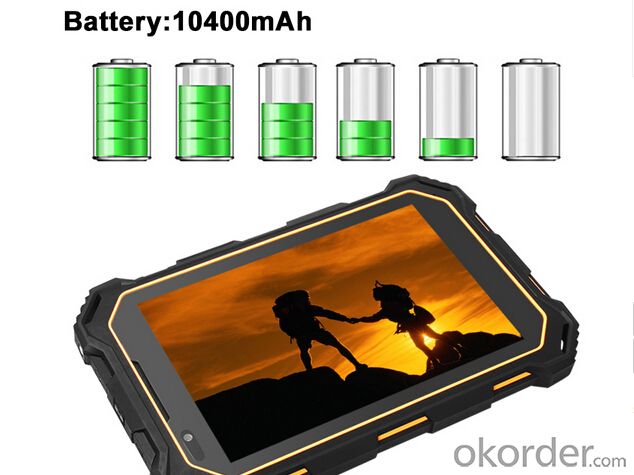

4.Rugged Tablet PC Specification:
Display :7 Inches 1280*800 IPS
Video playback :Mpeg-4,H.263,H.264, Windows Media
Recorder / Audio playback :MP3,AAC,AAC+,AMR-WB/+, EAAC+,Windows Media
Picture playback:Bmp,Jpg,Png,Gif
USB OTG :YES
NFC :Support nfc
Recorder :YES
System language: Multi-languages
Google Apps : GMAIL,GTALK,CALENDAR,
3G Networking:3G WCDMA 2100Mhz (850/1900 Optional)
GSM Networking :GSM 850/900/1800/1900Mhz
SIM :Single SIM
WIFI :Built-in WIFI ( 802.11b/g/n )
Bluetooth:yes
GPS :yes
G-sensor:3D; digital;
Battery & Capacity : High-energy Li-polymer Battery, 10400mAh
Accessories:AC Power Adapter,USB cable,
Camera :2.0MP Front and8.0MP Rear camera
Accessories Included : Power adaptor/USB cable/User manual
5.FAQ of Tablet PC
1. Question: What is your product quality?
Answer: 100% test before shipping ,one year warranty , very few defective rate .
2. Question: Can you put my brand name (logo) on the phone ?
Answer: Yes, for samples order we can't print logo,if order over 3000pcs , we can do OEM your logo on back cover
and box ,turn on picture and unlock slide sign , menual all of this with your logo on .
3. Question: which way to ship the goods to me ?
Answer: By fedex , Dhl for small order ,big order by air or by sea .
4. Question: What payment method do you accept?
Answer: T/T ,LC and West Union.
5. Question: if the goods has problem ,how to solve it?
Answer : if goods has problem , it can send back us , we will repair to you .
- Q: How is the software installed on the software CD installed on the tablet PC?
- The CD in the computer software copy (machine or laptop can have CD-ROM), similar to the Baidu cloud through the software CD in the backup software, Baidu cloud is also installed in the tablet computer can be downloaded to the tablet computer.Also need to test the software into the computer, the tablet PC connected to the computer, you can directly copy itCopy the software in the CD to the computer, and in the copy to the U disk, the U disk can be found on the tablet computer (not point out the USB interface, you can use the U disk with OTG, and the apple computer does not support this method)
- Q: Apple tablet word this software?
- IPad view word, you can use wps,Edit, now QuickoFFICE is free, but to register Google account,Polarisoffice is 88 yuan.
- Q: How do I download serial soap on a tablet PC?
- Is this, tablet or computer are the same, with u or MP3? The principle is the same, in the computer through the thunderbolt download, and then copy the data line to the flat. This is the basic operation of the computer. You can also direct the total flat Internet access, using some video software, such as Youku, odd arts, Sohu, thunder, etc., to download directly on the line
- Q: My tablet PC is cooler than Mini. Why does it break the network automatically as soon as it's on standby? What's the problem?If you play all the time, there is nothing. I use wireless
- You have not used the tablet, now most tablet standby will automatically disconnect the WiFi, to set up in the system, like WiFi always keep in a dormant state in WiFi advanced settings, if not you can download a software called WiFi to keep the connection.
- Q: Tablet PC? Why don't I move it screen? It moves like you're under control
- It could be a touch screen problem;For example, the capacitor changes, and the program thinks it operates..It may be a program problem, and a hardware problem is also possibleI didn't have this kind of thing anyway....
- Q: How do you verify that Apple's Tablet PC is a refurbished machine?
- See if the data line interface is scratched
- Q: The tablet computer can restore accidentally deleted files, how to restore
- Don't do other disk operations so as not to be deleted after the file misdeletion disk space being rewritten. If accidentally deleted files on the memory card, remove the memory card inserted into the card reader, restore the recovery software on the computer. If accidentally deleted files in the tablet comes with memory, the flat plate can be connected to the computer, if the read-write disks, can also be used to recovery software.All recovery software does not have a one hundred percent chance of recovery, so be prepared. Hope to help you.
- Q: How can a tablet PC be powered off?
- IPad can be switched off by pressing the power / lock screen button and then setting the screen.The Android tablet can also be powered off by pressing the power / lock screen key, and then selecting the "shutdown" option. If your Android tablet is unable to implement the previous method because of screen damage or other conditions, you can also try to press the power / lock screen button for 12 seconds to turn off the power. The latter need to use your tablet computer is a native Android operating system can, and some of the original Android operating system is set up for emergency restart instead of emergency shutdown, does not recommend the use of the latter, the latter cannot but the special circumstances.
- Q: Why is my tablet charging so much less?
- You are sure, because the battery, but there is longevity, charging more, then use more times, so it is normal
- Q: Can an apple tablet install a mobile phone card?
- There are 3G version, buy this can install 3G mobile phone card, it is said that the new IPAD and mini, and Apple 6, like three networks support
Send your message to us
Android IP68 Rugged Tablet PC Quad core with 3G Waterproof Shockproof Dustproof
- Loading Port:
- Shekou
- Payment Terms:
- TT or LC
- Min Order Qty:
- 100 set
- Supply Capability:
- 50000 set/month
OKorder Service Pledge
OKorder Financial Service
Similar products
Hot products
Hot Searches




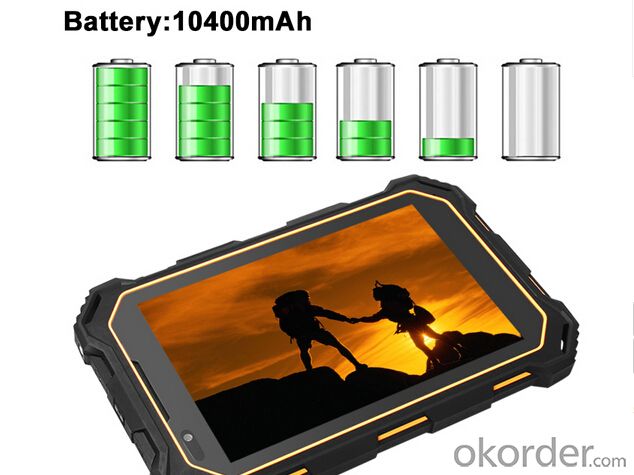





![Microsoft Surface Pro 2 128Gb 4Gb Ram [Without Keyboard] Tablet Pc Dropship Wholesale](https://file2.okorder.com/prod/2014/06/27/6b8257e5c42d7429a2e894a9672a4554/232bdd9418e09d5a129a0a1aa3e48c12_300.jpg)

















