7 inch Rugged Industrial Tablet PC 3G Android Waterproof Shockproof Dustproof IP67 NFC
- Loading Port:
- Shekou
- Payment Terms:
- TT or LC
- Min Order Qty:
- 100 set
- Supply Capability:
- 50000 set/month
OKorder Service Pledge
OKorder Financial Service
You Might Also Like
1.Structure of Rugged Android Tablet PC :
7 inch Rugged Industrial Tablet PC 3G Android Waterproof Shockproof Dustproof IP67 NFC
2.Main Features of Rugged Android Tablet PC:
MTK8382 Quad core tablet PC IP68 Waterproof,dustproof and Dropproof
3.Rugged Android Tablet PC Images:
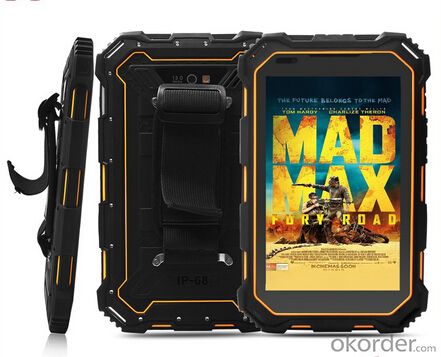


4.Rugged Tablet PC Specification:
RAM:1GB
Memory:8GB
Touch:G+G 5points capacitance touch
Display :7 Inches 1280*800 IPS
Recorder / Audio playback :MP3,AAC,AAC+,AMR-WB/+, EAAC+,Windows Media
USB OTG :YES
NFC :Support nfc
Recorder :YES
Google Apps : GMAIL,GTALK,CALENDAR,
3G Networking:3G WCDMA 2100Mhz (850/1900 Optional)
GSM Networking :GSM 850/900/1800/1900Mhz
SIM :Single SIM
WIFI :Built-in WIFI ( 802.11b/g/n )
Bluetooth:yes
GPS :yes
G-sensor:3D; digital;
Battery & Capacity : High-energy Li-polymer Battery, 10400mAh
Accessories:AC Power Adapter,USB cable,
Camera :2.0MP Front and 8.0MP Rear camera
Accessories Included : Power adaptor/USB cable/User manual
5.FAQ of Tablet PC
1. Question: What is your product quality?
Answer: 100% test before shipping ,one year warranty , very few defective rate .
2. Question: Can you put my brand name (logo) on the phone ?
Answer: Yes, for samples order we can't print logo,if order over 3000pcs , we can do OEM your logo on back cover
and box ,turn on picture and unlock slide sign , menual all of this with your logo on .
3. Question: which way to ship the goods to me ?
Answer: By fedex , Dhl for small order ,big order by air or by sea .
4. Question: What payment method do you accept?
Answer: T/T ,LC and West Union.
5. Question: if the goods has problem ,how to solve it?
Answer : if goods has problem , it can send back us , we will repair to you .
- Q: The tablet computer how even peas?
- 1., turn on "USB debug" (setup developer option) on the panel2. computer installed pea pod PC Edition3. Tablet PC connection, looking at the corresponding prompts on the flat, let you order what pointThat's it.
- Q: How does Apple tablet adjust the screen interface size?
- Double click on the screen and double fingers zoom on the screen.
- Q: How to set up a wireless router using a tablet PC
- The tablet computer can adjust the wireless router without wiring, when you buy a wireless router is produced to open the wireless mode can be adjusted, the wireless router is plugged in, the tablet computer search Wi-fi search to connect the tablet computer, it can adjust the wireless router. My five elements, 2 and XT883, can be adjusted
- Q: Look at so many tablets, memory is only 1GB, my phone memory is 2GB, and the hard disk is only 8GB, only half of my cell phone
- 1G is definitely not enough unless you use software only 3 years ago. HUAWEI is generally cost-effective. Windows flat price choice I recommend a cube, a few factory work the most sincere dazhai.The IOS flat didn't have to be selected, but the 2017 iPad were really worth it.Android tablet... The products used by Zhai factory are really too... The pain, Samsung on the entry-level bar. Of course, some of the cost is not as good as HUAWEI. If you believe in HUAWEI, buy it. However, it is recommended to try the windows flat, productivity artifact. In addition, if you only care about entertainment, 2017 iPad is really good... Really, really, at least the screen is much stronger than HUAWEI's cheap tablet (of course,'s entry-level Android board is good, but the other CPU is too ancient, and the game is going to be played by iPad's)
- Q: I have a tablet computer, a Android 2.3.3 operating system, and Internet access using WIFI. I heard that you can display exactly the same page as the computer, but I still have a mobile version of the web page. Is there any way to make it a perfect display of computer pages?With the UC browser, there is an option that is displayed in a computer mode, but nothing changes after the click. And I also found that even without any settings, some websites (such as Jingdong mall, potatoes, Sina), but some sites are not available (NetEase, Taobao, Baidu).
- Tablet PC, if you click from the default connection, access to the page, usually a lot of mobile phone browsing modeAll go into the computer versionIn the browser enter web site domain names, such as W, W, W., Bai, du There are some websites that might still be 3G. You should take a look at the 3G page. There must be an option on the page,Is to jump to the computer version or the 3G version option
- Q: Can tablets open word documents and PPT?
- You can open, if the Android system can download WPS OFFICE version of the Android office suite, or other can.To Go and Documents, edit and create Word, Excel and owerPoint document software. You can also view the PDF file on the device, file compression / decompression.
- Q: My tablet PC is cooler than Mini. Why does it break the network automatically as soon as it's on standby? What's the problem?If you play all the time, there is nothing. I use wireless
- You turn on the wireless settings. There are settings in the wireless WIFI that are enabled by wireless networks all the time, or disconnected from the wireless network during standby
- Q: How do tablets share the flow of mobile phones? Detailed point
- Take out your cell phone, find WiFi hotspot, open, set the name and password, open the tablet, find the WiFi connection, according to the mobile phone hot spot name, find, enter the password, the connection is successful. Hope to adopt, thank you
- Q: Can I see WeChat on a tablet PC?
- Certainly.WeChat's circle of friends is kept on WeChat's servers.As long as you do not delete, even in the new mobile phone or tablet PC login, you can see the previous content of the circle of friends.As long as there is a network and no restrictions on WeChat, access to the network can be.
- Q: Which hurts least at the same time?
- I think the flat hurts my eyes, because it gets closer to my eyes
Send your message to us
7 inch Rugged Industrial Tablet PC 3G Android Waterproof Shockproof Dustproof IP67 NFC
- Loading Port:
- Shekou
- Payment Terms:
- TT or LC
- Min Order Qty:
- 100 set
- Supply Capability:
- 50000 set/month
OKorder Service Pledge
OKorder Financial Service
Similar products
Hot products
Hot Searches

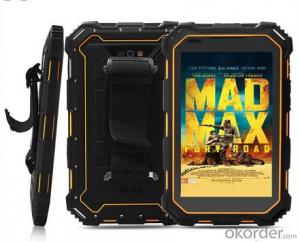


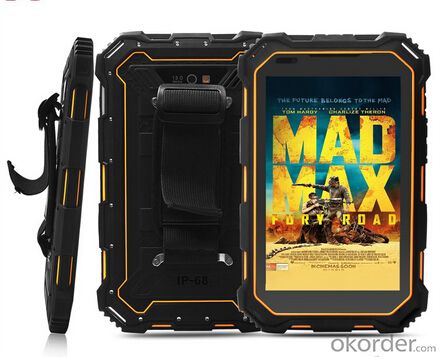




![Microsoft Surface Pro 2 128Gb 4Gb Ram [Without Keyboard] Tablet Pc Dropship Wholesale](https://file2.okorder.com/prod/2014/06/27/6b8257e5c42d7429a2e894a9672a4554/232bdd9418e09d5a129a0a1aa3e48c12_300.jpg)


















