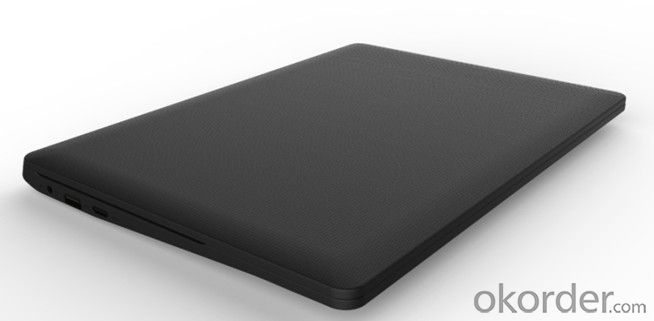11.6inch Z3735F/Z8300 intel Tablet PC Quad Core
- Loading Port:
- Shekou
- Payment Terms:
- TT OR LC
- Min Order Qty:
- 1000 unit
- Supply Capability:
- 1000000 unit/month
OKorder Service Pledge
Quality Product, Order Online Tracking, Timely Delivery
OKorder Financial Service
Credit Rating, Credit Services, Credit Purchasing
You Might Also Like
| Product Model | : DHW-H116 | |||||
| Mold Pictures |
| |||||
| System Physical Standard Configuration: | ||||||
| Type | Details | Descriptions | ||||
| Product Form | Product Form | Cloudbook | ||||
| Dimensions | 290*205*20.6mm | |||||
| Wight | 1118g | |||||
| LCD | Screen Size | 11.6" 16:9 | ||||
| Screen Resolution | 1366*768 TN | |||||
| Battery | Type | Lithium-ion polymer battery | ||||
| Capacity | 3.7V/10000mAH | |||||
| Endurance | 8-10 Hours | |||||
| System hardware configuration: | ||||||
| Type | Details | Descriptions | ||||
| CPU | Type | Intel Baytrail-CR(Quad-core), Z3735F/Z8300 | ||||
| Speed | 1.33Ghz--1.8GHz | |||||
| GPU | Type | Intel HD Graphic(Gen7) | ||||
| RAM | Capacity | 2GB DDR3L | ||||
| ROM Flash | Capacity | 32GB | ||||
| extra desktop | Capacity | 32GB/64GB/128GB(option) | ||||
| Camera | Front | 0.3MP | ||||
| Speaker | Size | Built-in 8Ω/1W speaker x 2 | ||||
| Network Connections: | ||||||
| Type | Details | Descriptions | ||||
| WIFI | WIFI module | WIFI 802.11b/g/n &ac/a/b/g/n+BT | ||||
| Ethernet Network | USB 2.0 switch to Ethernet Network | Supportive | ||||
| Interface Configuration: | ||||||
| Type | Details | Descriptions | ||||
| Memory card socket | External memory | Support SDHC/SDXC | ||||
| USB interface | Data transfer supportive | USB 2.0*2 | ||||
| Headphone jack | Music output | ∮ 3.5mm standard headphone jack | ||||
| DC connector | Power | ∮ 3.5MM power connector | ||||
| HDMI interface | Video output | Mini HDMI Type C 1.4a | ||||
| Keyboard | Input device | Supportive | ||||
| Mouse | Input device | USB、BT Expuntable Wired / Wireless Supportive | ||||
| Necessary Accessories: | ||||||
| Type | Details | Descriptions | ||||
| Power adapter | Standard Configuration | DC∮3.5mm 5V/2.5A | ||||
| Software Configuration: | ||||||
| Type | Details | Descriptions | ||||
| Operating System | Operating system version | Windows 10&Andriod 5.1 | ||||
| office | yes | |||||
- Q: Which is the most radioactive, desktop, tablet, mobile, and laptop? Which one has the least radiation?
- Radiation should be the largest notebook, the smallest radiation is flat bar. The tablet computer is minimum, at 5 V / m, then it is a desktop computer in 11 or so, the volt meter is the largest notebook computer in 18 Volt Meter.
- Q: How to set up a wireless router using a tablet PC
- The tablet computer can adjust the wireless router without wiring, when you buy a wireless router is produced to open the wireless mode can be adjusted, the wireless router is plugged in, the tablet computer search Wi-fi search to connect the tablet computer, it can adjust the wireless router. My five elements, 2 and XT883, can be adjusted
- Q: How do Apple tablets create ID?
- Apple ID is a Email mailbox, found in the main interface - set --iCloud--, enter the account password, log in, the user can download, install and update the software on the App Store on the iPhone.
- Q: No network connection is not my home, I opened the Internet, Wi-Fi, inside the network are not shown on the range, in the mobile phone shop to get to the Internet, mobile phone shop in the end to put what is network? Please ask me the tablet computer at home, how can the Internet? What to put? Please understand the tablet computer master told me, I am grateful thanks!
- Wireless router, you can not go on the Internet, you must first go to the telecom there to apply for a broadband, and set up in the wireless router can. The answer to the computer emergency room is the most correct.
- Q: How can Apple iPad tablet PC be set up in Chinese?
- You find a friend who knows English, and finds the language settings column from the settings (icons, like a gear) to set the Chinese language.
- Q: How to download ID account for Apple Tablet PC
- It's wireless, no download
- Q: How do I use the tablet PC A?How can 1-07 not connect to Bluedio Bluetooth?
- We should first look at your plate is not a Bluetooth, if you open the Bluetooth, Bluetooth headset, which is in the paired state, usually blue lights flickered, and then open the tablet Bluetooth after scanning the Bluetooth headset click on the link, generally good. If the tablet can make a phone call, the settings and audio settings are checked in the Bluetooth settings, which is ok!
- Q: Can tablet computers use mobile phones?
- Yes, turn on your hands, more wireless settings, Bluetooth, and WAFL
- Q: Does tablet support exe?
- The tablet PC supports the EXE program in the Windows system.General Android and apple iPad tablet computer system, they installed, is dedicated to the Android iOS system, mobile phone and other mobile devices to create, rather than the general Windows system using computer, nature is unable to run the EXE program. Its ARM based (RISC) hardware also determines that they cannot install computer systems.The Microsoft Windows, represented by the Windows Tablet PC, is pre installed with the same computer as Windows, which supports all the functions of the computer and naturally supports the installation of EXE computer programs.
- Q: How does iPhone tablet QQ go back?
- 1, the menu's friend status, press the top left corner of the avatar into personal settings - canceled2, more - Settings - account management - write off the current account3, double-click the home button, enter the background, click the QQ above the X button to close
Send your message to us
11.6inch Z3735F/Z8300 intel Tablet PC Quad Core
- Loading Port:
- Shekou
- Payment Terms:
- TT OR LC
- Min Order Qty:
- 1000 unit
- Supply Capability:
- 1000000 unit/month
OKorder Service Pledge
Quality Product, Order Online Tracking, Timely Delivery
OKorder Financial Service
Credit Rating, Credit Services, Credit Purchasing
Similar products
Hot products
Hot Searches
Related keywords



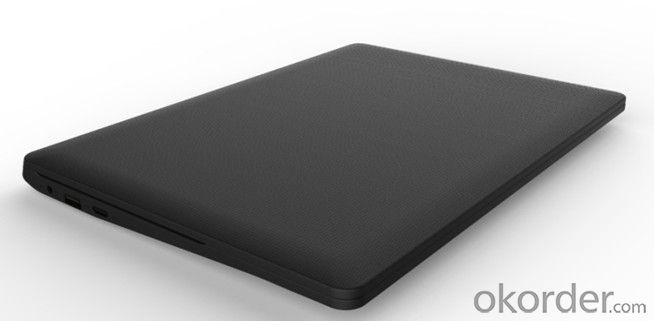



![Microsoft Surface Pro 2 128Gb 4Gb Ram [Without Keyboard] Tablet Pc Dropship Wholesale](https://file2.okorder.com/prod/2014/06/27/6b8257e5c42d7429a2e894a9672a4554/232bdd9418e09d5a129a0a1aa3e48c12_300.jpg)