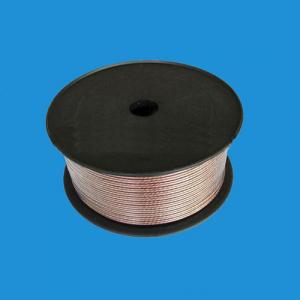0Ga/Awg Amplifier Installation Kit
- Loading Port:
- Shanghai
- Payment Terms:
- L/C,T/T
- Min Order Qty:
- 1000 Pieces pc
- Supply Capability:
- 100000 Piece/Pieces per Month pc/month
OKorder Service Pledge
OKorder Financial Service
You Might Also Like
0GA/AWG Amplifier Installation Kit
1.Specification
•1-16FT 0AWG TRANSPARENT BLUE POWER CABLE
•1-3FT 0AWG TRANSPARENT SILVER POWER CABLE
•1-33FT 18AWG TRANSPARENT BLUE SPEAKER CABLE
•1-17FT 18AWG BLUE TURN-ON WIRE
•1-17FT 2R-2R TRANSPARENT BLUE RCA CABLE
•1-6FT SPLIT LOOM TUBING
•1- ANL FUSE HOLDER + ANL FUSE 250AMP
•2-0AWG RING TERMINALS
•2-0AWG SPADE TERMINALS
•4-18AWG SPEAKER SPADE TERMINALS
•1- 0AWG GROMMET
•3-SELF TEPPING SCREWS
•10-6"CABLE TIES
Why we choose Okorder.com?
Okorder.com is a professional and reliable online E-market place
Providing a variety of products with reasonable prices
High quality goods provided by factory suppliers
Shipping to over 200 countries.
One-stop sourcing
Dubai Logistic Complex
Okorder Quality Control?
We hold a very strict quality control system to check every connector of our products for your safety.
Okorder services for you
1. We will reply you in detail within 24 hours
2. We own well-trained and professional sales and after- sale services who can speak fluent English.
3. We offer OEM services and can print your own logo on products.
4. We have strong ability to do ODM projects.
- Q: A digital TV set-top box, two TV at the same time to watch a channel program, my family two bedrooms have two TV, the first one is 1 meter AV connection, the second is I want the AV cable connector line On a coaxial cable. AV line red and yellow three lines connected to a coaxial cable, red and white three lines of copper wire connected to the coaxial cable copper core, as well as yellow and white skin of the three lines connected to a coaxial cable network , Video and audio will not be normal? More
- Completely no problem, cost is also considered high, three-core CPU with 770 open core board, 2G three generations of memory, 500G hard drive coupled with HD5770. Very good performance of the computer! Which HD5770 graphics card is a mid-range graphics, you can play most of the DX11 game, picture quality than DX10 has a great upgrade! If the landlord like racing games, it is recommended that the landlord also download a "dust 2" DX11 picture of the speed game! By the way, 440 also 500 price, and I3 is the price of 730 +, plus 150 yuan? Upstairs funny? There is also, I3 in some games are defeated X. but not spike AMD quad-core, I3 is dual-core, can be defeated in the game X4635 has been good, but on the AMD 4 and L3cpu, only lose the copies.
- Q: My computer is HP u5066cn model. Now want to use it to connect my home TV to watch movies. My TV is Konka's LC37BT20 model. Because the previous did not do the same thing. Do not know what the specific process in the end. What to prepare. I see the computer behind a S-VIDEO and the TV has a S-VIDEO interface is not connected to this interface. Please the flowers Ji lamb of the barley barbecue open bar to help us. More
- Directly to the monitor connector found on the TV that connector on it
- Q: How do you tune the display of the computer to the TV S terminal a sub-two frequency divider line also has a difference is not know how to show the computer to the TV more
- To display the computer's picture on the TV: 1. Insert the data cable (VGA or HDMI) into the notebook or desktop computer and plug it into the corresponding connector on the TV. . notebook or desktop computer power and boot, TV power and boot. . with the remote control panel in the TV to select the source VGA or HDMI (according to the data line selection). . in the desktop or notebook press Fn + projection key F5 (some computer F4 or F6). . in the pop-up dialog box, select the projection or copy. (The projection is only on the TV display screen, copied for desktop or notebook and TV are displayed on the screen). . TV screen appears, with the mouse installed computer resolution for the resolution of desktop monitors. Tip: HDMI cable can simultaneously sound and video, TV can display the screen and with sound. And VGA line, then the TV shows only the screen, you need to connect another speaker out of the computer.
- Q: Installed a set-top box, the TV has only one set of input, how to connect vcd
- Motherboard is related to the entire computer running speed and stability. And also have a great relationship in the future upgrade. Just other accessories, because the motherboard is often blue screen, crash, not useless? Motherboard is important
- Q: What is the difference between lotus head and coaxial head? Feeling like long. There are XLR lines, what is the balance line mean?
- Now basically with copper, home in the main line with 2.5 copper core, with 1.5 copper cable can be, air conditioning line to do a separate line, according to the size of the selection, the general 4mm copper core is enough
- Q: Great Wall L223 monitor can link TV set-top box baa
- if the TV screen does not appear set-top box to start the image, then just the blue screen and no text prompts, then there is a TV channel settings problems, please use the TV remote control by source or AV / TV Key, the TV from the analog TV channel can be converted to video channels if the digital TV top box does not work, the TV shows no signal, first check the set-top box before the power light does not shine, if not bright, please check the set-top box power plug is not plugged (to ensure that the socket has electricity) or check the set-top box switch turn on
- Q: Today bought a Skyworth LED10 TV, above a network of neighbors. It is possible to share with the computer. But how can not be set up, how can we let the TV and computer sharing. Hurry more
- How to connect the TV to the TV 1. Play the movie on the computer without affecting the computer. 2. The picture reaches the DVD level. High-definition Geng 窢 Blunt drink is the most important way to watch the big screen. 30 seconds to get !! 3. Can be comfortable lying on the couch watching movies. Online unlimited number of sources, but also save the cost of buying discs !! can watch the whole family to watch the movie or wife to see the series, you continue to chat online ! Download high-definition movies / TV online, no need to face the monitor, lying on the bed watching TV, comfortable, at the same time, the computer can also access the game. The first is to buy a computer connected to the TV dedicated audio and video lines, length specifications are: 1.8 meters, 5 meters, 10 meters, 15 meters and 20 meters, etc., everywhere sold here do not do a detailed introduction to the first step: , S-terminal video cable connection S plug the end of the line into the video on the S terminal port, while the other end of the S-terminal line into the TV behind the S terminal port, the connection is completed (Figure 1); if you You can use the "S-AV adapter" supplied by OUR to connect the S-terminal connector to the S-terminal cable, and then insert the AV head of the other head into the AV video input after the TV Mouth, the connection is completed (Figure 2). . the audio cable connection will be the audio line of the two Lotus head were inserted into the TV after the left and right channel audio input port, while the audio cable 3.5mm audio head into the audio card audio output port, the connection is completed. If you need to use the "one two audio frequency line", then its 3.5mm audio head into the audio card audio output port, speakers (headphones) and audio lines were inserted into the "one two audio frequency line" 3.5mm mother Mouth, the connection is completed.
- Q: But did not support the VGA interface, recently did not intend to change the display, the Internet seems to find the next DP interface can be used with the chip dp conversion VGA to convert the VGA to the VGA adapter, signal. Is it useful for solving the 1070 graphics card? More
- Please add the conditions, more fine tube, is the tube or buried tube, how long the distance, the middle there is no bend, the type of line used (VGA? HDMI? DVI?).
- Q: How can I use a computer to connect a TV over the screen?
- When trunking is installed, it should be noted that it is isolated from the strong wire trunking. Cabling system should avoid and strong lines in the absence of shielding, the distance is less than 20cm parallel to walk more than 3 meters. If it can not be avoided, the section of the trunking need to take shielding measures. The cable into the furniture line from the nearest ceiling line along the wall to the ground, and from the ground boring pipe to the partition under the furniture. Pipe slot transition, the interface should not have burrs, trunking transition to be smooth. Pipes over two elbows must remain in the junction box. Wall-mounted bottom box should be installed more than 30 cm above the ground, and with other back boxes to keep high, parallel. The pipe is made of galvanized thin-walled steel pipe or PVC
- Q: Computer monitor VGA interface and IPTV nail plugs the number of video channels (video, voice lines) need to use what transfer to achieve the connection. Can give the best model of a connected device. More
- for example: If the high-definition set-top box with high-definition multimedia interface cable connected to the TV ("HDMI1" or "HDMI2"); if it is a standard set-top box, with audio and video cable connected to the TV, then the TV signal source to switch to the corresponding to the corresponding high-definition multimedia interface "Video 1" or "Video 2"
Send your message to us
0Ga/Awg Amplifier Installation Kit
- Loading Port:
- Shanghai
- Payment Terms:
- L/C,T/T
- Min Order Qty:
- 1000 Pieces pc
- Supply Capability:
- 100000 Piece/Pieces per Month pc/month
OKorder Service Pledge
OKorder Financial Service
Similar products
Hot products
Hot Searches
Related keywords