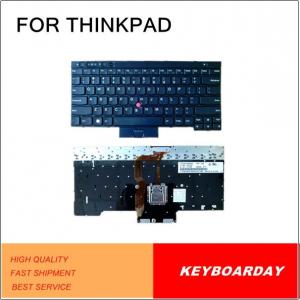China Manufacturer Virtual USB Illuminated Wireless Bluetooth Laser Keyboard For Samsang For Iphone For Tablet For Notebook
- Loading Port:
- Shenzhen
- Payment Terms:
- L/C,T/T,
- Min Order Qty:
- 1 Piece pc
- Supply Capability:
- 10000 Piece/Pieces per Month pc/month
OKorder Service Pledge
OKorder Financial Service
You Might Also Like
China Manufacturer Virtual Usb Illuminated Wireless Bluetooth Laser Keyboard For Samsang For Iphone For Tablet For Notebook
Specification
hysical Dimension: | 38mmx18mmx75mm |
Weight: | Approx. 47g |
Keyboard light source: | Red laser diode |
Keyboard language: | English |
Keyboard layout: | 19mm sized QWERTY layout |
Projection size: | Approx. 100mm(H)*240mm(W) |
Projected Keyboard location: | Approx. 97.9mm from keyboard device |
Keystroke Sound: | Built in buzzer(Mute on/off the sound) |
Visibility: | Good contrast up to 1800 lux ambient illumination |
Detection rate: | Over 400 characters per minute |
Detection algorithm: | Multiple key stroke support |
Effective key stroke: | Approx. 2mm |
Required projection surface: | Non-reflective, opaque flat surface |
Power source: | The USB bus power |
Lithium-ion battery power | |
The DC input power | |
Battery capacity: | 700mAH(Max) 3.7V Replaceable soft-pack type |
Charger: | Rating 1000mA @ 5V |
Interface: | USB 1.1 and 2.0 for PC |
Bluetooth(v2.0 class 2,class 3 )HID for Mobile devices | |
Switch mode: | Switch the active/Standby mode manually |
Power consumption: | max. 2.4W 4.2V |
Use temperature: | Approx. 0~50°C |
Storage temperature: | Approx. -20~50°C |
Software compatibility: | All USB HID Compliant OS, All Bluetooth HID Compliant Mobile Device, Windows XP/WINDOWS 7 or Higher, LINUX, Ipad ,Iphone,Android 2.2 or Higher |
Why we choose Okorder.com?
Okorder.com is a professional and reliable online E-market place
Providing a variety of products with reasonable prices
High quality goods provided by factory suppliers
Shipping to over 200 countries.
One-stop sourcing
Dubai Logistic Complex
Okorder Quality Control?
We hold a very strict quality control system to check every connector of our products for your safety.
Okorder services for you
1. We will reply you in detail within 24 hours
2. We own well-trained and professional sales and after- sale services who can speak fluent English.
3. We offer OEM services and can print your own logo on products.
4. We have strong ability to do ODM projects.
- Q:What is the Troubleshooting method
- , if used, may be excluded from the keyboard, then it is likely that
- Q:I have a laptop with azerty keyboard on it and my OS uses qwerty.How can I change my keyboards setings from qwerty to azerty so I can match the keyboards printed letters to the output letters of my screen?thank you for your help
- Here are a couple of ways to get the job done.
- Q:hi. i need help!!! while i was putting water in my mothers day vase and i spilled it on my keyboard. right now im using and on-screen keyboard. can u help me fix it without spending money? i spent 12,450 for my house down payment and inspection and i spent 4,000 on my trip 2 hawaii! please help me!!
- A basic keyboard (works just as good as the more expensive Microsoft brand keyboard) costs $10.
- Q:1, PS/2 keyboard interface can not identify how to do?
- ?Usually the PS/2 interface on the motherboard are rarely damaged, most of the keyboard is a problem
- Q:I got a wireless keyboard. I switched the letters around so that I could use it as a Dvorak keyboard. Is it possible for me to use both keyboards. Not at the same time, but switch back and forth so that other people could use the laptop's keyboard and I can use the wireless.
- It okorder
- Q:I recently bought a new USB keyboard and installed it successfully. It can type on it without any problems. But when I turn on my computer with only the USB keyboard plugged in, it tells me that a keyboard is not detected, and makes me turn off the comp. I have to plug in my old keyboard that connects to the back of my processor with a purple plug for the computer to work.Is there a way for me to turn on my computer with only the USB keyboard plugged in? I'm pretty sure the keyboard is recognized by my computer.
- I've received precisely that and am making use of it on the Moment, its my Laptop!!! And I'm sorry to mention that wirless is find out how to pass I've had one for my computer and it is made through A4 tech
- Q:I have a dell desktop and i got this few months ago. All the sudden my keyboard does not work. And this happened several times and when this happens I just changed the usb outlet. But now i used them all so it doesnt work! im now using the on screen keyboard, but this is a pain clicking each letter. I know there would be someone that can help me out here! HELP!
- maybe you plugged it in wrong. once its plugged in restart the computer.
- Q:I have a Mac desktop with a wireless keyboard and I had to restart the computer but now my keyboard won't reconnect. I unplugged all the other USB chords and turned on the keyboard but it won't connect. I've been waiting for about 3 hours and it won't connect. I don't have another USB keyboard and this is really pissing me off. Please help.
- Try replacing the batteries in the keyboard. When the batteries get low the signal strength can become irregular and weak. If your keyboard is working and the batteries are fine then you should see a bluetooth wizard attempting to connect to your keyboard. Select your keyboard in the wizard and it will connect. If it does not show up in the wizard (or if the wizard does not show up at all) just replace the batteries and see if that helps.
- Q:I have a desktop computer, everything is fine except that my keyboard is getting randomly stuck on whatever letter or button i press, and just act as if im holding it down, its not sticky or anything it's just randomly choosing to act weird. Thats the best way i can describe it. Example: I have a desktopppppppp, thats the lag.
- may not necessarily be the keyboard, but your computer that is lagging, the most simple solution i can suggest, would be to replug in your keyboard. another solution could be to reinstall your keyboard drivers. while these may solve your problem, it is most likely that your computer is lagging, not your keyboard.
- Q:hey on my keyboard when i click e it comes out as te and when i click q it come out as a tab button and when i click t it comes out as te again how do i fix this?
- Give this a try: 1) Turn off your computer 2) Unplug keyboard from computer 3) Turn keyboard upside down over trashcan or outside or someplace you don't care about mess 4) Shake keyboard vigorously for 15-30 seconds. 5) Replug keyboard and turn computer on If this doesn't work, go get a new keyboard for $20. It isn't worth worrying about further. Your keyboard is probably succumbing to old age/you eating around your computer.
1. Manufacturer Overview |
|
|---|---|
| Location | |
| Year Established | |
| Annual Output Value | |
| Main Markets | |
| Company Certifications | |
2. Manufacturer Certificates |
|
|---|---|
| a) Certification Name | |
| Range | |
| Reference | |
| Validity Period | |
3. Manufacturer Capability |
|
|---|---|
| a)Trade Capacity | |
| Nearest Port | |
| Export Percentage | |
| No.of Employees in Trade Department | |
| Language Spoken: | |
| b)Factory Information | |
| Factory Size: | |
| No. of Production Lines | |
| Contract Manufacturing | |
| Product Price Range | |
Send your message to us
China Manufacturer Virtual USB Illuminated Wireless Bluetooth Laser Keyboard For Samsang For Iphone For Tablet For Notebook
- Loading Port:
- Shenzhen
- Payment Terms:
- L/C,T/T,
- Min Order Qty:
- 1 Piece pc
- Supply Capability:
- 10000 Piece/Pieces per Month pc/month
OKorder Service Pledge
OKorder Financial Service
Similar products
New products
Hot products
Hot Searches
Related keywords