Wireless CCTV NVR
- Loading Port:
- China Main Port
- Payment Terms:
- TT or L/C
- Min Order Qty:
- 100pcs pc
- Supply Capability:
- 5000pcs per month pc/month
OKorder Service Pledge
OKorder Financial Service
You Might Also Like
Packaging & Delivery
| Packaging Details: | Neutral color box to protect products during shipping |
|---|---|
| Delivery Detail: | 7-10 days after getting the payment money |
Specification Of Wireless CCTV NVR
* USB Flash Disk, Removable HDD
* 1 SATA HD, Support up to 2TB
* Motion Detection
* One Year Warranty
4 CH Network Video Security System with 4 Indoor/Outdoor Wireless IP Cameras with Night Vision
This wireless NVR surveillance system provides everything you need to defend your home or business, safeguard your loved ones and deter intruders. With four indoor/outdoor wireless IP cameras included in the package, simply plug into a power source and start viewing with this no hassle, fast and easy video monitoring and recording system for your home. No more need for video & audio cables, it's really plug-n-play.
Perfect Wireless Solution
No video/audio cables are needed for this wireless NVR enjoy the convenience of wireless. system, free yourself from long video audio wires and enjoy the convenience of wireless.
Quick and Easy Application
As there are not so much accessories such as long cables to check, ZMD-NV-SBN4 can be replaced, repaired and upgraded in a matter of minutes.
Huge Cost Savings
Installation costs of the NVR systems can be significantly lower than comparable analog based cabling installations.
Automatic Connection with IP Cameras
Once start the system, ZMD-NV-SBN4 will automatically begins searching for the IP Cameras. Up to four IP Cameras that first searched out will be added to the NVR automatically.
Remote Viewing on PC & 3G Smart Phones
Keep an eye on what goes on in and around your home with our wireless video surveillance system, either from home or away from anywhere in the world. View live video streams directly from your supported PC or 3G Smartphone running iPhone® 4.3 up, Android™ 2.2 up.
Safety Transmission & Monitoring
Under a private network transfer protocol, this network video recorder ensures security during video transmission and network remote monitoring of your cameras.
Super Convenient Control via IE Browser
Via IE browser, nearly most of the actions can be implemented including real-time preview, download and playback video footage, configurate NVR parameter, even upgrade the devices.
VGA and CIF Dual Stream Video Quality Selectable
Dual Stream Network Transmission allows the IP Camera to transmit steady fluid image and higher resolution video.
Multi-user Management of IP Cameras
With up to 15 users under admin, User management can manage the authority of each channel. Only admin user has the highest authority to add/delete/manage other users. With no authority, user cannot receive the video image
Advanced Motion Detection Setting of IP Cameras
The motion detection switches allow you to set the motion detection "mask" to block areas with constant movement.
Instant Email Alerts if Alarm is triggered
This system is designed to send an email alert, complete with photo of the activity, if alarm is triggered, or if it experiences exception such as hard disk error or no space.
Easy USB Backup
Built-in USB port provides an easy option to transfer your files to a PC, backup, or send to others.
Intuitive User Interface
The intuitive operating system of the ZMD-NV-SBN4 is designed with the end user in mind. The menu is easily navigated with point and click menus utilizing the included mouse or remote.
Pentaplex – Live Preview, Record, Playback, Backup & Remote Preview
The multi-tasking feature allows up to five functions to occur on the system at one time: record video, watch live video, playback video while also monitoring and managing the system remotely, and also backing up files.
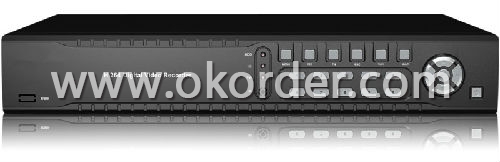
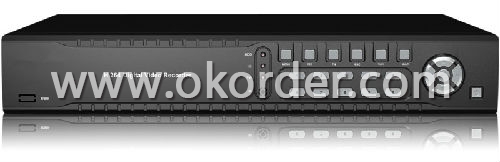
- Q: Hard disk video recorder no usb how to copy the file inside how u disk
- DVR brand specifications are complex, and some products only VGA output interface, does not provide USB interface. In this case, do not increase the cost of data replication method, can only take off the hard disk linked to other computers to read.
- Q: H.264 digital hard disk video recorder how to boot automatic recording
- This function you enter the menu settings on the line, in the video settings in the boot automatically video, manual video selection, you try it yourself.
- Q: Dvr video recorder and nvr video recorder difference
- DVR: DigitalVideoRecorder (DVR), that is, digital video recorders, compared to the traditional analog video recorders, using hard disk video, it is often referred to as hard disk recorders, also known as DVR. It is a set of computer systems for image storage processing, with the image / voice for a long time recording, recording, remote monitoring and control functions.
- Q: What is the difference between a network DVR and a digital video recorder? Is it possible to remotely monitor it?
- In fact, two are the same, no difference. Now the surveillance video recorders are digital hard drive, have a network access function.
- Q: Qiyang DVR login password
- (And will be in the password where the password is prompted the default password is empty) If your password forget the general can use the super password hard disk video recorder has a way to encrypt, in order to solve the customer to change the password after the forgotten Shenzhen Shi Naan early in the system Write a universal password
- Q: Matrix, computer, hard disk video recorder, how to connect the TV wall
- And can then be monitored via a network connection to local monitoring or remote monitoring to a DVR and a digital IP matrix.
- Q: 8 digital hard disk video recorder can support how much hard disk
- This depends on what brand you are a hard disk video camera to see how much support the machine itself, the hard disk, the best to ask the vendor
- Q: Video probe, optical, digital hard disk recorders 3 how to connect? More than a Guangduan Ji do not know how to connect! Solution, thank you!
- 1,1 camera connection method is: camera --------- video Guangduan Ji ----------- video Guangduan Ji ----------- hard disk video recorders. Video Guangduan Ji is used in pairs, a collection of hair.
- Q: Digital hard disk drive hard disk how to partition
- Remember, do not partition on the computer, and then the partition will not be hard disk drive DVR, with a hard disk recorder comes with the program format the hard drive, it should be fine.
- Q: Digital hard disk video recorder + video decoder + TV wall how to connect?
- DVR: referred to as DVR, used to store the image of the equipment, the general small works, without matrix, directly through the equipment to control (when the manufacturers offer software)
1. Manufacturer Overview
| Location | Shenzhen,China |
| Year Established | 2005 |
| Annual Output Value | Below US$1 Million |
| Main Markets | North America, South America, Eastern Europe, Southeast Asia, Africa, Oceania, Mid East, Eastern Asia, Western Europe, Central America, Northern Europe, Southern Europe, South Asia |
| Company Certifications |
2. Manufacturer Certificates
| a) Certification Name | |
| Range | |
| Reference | |
| Validity Period |
3. Manufacturer Capability
| a) Trade Capacity | |
| Nearest Port | shenzhen |
| Export Percentage | 71% - 80% |
| No.of Employees in Trade Department | 10 |
| Language Spoken: | English, Chinese |
| b) Factory Information | |
| Factory Size: | 1 million square meters. |
| No. of Production Lines | 5 of production lines |
| Contract Manufacturing | |
| Product Price Range | |
Send your message to us
Wireless CCTV NVR
- Loading Port:
- China Main Port
- Payment Terms:
- TT or L/C
- Min Order Qty:
- 100pcs pc
- Supply Capability:
- 5000pcs per month pc/month
OKorder Service Pledge
OKorder Financial Service
Similar products
Hot products
Hot Searches
Related keywords




























