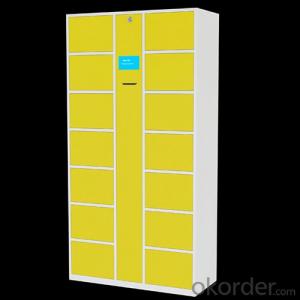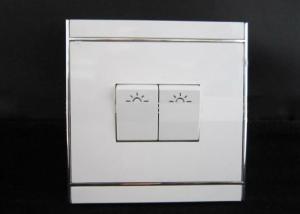Locker Electronic Password Lock with High Quality and Special Design
- Loading Port:
- China Main Port
- Payment Terms:
- TT or LC
- Min Order Qty:
- 1 Piece pc
- Supply Capability:
- 20000 Pieces per Month pc/month
OKorder Service Pledge
OKorder Financial Service
You Might Also Like
Parameter
Function
1 Sound indicate : Make long or short sound ,and different times to indicate
2 LED indicate : 3 different colors LED to indicate, Yellow LED for alarm, Red for low power, Green for turning on
3 Emergent open: When battery power used out, can connect external battery case to supply power
4 Alarm for low power: When battery power is low, there is a alarm after opened door
5 Protect password: Can input numbers at random to open door, as long as continuous input code included correct user code
6 Multilevels password: There are 3 groups password, Master code, Jump code and User code. Use Master code or Jump code to operate, User code will automatic restore to default code
7 Indicate state : Can flicker red LED to indicate lock is at the state of closing
8 Mode convert : Can input special code to convert the mode between Public and Private SCC-Your Reliable Partner for Security system,Locking system.We manufacture high quality RF card hotel door lock,RF card locker lock,Digital locker lock,Energy savingswitch,Doorbell switch,Touch screen light switch...Minimum Requirement per design and per order for Wholesalers apply. We provide OEM and ODM customze orders for Brands, Wholesalers and Designers.We continuously to provide best service to all clients.We regularly study and research for the upcoming trends in security and lock designs
- Q: Relay type electronic flow switch signal line common should be connected to the power supply positive or negative
- Speed sensor ---- is the rotary encoder, the speed converted to pulse (5VDC) into the PLC or other processors for processing. Current sensor - is the current transducer, 0-5A or greater current signal into 4 - 20mA or 0 - 20mA standard control signal to the processor.
- Q: What is the role of electric water heater flow switch
- Hello, the role of the flow switch is to play a switch signal role, its working principle is when the water flow when the alarm signal output, this signal can be controlled to other devices, such as electric water heater start to stop working to give tips
- Q: Cool 8297w mobile phone always open their own flow switch
- View the phone is to download and install some of the detection of third-party software, it is recommended to uninstall it (set - more - Application Manager - select the download - uninstall).
- Q: IPhone5 open the cellular data flow switch on top of the screen that E is not shown?
- 2, the system is not compatible after the upgrade problem, resulting in normal display, it is recommended to restore the factory settings and then try.
- Q: The flow switch is automatically turned on
- 2. When not using the synchronization function, it is recommended to cancel the account synchronization. 1). If you are using Andrews 2.3 and previous versions: Settings - Account and Sync - Automatic sync, background data - cancel the checkbox respectively. 2). If you are using the Andrews 4.0 version: Settings - Account and Sync - Account and Sync - Close. 3). If you are using Andrews 4.1 or above: Standby Page - Down Screen Top Curtain - Turn off the "Sync" function. 3. Some software such as: security guards and other support to start automatically after the start function, it is recommended to disable the function.
- Q: What is the difference between a flow switch and a flow sensor?
- Switch can be directly switch, the sensor can automatically switch according to the size of the flow
- Q: Has anyone studied SMC's PF2A7 □ □ H series digital flow switch, sensor and its drive circuit is what?
- On the circuit you say I do not understand what the meaning of the internal no circuit, only a MEMS chip. Wiring diagram can have.
- Q: After the update iOS9 these app can not use the flow, and that switch is not open (open and then set it automatically turn off), restore the network settings and restart the phone are useless, how do?
- So, do not update, the new system will always have a bug
- Q: Mobile phone did not open flow packages, accidentally opened the data switch, with more than two hundred, the money may return to Mody
- Call customer service now! Because it is a drop, it can be recovered! I have had a similar experience.
- Q: What is the difference between the target flow switch and the baffle flow switch?
- The baffle flow switch does not cause malfunction, do not like the target flow switch on the water flow signal for up to 10 ~ 30 seconds delay processing, so as to avoid the real water flow due to delay the compressor caused by the heat exchanger Bad.
1. Manufacturer Overview
| Location | Guangdong,China (Mainland) |
| Year Established | 2003 |
| Annual Output Value | US$10 Million - US$50 Million |
| Main Markets | North America; Eastern Europe; Southeast Asia; Mid East; Eastern Asia; Western Europe |
| Company Certifications | Business license; Test report; Patent certification; Test report |
2. Manufacturer Certificates
| a) Certification Name | |
| Range | |
| Reference | |
| Validity Period |
3. Manufacturer Capability
| a) Trade Capacity | |
| Nearest Port | Istanbul,Barcelona |
| Export Percentage | 21% - 30% |
| No.of Employees in Trade Department | 3-5 People |
| Language Spoken: | English, Chinese |
| b) Factory Information | |
| Factory Size: | 10,000-30,000 square meters |
| No. of Production Lines | Above 10 |
| Contract Manufacturing | OEM Service Offered Design Service Offered |
| Product Price Range | Average |
Send your message to us
Locker Electronic Password Lock with High Quality and Special Design
- Loading Port:
- China Main Port
- Payment Terms:
- TT or LC
- Min Order Qty:
- 1 Piece pc
- Supply Capability:
- 20000 Pieces per Month pc/month
OKorder Service Pledge
OKorder Financial Service
Similar products
Hot products
Hot Searches